agile Quotes New Features, Fixes and Enhancements
A new version of agile Quotes (1.4.13.0) has been deployed to Production! Highlights of this release include:
- Integration of P&I 708 Standard Instructions into agile Quotes
- Cell Highlighting for 0/empty Quantities and Unit $
- Line Comments in the Rep Copy
- CIP fixes for MAP’d lines
WHAT’S NEW?
Standard Instructions: Standard Instructions have been integrated into agile Quotes. The Instruction drop down can be found in the upper right hand corner of the Quote Version Header and applied instructions will carry through to agile Order Management on Conversion.
The available instructions are:
- P&I 708 Giving (will set all commissions on the quote to 0)
- P&I 708 Giving-Sample (will set all Unit $ and commissions to 0)
- P&I 708 Selling (will set all commissions on the quote to 0 and will allow you to change the “Bill To:” address once the quote is imported into Order Management)
To apply a Standard Instruction:

-
Click on the “…” button next the Instructions Drop Down
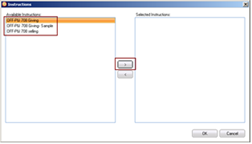
- Select the Instruction you want to add and click the “->” button (please note you can only have one P&I 708 instruction at a time)
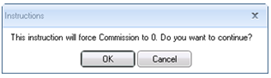 Depending on the instruction you may be given a warning/notice. You can click “OK” to continue or “Cancel” to stop.
Depending on the instruction you may be given a warning/notice. You can click “OK” to continue or “Cancel” to stop.

- Once you have the Instructions applied click the“OK” button to add them to the quote. When you get back to the quote you will see the instructions in the drop down along with a count of the instructions added to the quote in the label.
CELL HIGHLIGHTING: The “Qty” and “Unit $” fields in the Quote Line section will now be outlined in red if there is no value in the field or the value is 0.
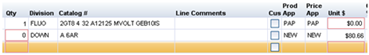
WHAT ISSUES HAVE BEEN ADDRESSED?
CIP:
- Addressed an issue where clicking the CIP button on a Quote with no ABL Lines would crash the app.
- Addressed an issue where some Mapped Lines were not being properly recognized by CIP.
PRINTING:
- Addressed an issue with the last few characters of the UPC getting chopped off of the Printout if the “Print Line Comments” option was also selected.
WHAT FEATURES HAVE BEEN ENHANCED?
GENERAL:
- When creating a new quote (or “Clean” quote version) the system is now automatically adding one line and defaulting the cursor to the “Line Category” field.
PRINTING:
- Line Comments have been enabled on the Rep Copy. The font size was slightly reduced to accommodate for this.
- If you only have one Company Added to the Project the “Quoted To” on the Print Dialog will default to it.
TOTALS: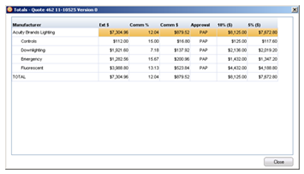
- Applied Factors will now show in the Totals Dialog.
WHAT’S COMING NEXT?
Stay tuned for the next major release of agile Quotes which will include Basic Quick Quote functionality along with the ability to submit a Quick Quote to agile from agile Mobile!