New Info about Copy/Paste and Clipboard in agile Quotes
Some great new features have been added to agile Quotes to provide ease and flexibility in copying and pasting quote lines from one quote to another and copying quote lines to the clipboard!
NEW COPY/PASTE FUNCTIONALITY
New copy/paste functionality is available in agile quotes to provide the ability to copy and paste line items from one quote to another as opposed to the current functionality that only lets you “paste” in the same quote version. Here is what is new:
- When you copy a line with an RFD and paste the line, the RFDs and the corresponding approvals/good through dates will also copy
- Pricing Approvals will carry over when you copy/paste within the same quote version however, if you paste the line into a different quote or quote version, you will need to re-submit to the LQD for approval
- You can now copy a line from a Read Only Quote and paste it into another quote
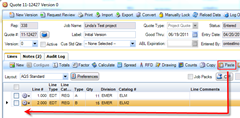 You can now use the paste function in the tool bar to paste lines at the bottom of a quote
You can now use the paste function in the tool bar to paste lines at the bottom of a quote
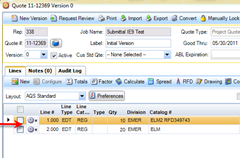
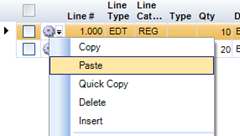
- OR you can use the paste function in the gear drop down on a specific line in order to paste lines above the line
NEW CLIPBOARD FUNCTIONALITY
To provide flexibility in copying quote lines from a quote for pasting into an email or other document, we are now providing a feature in Quote Preferences to allow you to define which fields on the line you wish to copy to the clipboard. Upon pasting in an email or other document, the fields you selected will be pasted to the new document.
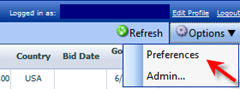 To set your clipboard preference, go to the Quote application and click on Options/Preferences
To set your clipboard preference, go to the Quote application and click on Options/Preferences

- Click on the clipboard tab and use the arrows to move the fields you wish to copy to the clipboard from the left column to the right column. Click save to save these preferences
- When you paste into an email or another document, the fields you set in your preferences will be pasted. The output from the clipboard will now use a fixed-width font (Courier New). This will help with alignment issues in applications where you are able to specify a font.
![]()