Acceleration in Quote Creation!
Attention all quoters….this is what you have been waiting for! A new version of agile Quotes (1.13.0.0) has been deployed to Production and includes features designed to accelerate the quote creation process along with speeding up the process of opening quotes!
Accelerated Project Quote Creation: A new option “Project Quote (open Quote first)” has been added to the New Quote dialog. This option will allow you to go directly to the quote after filling in the Job Name and Construction Category (cutting out roughly half of the steps of the Project first method) allowing you to begin quoting immediately. Fill-in Project related information into Project Container at a later time.
Opening Quotes from within a Quote: In addition to opening a quote from the dashboard, you now have the ability to open quotes from within a quote. This method is significantly faster (more than 60%) than opening from the Dashboard!
Accelerated Project Quote Creation
In an ideal world a Project Container is created ahead of time during the lead opportunity phase. However we regularly receive feedback that in reality, a Project Container isn’t always created or you don’t have all the information when it’s time to do a quote. We also hear that there are “too many clicks” just to get into the Quote application to begin entering a project quote bill of material. To help address this we have added a new “New Quote” option, “Project Quote (open Quote first)” which is available from the quote Dashboard.
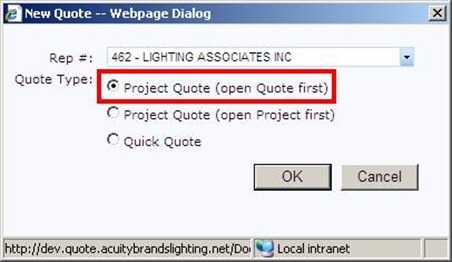
Using this new option will still require you to enter the 2 required fields, Job Name and Construction Category; however this new option will then take you directly to the Quote once those steps are complete. Going through this process can reduce the number of clicks necessary to begin entering lines on a project quote by roughly 50%.
![]()
DON’T forget the contacts! You will still need to open the Project to add Contacts. To do this from within the quote simply click on the blue folder next to the Quote number.
Opening Quotes from within a Quote
In order to make switching between quotes faster we have added an Open dialog to the Quote client! Opening quotes through the Quote client is significantly faster than going back to the Dashboard to do so. Similar functionality, such as using the Version dropdown to switch quote versions or using the Recent dialog to switch to completely different quotes, has been found to be more than 60% faster than going back to the Dashboard to open another quote*.
* Based on performance metrics measured against all agile users for the past several months
To use the Open function from within the Quote client click on the “Open” button in the Menu bar above the Version header. From here you can select the Rep (if you have access to multiple Rep numbers), enter the Quote Number and Version. If you do not specify the Version the system will open the Active version of the Quote.

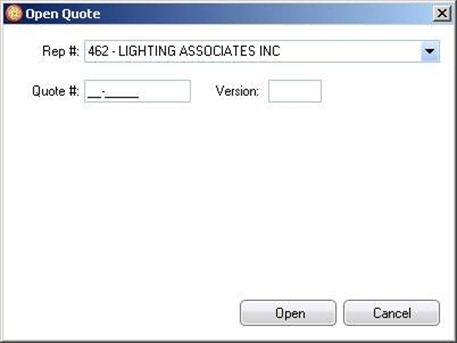
Please note that with this release you now have three ways from within a Quote to open another Quote:
- The Open dialog, which will let you open any quote you have access to
- The Version dropdown, which will let you quickly navigate between multiple versions of the same quote…and,
- The Recent dialog, which will allow you to not only see and open the quotes you have recently worked on but also tag “Favorites” so that you can quickly get back to Quotes that you are working on
With these new features, you now have the ability to stay within the Quote app for significantly longer periods of time, saving you steps and loading time. We still suggest that you close out over lunch and at the end of the day!