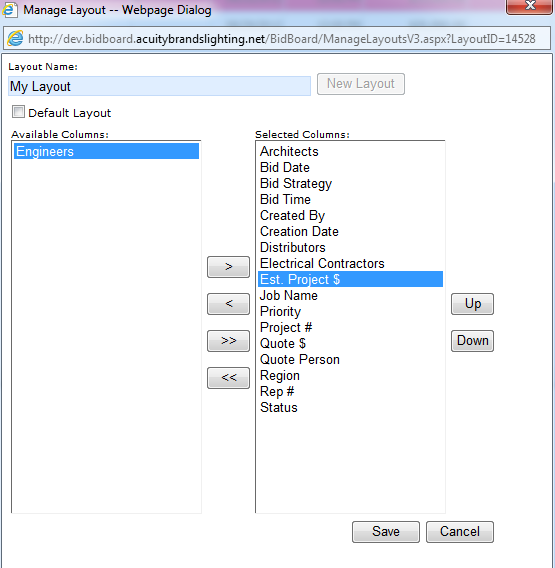More agile Bid Board Enhancements!
You asked for it, and we delivered! Check out the new enhancements to Bid Board that you requested!
- Print History: A new icon will display on calendar views when a quote has print history
- Colored Grid View: The Grid View now includes color options
- Color by Priority: We have added the ability apply color by priority
- Layout Manager: Implemented Layout Manger for Bid Board
- Ability to Search/Open Projects with no bid date: The previous version of Bid Board would not allow you to open or search projects that did not include a bid date. You can now open or search for projects with no bid date from the bid board.
Print History
In the calendar views, an icon will display next to the Job Name when a quote has been printed or emailed. Click on the icon to display the print history.
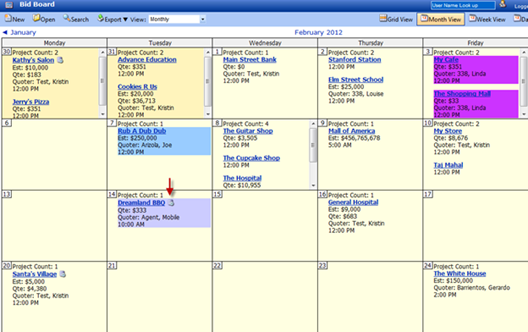
The print history will display for all print types for the active version of the quote. To open the quote, highlight the row, and then click the Open Quote icon.

Grid View
The option to display associated colors as it is done in the calendar views is now available in the Grid View.

From Preferences; choose a color option, and then indicate if you want the color to display on the Calendar View, Grid View, or both.
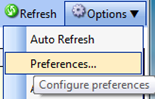

Color by Priority
You now have the ability to customize your bid board by priority. From Admin; click on the Priority Coloring tab then choose a color to represent the priority.


Go to Preferences and select Display Color by Priority and then if you want the color to display on the Calendar View, Grid View, or both.
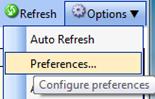

Layout Manager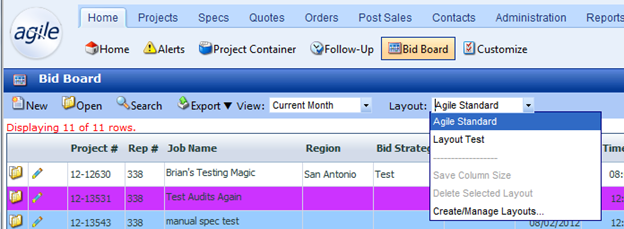
Layout Manager is now available in the grid view of Bid Board. This will allow you to customize your View by adding or removing columns.