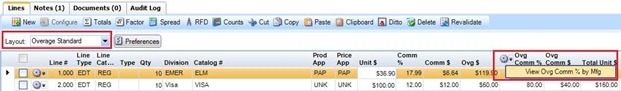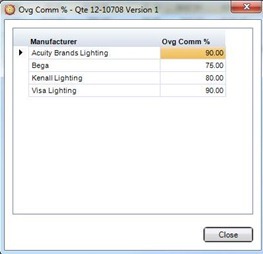Trick or Treat? Another round of agile Quote Treats…
As October comes to a close we have another round of agile Quotes treats for you including…
- Clipboard Enhancements
- Contact Management changes to help you manage your Non-ABL Comm % when changes occur
- Filtering ability in the Counts Dialog
- Enhancements to Recents/Favorites
- Improvements to Quick Copy
- New options for Quote related print outs
- Better visibility of Overage splits for every manufacturer
Clipboard Enhancements
The Clipboard functionality has been enhanced with a new user preference to allow you to indicate if you want the column headings to be pasted into your email or document when using the clipboard functionality.
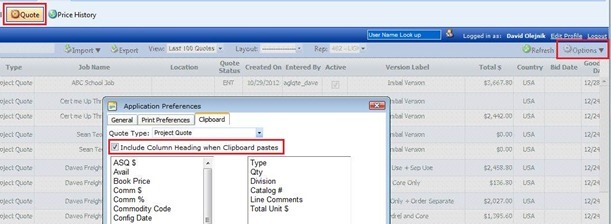
Contact Management changes to help you manage your Non-ABL Comm % when changes occur
Two new Contact Management agency-wide preferences have been added to the “ABL Rep” form on the “Rep Specific” tab. Your Agency now has the ability to control how the quote application handles Non ABL Comm % when Descriptions and Price changes for those Non ABL Lines occur. The default behavior of Quotes will still be to clear out the Non ABL Comm % on Description and Unit $ changes forcing you to confirm the updated Comm % for that Non ABL Line. However if your Agency would like to manage this on their own you can now set the 2 Agency wide preferences. If you set these both to “Yes” then Quotes will leave your Non ABL Comm % alone when changing the Description or Unit $ for Non ABL lines. To find these attributes in Contact Management, open your ABL Rep record for your agency and go to the “Rep Specific” tab.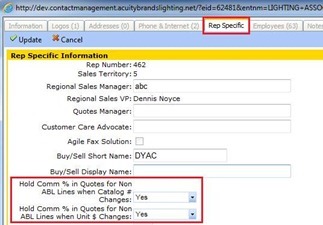
- Hold comm % on unit $ change for non ABL
- Hold comm% on catalog # change for non ABL
Filtering ability in the Counts Dialog
A new filter option has been added to filter the companies displayed on the Counts dialog to only those that are Electrical Contractors or General Contractors since the majority of the time you are only doing specific counts for Contractors.
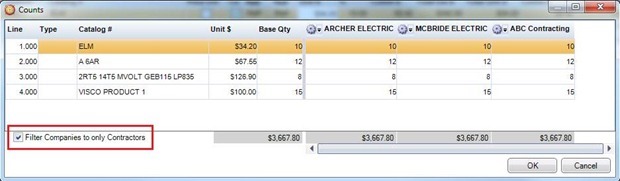
Enhancements to Recents/Favorites
The “Recents / Favorites” dialog inside the quote application has been enhanced to provide an additional option for launching to a recent or favorite quote.
The first column will continue to close the current quote you have open and refresh the quote data with the new quote.The second column will allow you to leave the current quote open and open a second quote window in a new window.
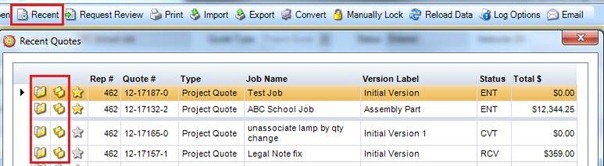
The Title bar for the Quotes has been changed to first show the Job Name and then the Quote #. This is useful when you have numerous quotes minimized or you are tabbing between different quotes that you have open.
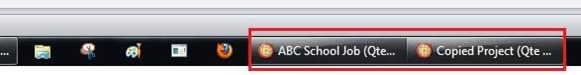
Improvements to Quick Copy
Quick Copy usability has been improved. Now when you use “Alt + Q” or select Quick Copy from the line level gear box, the focus of the new line will be set in the Fixture Type column.
New options for Quote related print outs
- When printing a “MFG Quote Request” document out of agile Quotes we will now pull the “primary” contact for that Non ABL MFG into the email as the “To” recipient.In order to use this functionality, please use Contact Management to manage your “Primary” contacts for your Non ABL MFG’s.
- MFG Breakout document has been enhanced so that when you use the “Send” via email functionality the subject of the email now says “MFG Breakout” instead of “Quote”
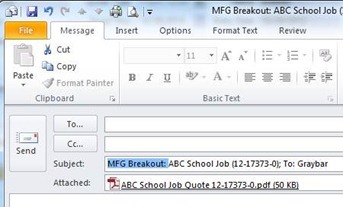
Better visibility of Overage splits for every manufacturer
You can now click on the Gear icon in the “Ovg Comm %” column heading then click “View Ovg Comm % by Mfg” to bring up a new dialog that will show you every MFG that you have on the Quote and what their Overage split % policy is. This information is read from the Non ABL MFG record in Contact Management.