Changes Are Coming To Submittal Generator
We are excited to announce several major enhancements to Submittal Generator. These enhancements will be available on Wednesday, 02/25/2015. More details will be available in the upcoming webinars mentioned below, but we wanted to give you time to preview the updates and prepare for the change. There are four updates we’re featuring in this release:
- Saving Your Markup Tool Preferences
- Smarter Editing of Submittal Lines
- Easier Access to Submittals
- New Submittal Library Website
Saving Your Markup Tool Preferences
Probably the single most requested feature for Submittal Generator would be the ability to save default markup tool preferences. Well, now you can! From the Submittal Generator Application Preferences window (Options->Preferences), you can now view and save the default settings for your markup tools.
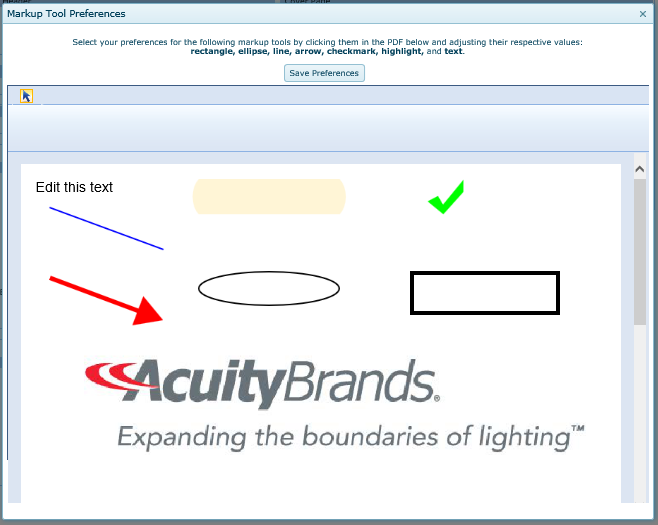
Smarter Editing of Submittal Lines
Until now, you could only view and edit submittal lines one document at a time which could make it difficult to get a sense of the state of the submittal as a whole, much less make multiple edits at once. To address that problem, we added the ability to view the submittal lines in a grid. With the grid view you can quickly see the various states of documents associated to the lines or whether a document is associated at all. You can also make quick mass edits like selecting which lines to include in the package or in the BOM, or which lines will have the header added.
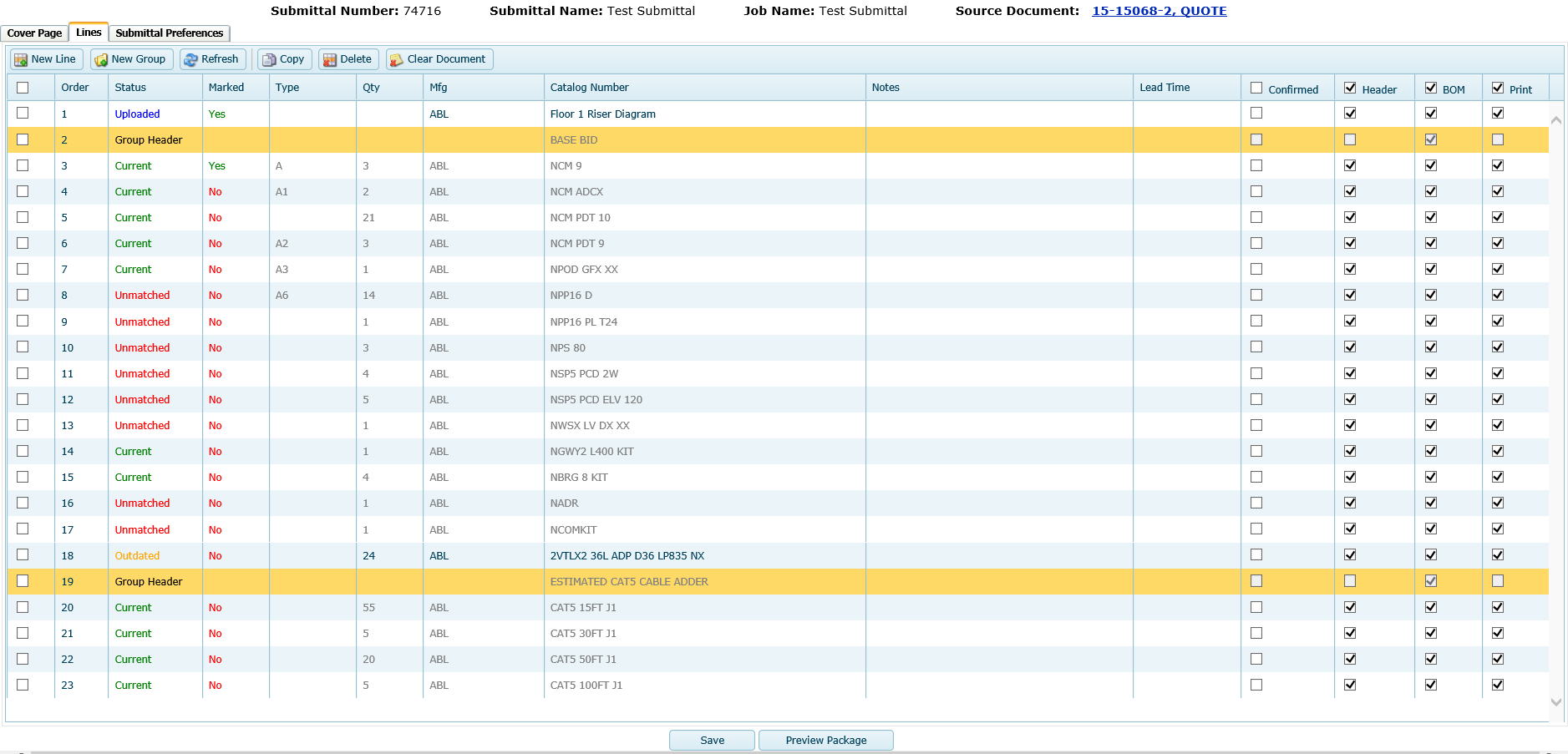
For now, the Grid View can be selected as a user preference, but our long term plan is to transition to the grid view and decommission the current one document at a time view. Don’t worry, we’ll give you plenty of notice.
Easier Access to Submittals
Actually, we already deployed this feature, so you may have noticed that there is now a Submittals tab in agile located between the Quotes and Orders tabs. This tab allows you to see a dashboard of Submittals where you can search, copy, open, or view a list of Submittals created by your agency. Previously, you only had access to Submittal Generator via Project Container. Now, you can see your submittal history, and navigate straight to a Submittal without opening a specific project.
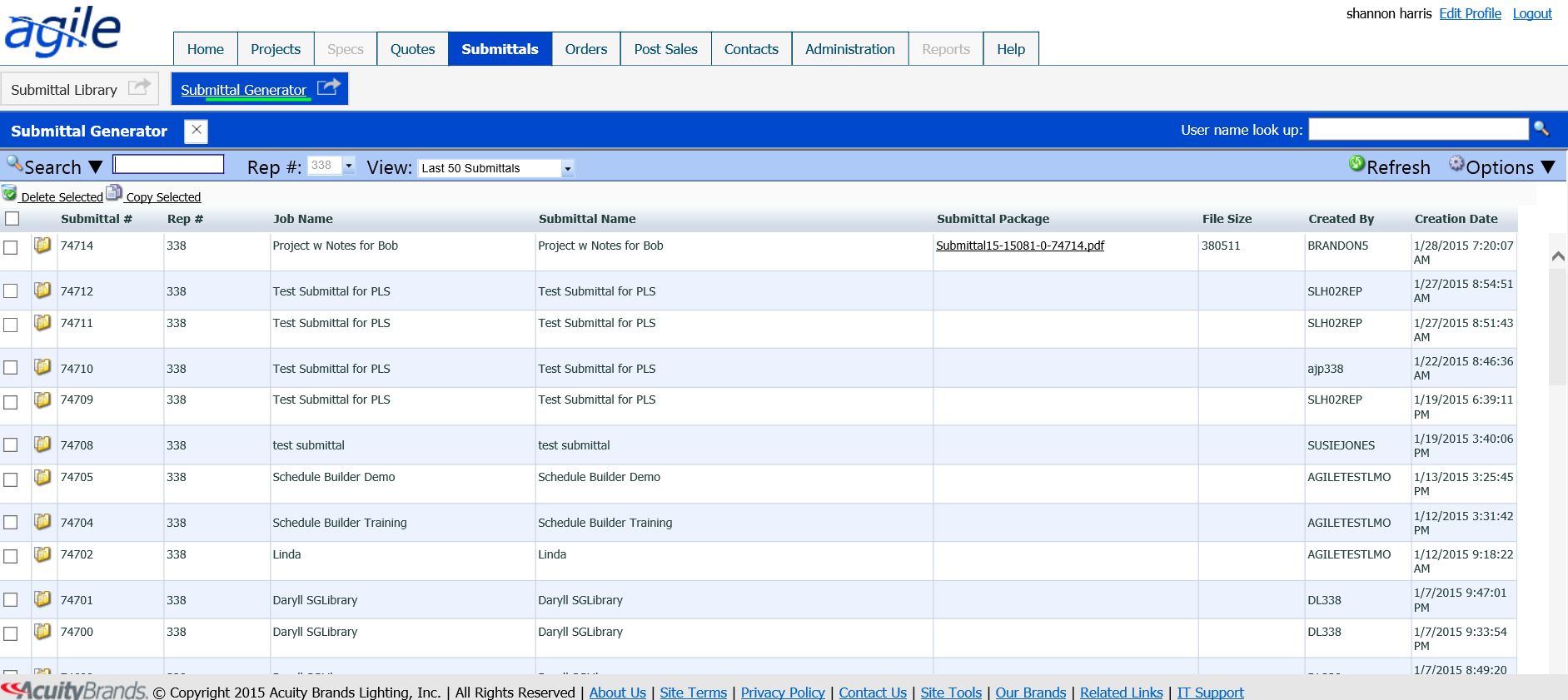
New Submittal Library Website
Until now you’ve been building a library of marked up documents for Submittals, but you’ve only had visibility of those documents if you placed the catalog number on a Submittal. That’s no longer the case as you’ll now have access to a new website that will allow you to search, browse, filter, and view all or your documents. You can then cleanup and organize your library in bulk form.
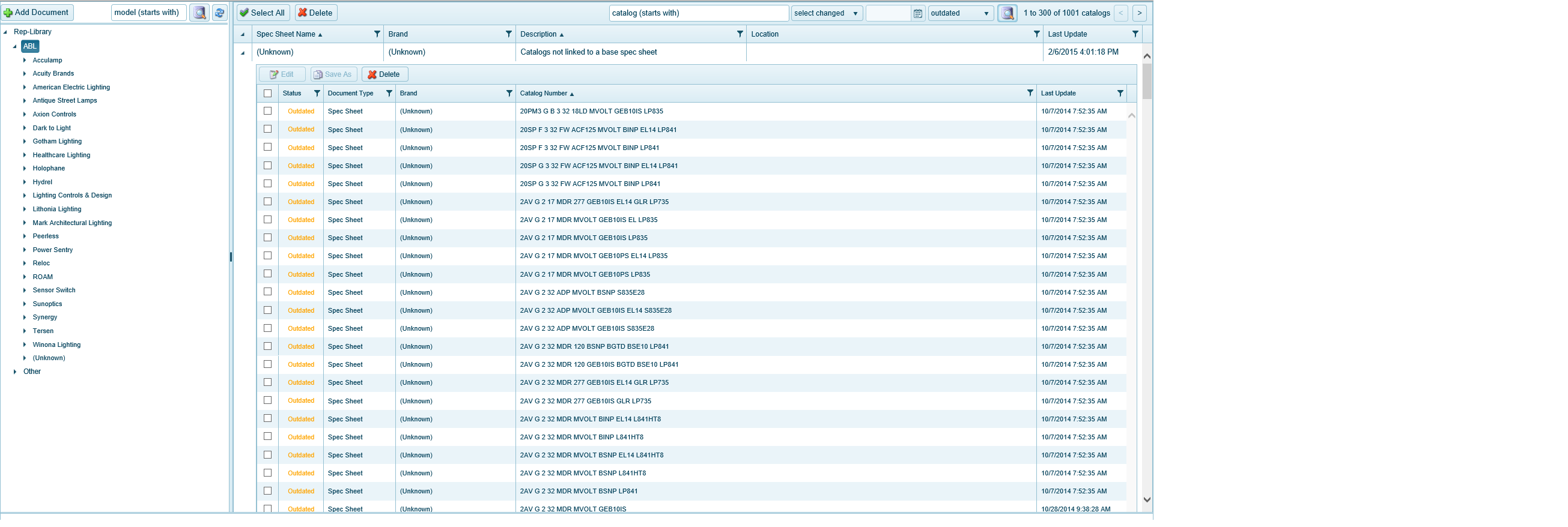
That’s enough for one announcement, but more updates are coming. In the coming months we’ll also be giving Submittal Generator a new look and feel. These interface updates are part of an agile wide effort to bring you an experience that’s more modern, intuitive, and functional.
Training
We’ll be conducting three one hour training sessions to demonstrate these three updates. If you’re a Submittal Generator user, please select one of the links below to get added to the webinar session of your choice.
One feature I see that could be added would be a “next sheet” button. Going into each sheet and closing out of each sheet makes many more clicks than before. In the current version we can see the list on the left side and click on the sheet below it without closing the sheet and reopening a new sheet. If there was a next button, we could continue moving in a forward motion.
Also how do base spec sheets populate? I have an instance on GT8 series that only had the “NY” version as the base sheet.
Yes! that’s a great idea and we’ve had some conversations around how best to do this, but a simple next line/document as you’ve suggested would be helpful in the short term and perhaps be all that’s needed…thanks for the feedback
The base sheets are administered by the product groups themselves. I currently see only 1 base sheet for the GT8 (the 1×4 version), but I do see three others under the 2GT8 series. My guess is they’ve been mistakenly lumped under the 2GT8 series. I will find out and let you know, but THANK YOU for bringing this to our attention. This is a great example of how we need to hear about these sort of inaccuracies so that we can relay to the product group to correct and ultimately so you guys can trust and locate sheets in Submittal Generator for Acuity catalog numbers.
Again, great suggestion and question – thanks