New Updates To Product Configurator Linear Layout APC Numbers (12/14/23)
Based on your feedback, we have updated our Product Configurator APC (Advanced Product Configuration) logic.
The new updates are for keeping the same existing APC number. Now anytime you reload your basket or return to your saved basket, the APC number will remain the same. Previously this would generate a new APC number. This will simplify creating submittals that match the nonmenclature with the APC numbers.
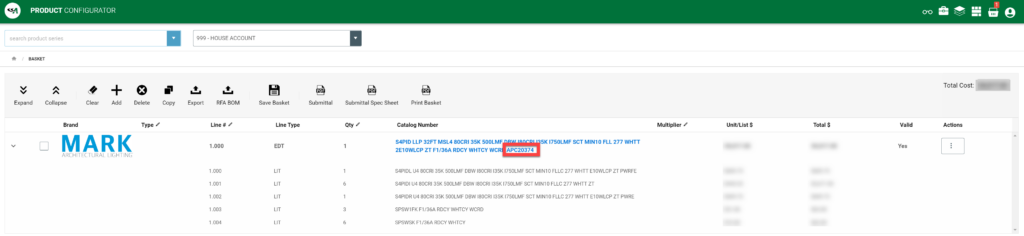
To get a NEW APC number please use the layout button located in the list of the menu buttons on the Configuration or Product Basket screens. Type in the APC number, then click copy to basket and a new APC number will generate. (There are no updates to this logic and this remains the same).

For more information on the Product Configurator, linear layout tool, or APC’s please visit our user guide or reach out to the linear team for more information: Acuity Product Configurator User Guide.docx (sharepoint.com).