Running Total Added to Inventory Cleanup Returns (3/28/2024)
A running total has been added to the Inventory Cleanup return type to help you keep track of the total value of the return as it is being entered. As lines are added, the total will be updated.
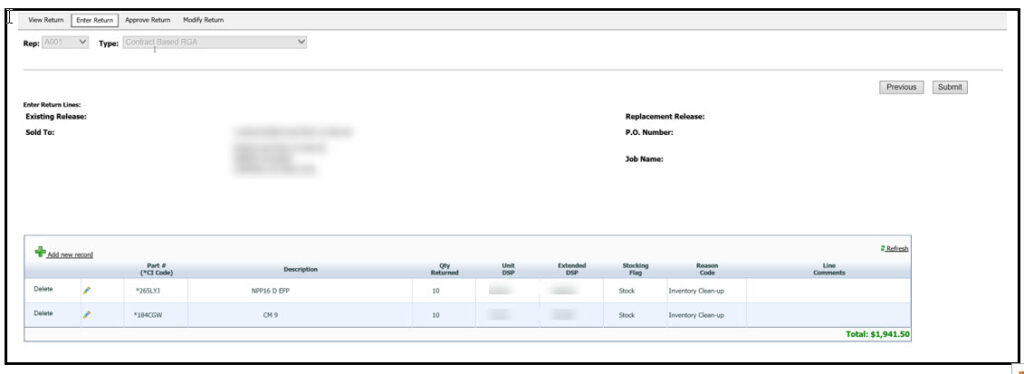
Inventory Cleanups can be created by navigating to the Returns Application, clicking on Enter Return and selecting return type Contract Base RGA/Inventory Cleanup.

