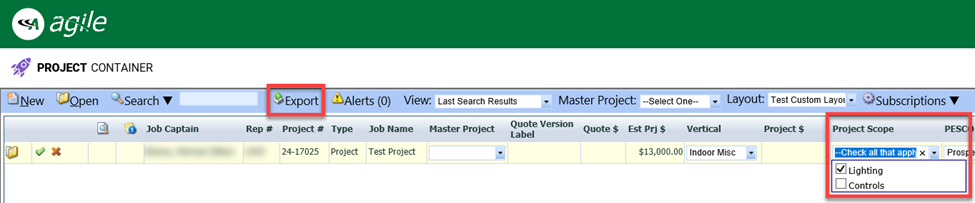Integration of New Project Scope Field on Project Container Dashboard (11/7/24)
The new Project Scope field that was added to the General Tab of Project Container on 10/15/24 has now been integrated into the Project Container Dashboard allowing for increased data accessibility, including edit and export capabilities.
To add this new field to an existing custom layout, navigate to the Project Container dashboard, ensure your desired custom layout is already selected from the Layout dropdown, then select Create/Manage Layouts…, move over the field from the Available Columns list on the left to the Selected Columns list on the right, move up to your preferred placement, and click the Save button.
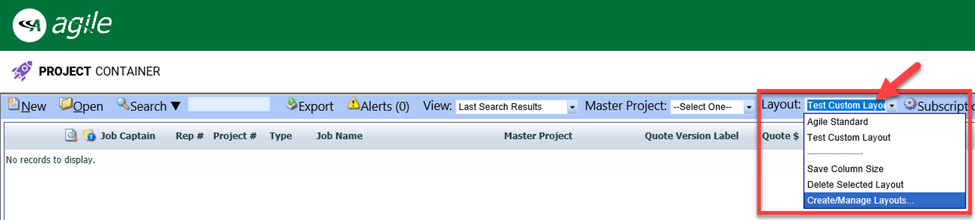
To add this field to a new custom layout, from the Manage Layout — Webpage Dialog, click the New Layout button, add a Layout Name, move over the field from the Available Columns list on the left to the Selected Columns list on the right, move up to your preferred placement, and click the Save button.
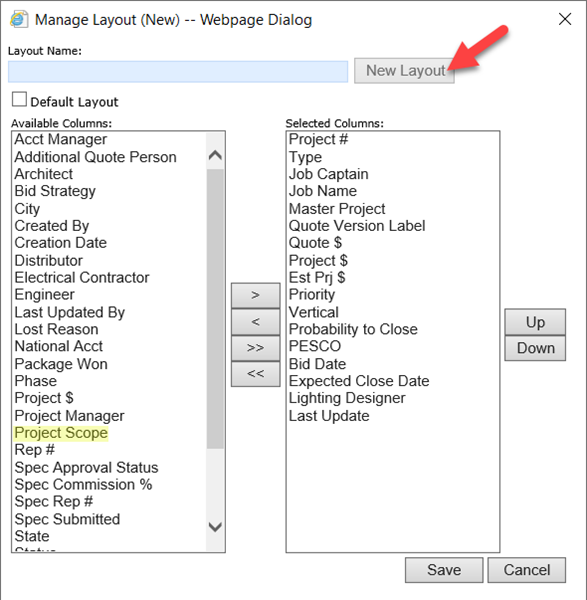
Once the new field had been added to the selected layout, it will be captured when doing an export and can be modified with individual record editing by clicking the pencil icon next to your desired project.