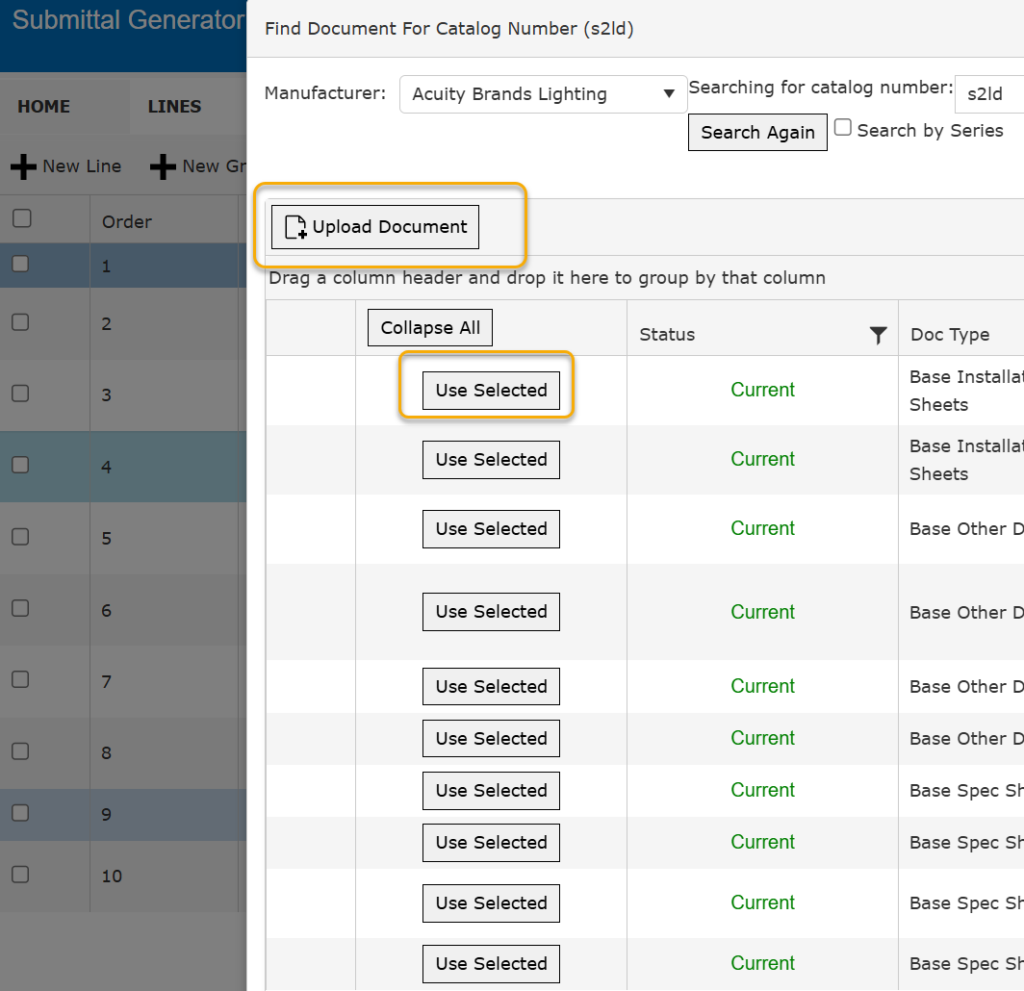Submittal Generator Deployments (2/19/25)
Our new editor is live. Thank you for your understanding and patience as we work through a few items. Our new editor is essential and will ensure better performance and mitigate any security concerns. Our previous editor was significantly outdated and no longer supported.
Deployments
We deployed the fix for errors while loading the document. This was occurring intermittently and did not affect all users. The error message would have read: “An error occurred while loading the documents. Try reloading the page”.
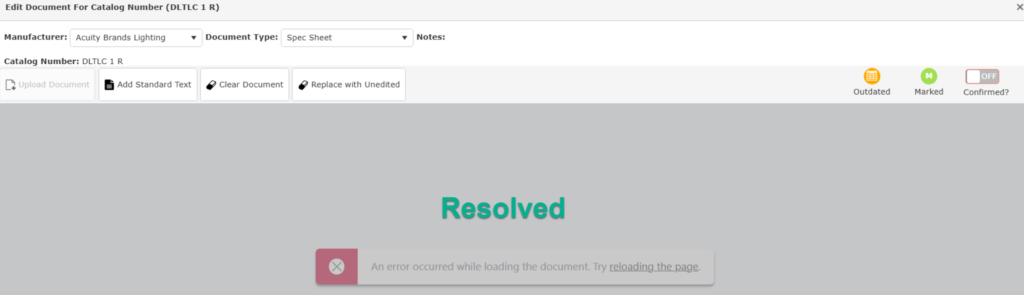
We deployed the fix for errors when loading favorite documents. This was occurring intermittently and did not affect all users. This error may have occur when attempting to access favorite documents.
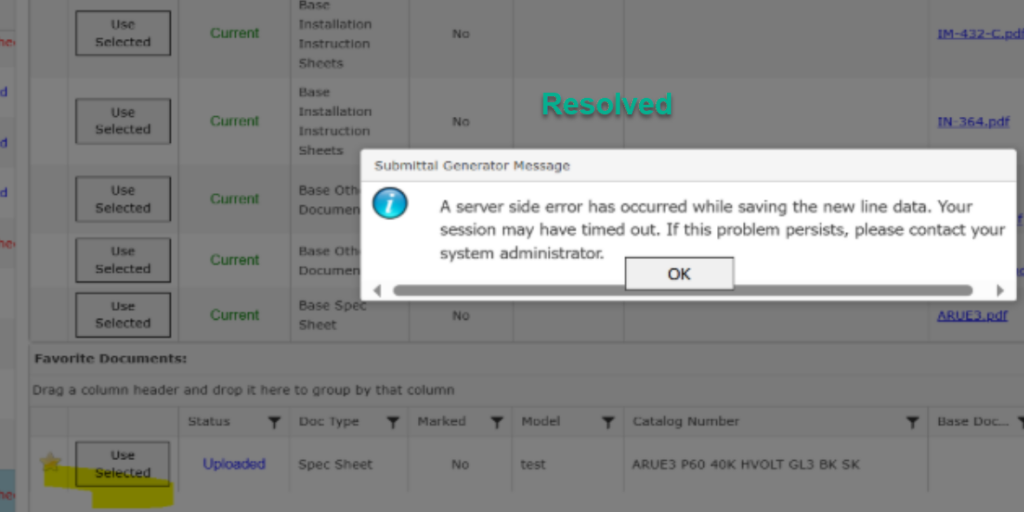
We deployed the fix for errors with marked Acuity documents not being shown in search results. The documents were returned for auto match. This was occurring intermittently and did not affect all users.
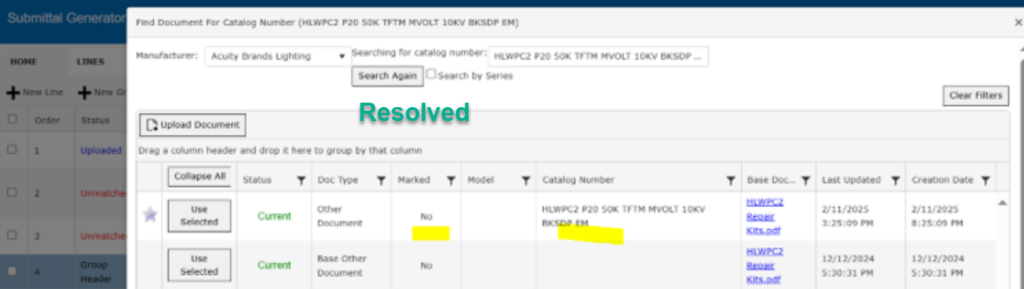
Open Items & Status:
Highlight We are working on updates to enhance the highlighting functionality to be easier to use and less sensitive.
You can highlight with the select text functionality and via the text highlight under the ink tool toggle menu. Please see below example.
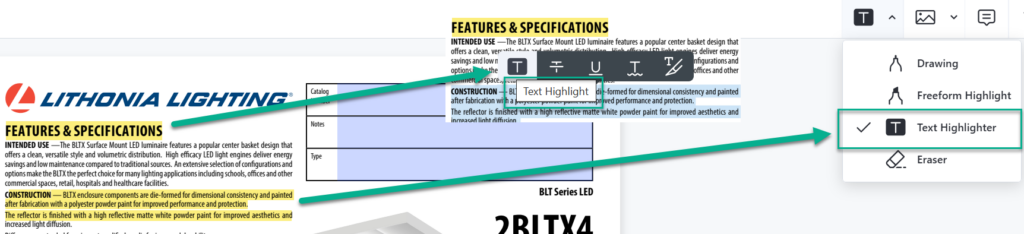
Outdated Line Status We are working on this update. When a user adds a new line that has an outdates status it is returning with a current status. As a work around you can refresh and the status returns correctly.
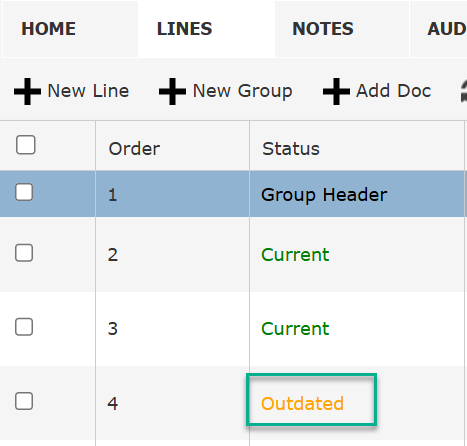
Submittal Library We are working to review the aspects of the Submittal Library and the potential to offer a better user experience. In the meantime, if you do need to access existing documents in the library to clear or associate please see below steps:
-To clear a nomenclature for a document: search the nomenclature, then clear the document for the line. You can clear on the once you open the document in the editor or submittal grid menu.
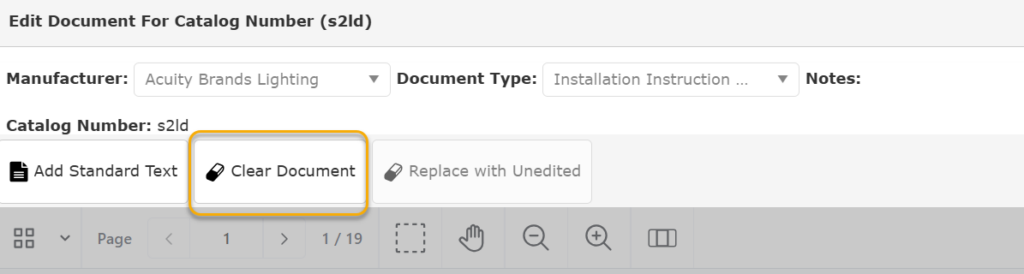
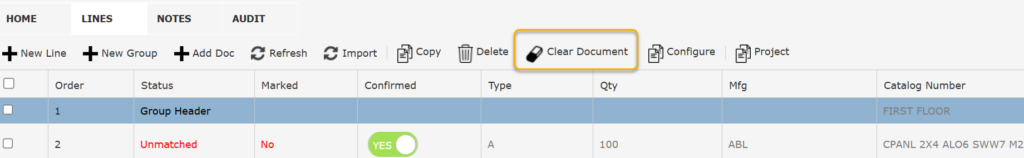
-To associate a document: add a line to an existing submittal, enter the nomenclature, search and select/upload the document.