Holophane agile Quotes New Features, Fixes and Enhancements
A new version of agile Quotes (1.4.13.0) has been deployed to Production! Highlights of this release include:
- Integration of Standard Instructions into agile Quotes
- Ability to re-pull updated, Approved RFD information
- Cell Highlighting for 0/empty Quantities and Unit $
- Several bug fixes dealing with lines and missing data
WHAT’S NEW?
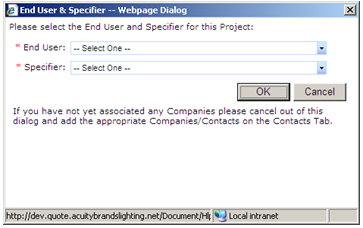
END USER & SPECIFIER: The “Specifier & End User” dialog has been added for New Quotes/Versions from the Project Quote tab. If you do not set who the End User and Specifier on the Contacts tab this prompt will allow you to do so at Quote time.
Standard Instructions: Standard Instructions have been integrated into agile Quotes. The Instruction drop down can be found in the upper right hand corner of the Quote Version Header and applied instructions will carry through to agile Order Management on Conversion.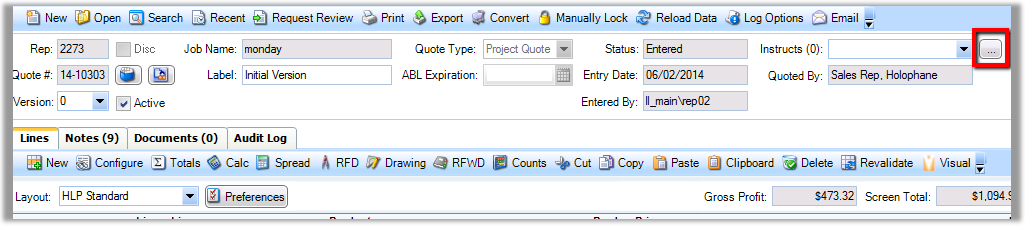
The available instructions are:
-
Buy 4 for 4 Promo – Reference only, you will still need to request a Negotiation
-
Buy America – Reference only, you will need to coordinate with Jon McGrew to make sure these are processed correctly
-
Holophane Sample Order – Will allow you to set the Unit $ to 0.0
-
No Charge Authorization # – Will allow you to set the Unit $ to 0.0.
-
Please note you will be prompted to include the Authorization # when you apply the instruction. If you do not know it just click OK and Customer Care will add it during the Order process
-
-
Operation Overnight – Reference only, you will still need to request a Negotiation
To apply a Standard Instruction:
-
Click on the “…” button next the Instructions Drop Down
- Select the Instruction you want to add and click the “->” button
- Once you have the Instructions applied click the“OK” button to add them to the quote. When you get back to the quote you will see the instructions in the drop down along with a count of the instructions added to the quote in the label.
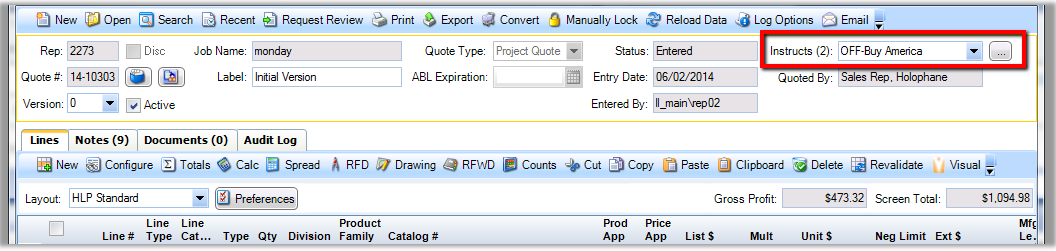
RFD UPDATES POST APPROVAL: A new line level menu option, “Get Updated RFD Info”, has been added to allow you to re-pull RFD data if the RFD has been changed after it was approved. (Please note this option will only appear if there is an RFD on the line and it has been approved)
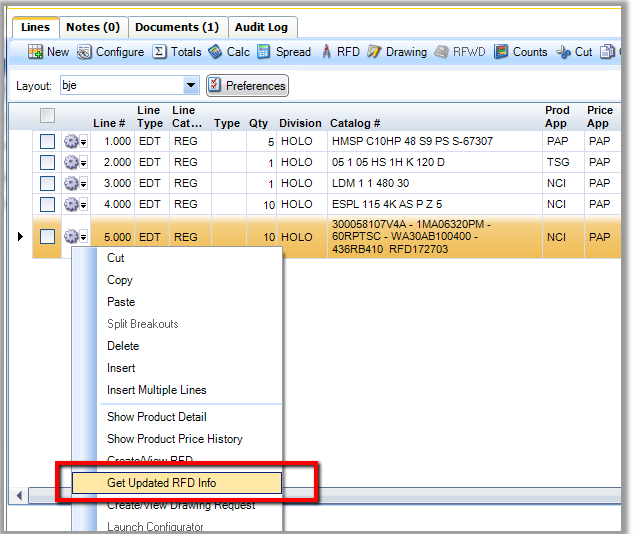
CELL HIGHLIGHTING: The “Qty” and “Unit $” fields in the Quote Line section will now be outlined in red if there is no value in the field or the value is 0. (Please note that you will only be able to get a 0/null Unit $ on “Other” product or if you have the No Charge or Sample instructions applied)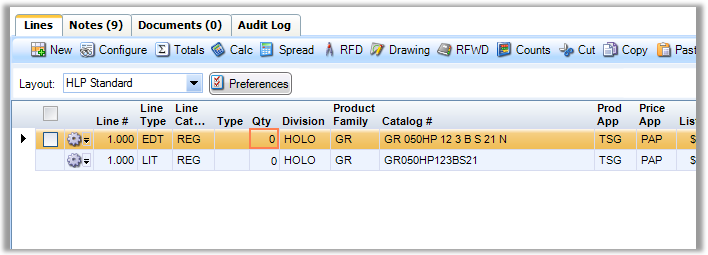
WHAT ISSUES HAVE BEEN ADDRESSED?
- Addressed an issue where LIT Lines (Ship Levels) without Configuration IDs/Dates would prevent a quote from being able to “Save” in Agile Quotes.
- Addressed an issue where items in Envision without Ship Levels would prevent the imported Agile Quote from opening.
- Addressed an issue where LIT Lines for “Other Product” were not being updated correctly if there was an RFD that added multiple LIT Lines.
WHAT FEATURES HAVE BEEN ENHANCED?
GENERAL:
- Cleaned up the Quote Form and Preferences to remove C&I specific functionality that does not apply to Holophane to simplify the screen (example: Removed the “Good Thru” date field)
- We are now filtering out inactive Product Families in the Quote Form. If you have a product that was configured (in Agile) with a now inactive Product Family you will still see the original Product Family but if you change it (reconfiguring the line) you will not be able to pick it again.
- When creating a new quote (or “Clean” quote version) the system is now automatically adding one line and defaulting the cursor to the “Line Category” field.
- You can now clear out the Customer Catalog Description. This will allow you in the short term to not print the Customer Catalog Descriptions if you do not want to. We are also planning on adding a print option to allow you to not print Descriptions later this spring.
PRINTING:
- Changed Type on the Holophane Customer Copy from five characters to seven
- If you only have one Company Added on the Contacts Tab the “Quoted To” on the Print Dialog will default to it.
TOTALS:
- Added Total Multiplier and Totals List Price to the Totals Screen
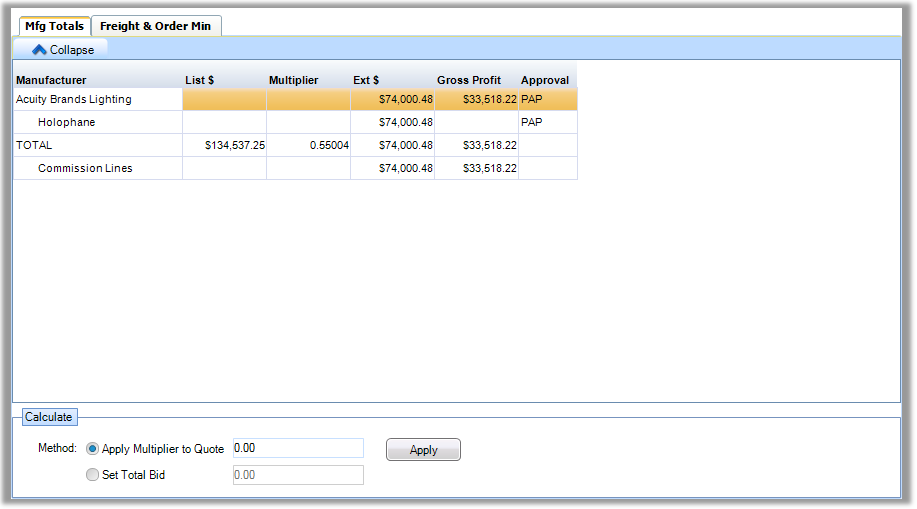
In addition we are in the process of addressing several data issues in Fusion that were causing problems with Quote Imports into agile. Most poles have been fixed and we are in the process working through other mismatches. These updates typically do not require a new version of Fusion Viewer or agile Quotes. We will keep you informed with our progress on this.