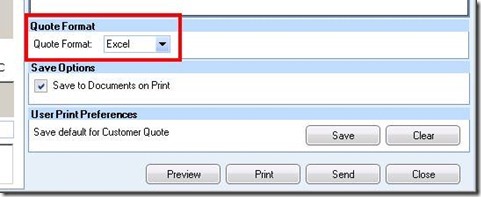agile Quote Enhancements! Cut & Paste/Excel Printouts
A new version of agile Quote (1.10.15.0) has been deployed to production. This version includes the following enhancements:
- Cut & Paste:The Cut option has been added allowing you to quickly move multiple lines within a quote or between quotes.
- Excel Printouts: Printouts can now be Printed and E-mailed as Excel Documents as well as the current PDF option.
Cut & Paste
If you need to move multiple lines in a quote at once, you can now use the new “Cut” button in conjunction with the existing “Paste” button. The cut button can be found in the Lines Tab Menu and in the Line Level Menu. Please note that if you want to paste a line, or set of lines, to a specific place you will need to use the Paste option on the line level menu. This will paste the cut lines directly above the current line.
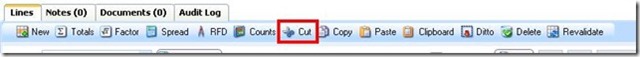
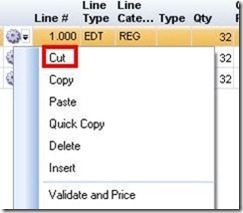
Excel Printouts
You can now Print and Send Excel versions of any agile Quote Printout using the new “Quote Format” option on the Print Dialog. This option, like many of the other print options, can be defaulted so you do not have to set it every time if you are always sending in one specific format.