agile Quotes-Additional Factor Functionality and more…
Do you ever find yourself needing to cleanup a Quote prior to conversion by updating the Product pricing to match the Factor pricing that the Quote was bid with? With the latest version of agile Quotes you now have the ability to easily move the difference between Factor and Product dollars to either Overage (both ABL and Non-ABL) or to the base Product price!
Moving money from the Factor column
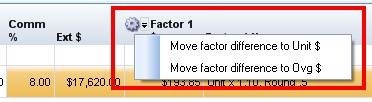
A new menu gear has been added to each of the “Factor $” column headers. To quickly move money from the Factor to Overage, or to the Product pricing, click on the new gear icon and select the option you wish to use.
As long as the Factor price is greater than the Product price (found in the “Total Unit $” field) for all the lines on the Quote you will be able to move the difference to either:
Overage
This option will take the difference between the “Factor $” value and the “Total Unit $” value and apply it to the “Ovg $” column for each line. For ABL Lines the system will validate that the Quote qualifies for CIP first and stop the process if the Quote does not. If the Quote qualifies, the difference is applied as Unit CIP for ABL Lines. If you currently have Lump CIP on the Quote it will be converted to Unit after the change has been applied.
Unit
This option will take the difference between the “Factor $” value and the “Total Unit $” value and apply it to the “Unit $” column for each line. Once this has been completed it will revalidate all lines on the Quote to update commissions appropriately.
Please note, that in both cases once the transfer is complete any Factors associated to the Quote will be removed as they will no longer accurately represent the quote value. Best practice would be to either version the quote prior to using this functionality or to use the new “Save As New Version” button after so that you are left with your original quote as well as the new version.
New Print Option
Also included in this release is a new Print Option “Include Items Only Excel with Send”. This option gives you the ability to attach a stripped down Excel copy of only the line information on the Quote in addition to the full Quote Printout that is normally sent. This option is intended to help customers who need to be able easily copy Quote Line information into their systems and is available for both the “Customer Quote” and “Manufacturer Breakout” print types.