Another round of agile Quote Enhancements!
We are pleased to provide a new release with some great enhancements requested by our power users. The enhancements fall into the following categories:
- Controls Designer Integration to Quote
- Improvements to the Manufacturer Breakout document
- Lamp Lines
- Non-ABL
- Defaults for Quote Person and Default Standard Notes
- Other
CONTROLS DESIGNER INTEGRATION
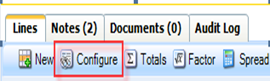 CONFIGURE BUTTON: A new CONFIGURE button has been added to the toolbar to allow you to initiate a new Controls Designer project right from the quote. If you have already imported a Controls Designer XML, this button can also be used to quickly launch back to that layout. The button is only active if your user ID has access to Controls Designer.
CONFIGURE BUTTON: A new CONFIGURE button has been added to the toolbar to allow you to initiate a new Controls Designer project right from the quote. If you have already imported a Controls Designer XML, this button can also be used to quickly launch back to that layout. The button is only active if your user ID has access to Controls Designer.
- LAUNCH CONTROLS DESIGNER LAYOUT FROM A QUOTE LINE: You can now launch a Controls Designer layout right from a quote line if the XML has been imported. You can either launch from the gear dropdown on the line item or you can add the CONFIGURATOR column to your custom layout to view and click the hyperlink to launch the layout.
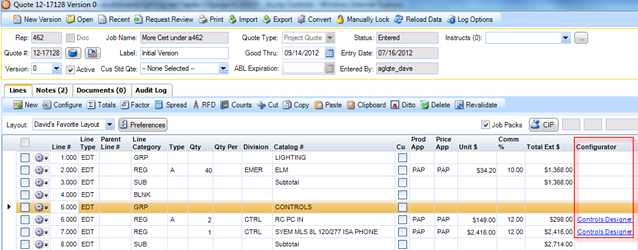
MANUFACTURER BREAKOUT
- MFG Breakout Quote Printout: We will now print a separate page for each of the different Acuity Brands that require separate PO/Orders (i.e. Peerless, Mark, HealthCare, SunOptics, etc.).
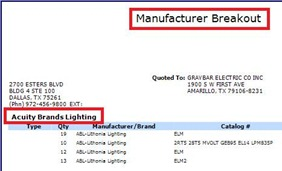
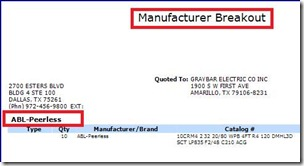
LAMP LINES
- Lamp Line Print Options:
- Associated Lamp lines will now print as light grey and in italic lettering to help make it easy to identify which Lamps go with which fixtures.
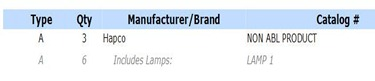
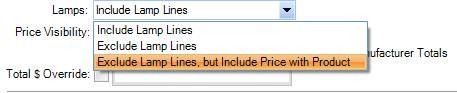
- Associated Lamp lines will now print as light grey and in italic lettering to help make it easy to identify which Lamps go with which fixtures.
- A new Lamp Print Option is available to exclude Lamp lines, but include the lamp price with the Product.
- Multiple Lamp Lines Per Fixture: You can now add multiple Lamp lines to a product line in those rare cases where 2 different types are lamps go into a fixture. Continue to use the “Qty Per” field to create this association of Lamp (or Buy/Sell Lamp) to the fixture.
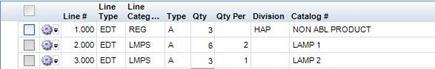
NON-ABL
- Book Price Column: A new Column is available to add to your custom layout called “Book Price”. This can be used to note a Non ABL MFG’s “Book Price” for an item.
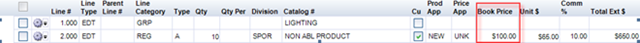
- Sub-Total lines: Sub-total lines can now be used in conjunction with Lump Overage (OVG) lines for Non ABL.
DEFAULTS
- QUOTE PERSON: During the initial creation of a Quote (i.e. version 0) if the Quote Person on the Project Container General Tab is not set then the Quote application will update this with the name of the person creating version 0.
- STANDARD NOTES: “Default” Standard Notes will now be added to new Quotes automatically. They will be grouped and ordered by “Sub Category” if applicable.
OTHER ENHANCEMENTS
- The document quick view from the Quote Dashboard now shows the “Description” entered on the Documents tab instead of the file name.
- We have added a legal statement to the Submit for Review dialog as well as the email that gets sent back to the requestor of a Quote review. This legal statement reminds users to communicate with Acuity when requesting any deviations from the standard product terms/conditions/warranties.