Surprise! Another round of agile Quote Enhancements…
We continue to dedicate time and effort into improving agile Quotes. You will be pleased to know we have made enhancements in the following areas:
- Totals Dialog to show freight terms and order minimums by manufacturer
- Customer Quote Print to show Quoted By person assigned at the project level
- Access to favorites and recent quotes from the quotes dashboard
- New Line category for a “Courtesy Quote” line
- Counts dialog to include group headers and visibility of Non-ABL agents
- Buy/Sell print options
- Other items
TOTALS DIALOG
We have added a new tab to the totals dialog box. This tab allows you to see by manufacturer, the quote total, status of freight, order minimums and special terms. This tab reads information maintained by your Agency in Contact Management for each Non ABL Manufacturer.
Also note that you can now resize the totals dialog and it will remember the size and location for next time.
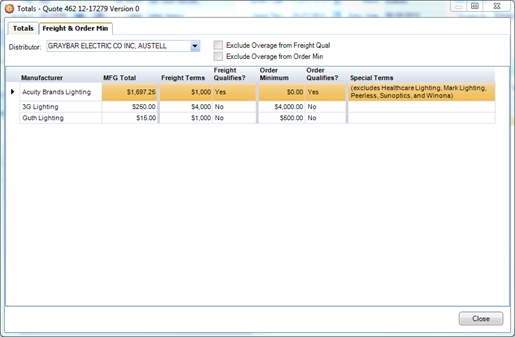
CUSTOMER QUOTE PRINT/QUOTED BY
A new field has been added to the quote header that shows the “Quote Person” entered on the Project Container. Maintenance to this information is done in the Project Container. When Printing a Customer copy of the quote, the “Quoted by” will pull from this field and no longer pull from the user actually printing the quote.
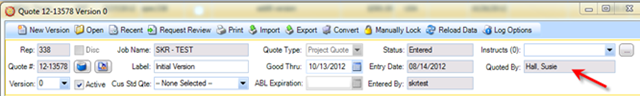
FAVORITES/RECENT QUOTES
You can now view your Favorites/Recent Quotes from the Dashboard. Click Search, Recent & Favorites to view, manage and launch to your favorite Quotes.

NEW LINE CATEGORY CALLED “COURTESY QUOTE”
You can now set up a “Non ABL Courtesy Quote MFG” type and utilize it for adding manufacturers you don’t rep but who might be on a fixture schedule. We have added a new Contact Management category for these companies so that they do not appear in the the normal non-ABL Manufacturer dropdown.
If you choose the CQTE line type the dropdown will only show those companies for this category. You can also quick add one of these companies if you use the line type CQTE and Quick Add from the gear.
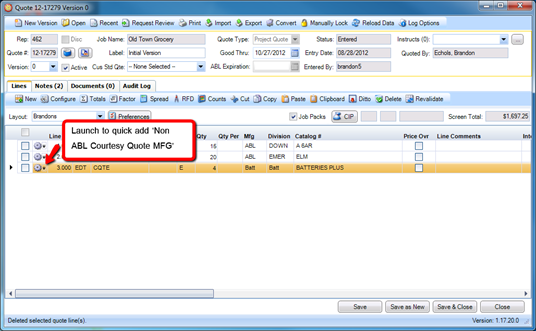
COUNTS
The counts dialog box has been changed to include the group headers. Additionally, non-ABL Agents are now visible in the Counts dialog in the case where one or more is associated to the project.
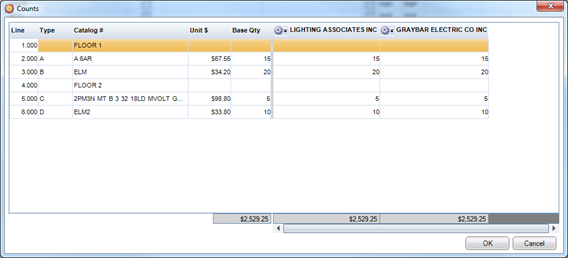
BUY/SELL
A new Contact Management attribute on a Non-ABL Manufacturer record will allow you to print the MFG name on the Customer Copy of the Quote but the Buy/Sell Rebranded name on the Breakouts by MFG document.Previously the single attribute of “Buy/Sell Print MFG Name” drove both Quote documents.
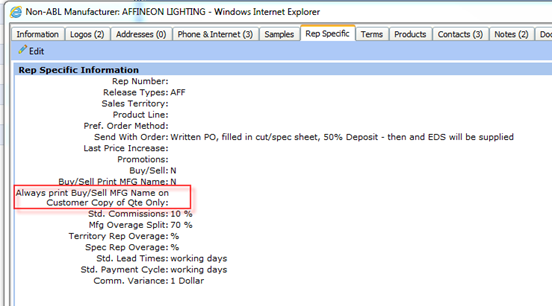
OTHER ITEMS
- Print Notes can now be edited by anyone at your Agency
- New Versions can now be created from a Project Container even if someone else has it open
- SunOptics freight terms section on the Customer Copy of the Quote will now show “Always Charge” instead of $99,999,999 freight minimum
- Your corporate quote manager now has the ability to add text to the email that comes back to you when your quote has been reviewed.