December Quote Enhancements!
A new version of agile quotes is now available! Here are some of the highlights…
- Speed Improvements!
- Create New Quote functionality from within a quote
- Printing of Additional Quote Person
- Factor Management Enhancements
- CIP Entry Enhancements
- Printing and Saving Changes
- Non-ABL Settings
SPEED IMPROVEMENTS
Improvements were made to the Quote open process in an effort to make opening an agile Quote faster. As always we will continue to try and make additional improvements to the application speed.
CREATE NEW QUOTE FROM WITHIN A QUOTE
You now have the ability to create a new Quote (Both Project and Quick Quotes) from directly inside of the quote application. Instead of just “New Version” you will now see a “New” button that has 2 options. “New Version” which you always had and now the new option for “New Quote”. Clicking on this will let you select what type of quote you would like to create. Using this new process will be a much faster process than closing the quote and going back to the Dashboard to create a new quote since the Quote application is already open.

PRINTING OF ADDITIONAL QUOTE PERSON
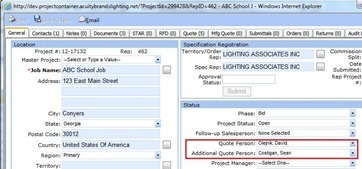
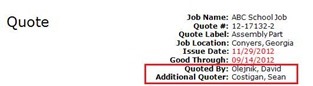
If you designate an additional Quote Person on the Project Container General Tab these will now print on agile Quotes. This is useful for designating the main Quote person at your Agency as well as the Controls Quote person.
FACTOR MANAGEMENT ENHANCEMENTS
Factor Management has been enhanced to allow factors with values up to 4 decimal precision to be defined and used in Quotes.
CIP ENTRY ENHANCEMENTS
The “Total Unit” field is now opened up for ABL Lines even when you currently don’t have CIP $ on the quote. By entering a value in the “Total Unit” field it will move the difference between “Total Unit” and “Unit” into the Overage $ field as CIP. The application will still perform a CIP qualification check for you.
PRINTING AND SAVING CHANGES
- The Manufacturer Breakout Document has been enhanced to provide a new print option. By selecting the “Print Mfg Totals Summary” option an additional page will be added to the document that will summarize the totals for each MFG. This is a good summary page that your Agency or the Distributor can use to check the numbers.
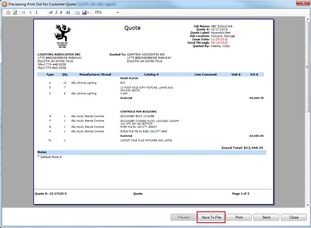 A new button called “Save To File” has been added to the Print Preview screen. Clicking this button will allow you to quickly save a PDF or XLS file to your computer. The advantage of using this button is that is also writes the details to Print History and uploads the PDF to the documents tab of the Project.
A new button called “Save To File” has been added to the Print Preview screen. Clicking this button will allow you to quickly save a PDF or XLS file to your computer. The advantage of using this button is that is also writes the details to Print History and uploads the PDF to the documents tab of the Project.
NON-ABL SETTINGS
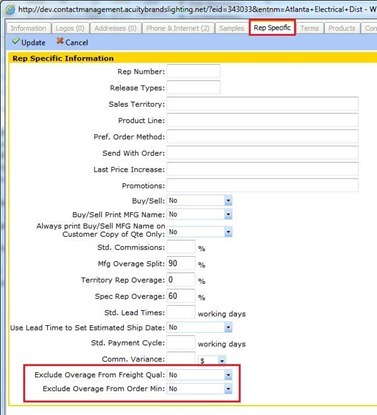
Two new attributes have been added to Contact Management for Non ABL MFG’s. Both “Exclude Overage From Freight Qual” and “Exclude Overage From Order Min” have been added to the Rep Specific tab for Non ABL MFG’s. Quotes reads this information for each Non ABL MFG to determine if Overage should count toward Freight and Order minimums. Previously there were two print options however it was an all or nothing type of option. Now you have the flexibility to define per MFG how Quotes will behave.