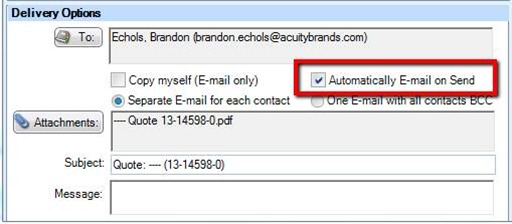More More More Quote Enhancements!
We continue to address your enhancement requests….keep them coming! A new Quote release is now available and contains the following enhancements:
- New Global Factor of “No Factor”
- View Project Container Documents From the Quotes Document Tab
- Removal of Job Location on Quick Quote Print Out
- Split Breakouts
- Automatic E-mail on Send
New Global Factor of “No Factor”
A new global factor has been created for all agents called “No Factor”. This new factor is essentially Unit + 0 and will be visible in the factor drop down as a possible selection. The “No Factor” will default on any cell that has been left blank during the factoring process. This is particularly useful when applying a factor to selected lines or specific manufacturer only. The remaining cells will then get the default of “No Factor” with no additional clicks necessary.
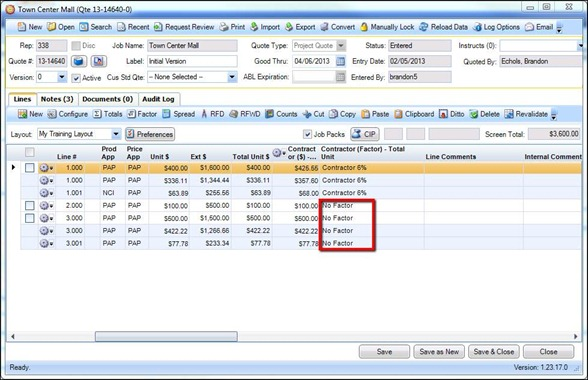
Viewing Project Container Documents From the Quotes Document Tab
Documents that have been uploaded to the project container will now be visible from within the project quote in a read only status. These project documents can be quickly viewed by clicking on the file link without having to exit the quote application.
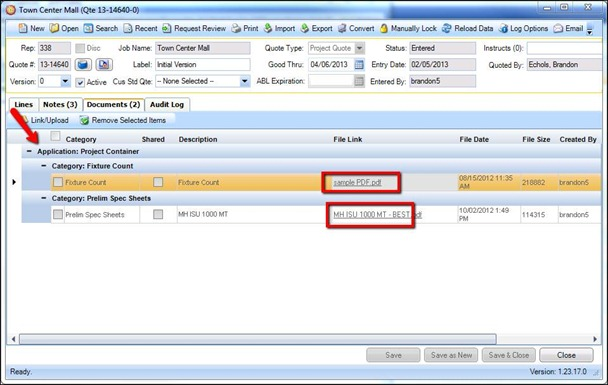
Removal of Job Location on Quick Quote Print Out
The Quick Quote Print document will no longer display the Job Location field as this field is currently only available for Project Quotes.
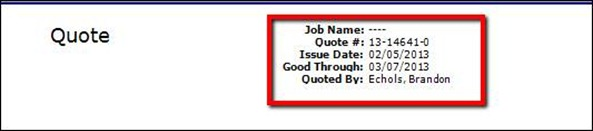
Split Breakouts
- There is a new function available from the gear icon called “split breakouts”. This will allow you to split an EDT line’s corresponding breakout lines into their own independent EDT lines. This will allow for more flexibility on how these lines can be manipulated through the quote process.
- Split breakouts is only available for C&I quotes, Acuity Brands product, and EDT lines that breakout into multiple consisting of lines.
- Split breakouts can’t be performed if the line is a part of an Assembly / Part line association, if there is an RFD on the line, or the line has been configured.
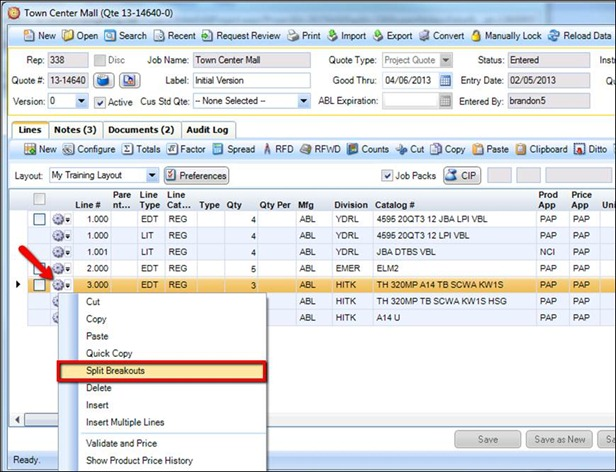
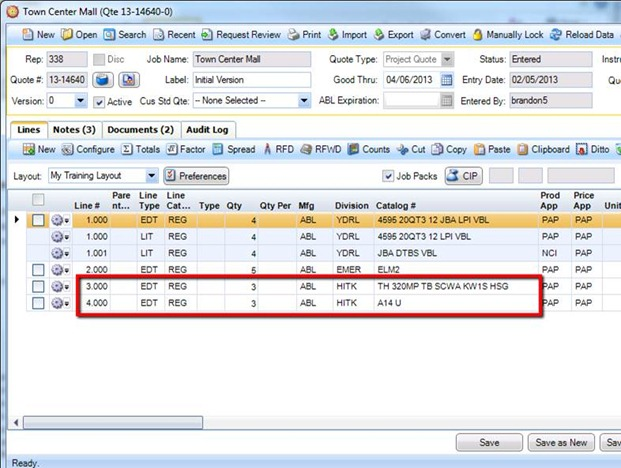
Automatic E-mail on Send
We have corrected a bug with the “Automatic E-mail on Send feature” in the print dialog.