Order Management Enhancements
In response to your feedback, we have completed several new enhancements to Order Management! Keep reading for further information on the latest changes.
- Enhancements to Groups Tab:
The layout option is now available on the Groups Tab. Layouts allows for you to customize which columns are displayed and the order in which they are displayed. We have also added the PO Line # to your list of available columns that can be viewed on this tab.
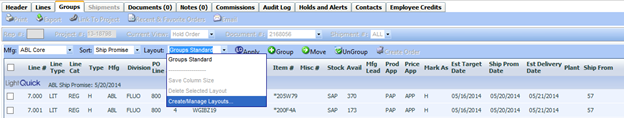
Manual grouping just got even easier! Now when creating a group you no longer need to assign an On Site date unless it is a Do Not Deliver Before date. You still get all the benefits of grouping with one less step!
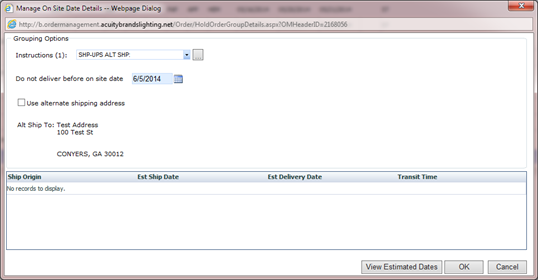
- Enhancements to Dashboard:
Have you ever wanted to see which manufacturer was on an order from the dashboard? Well, now you can! Just add the new column Manufacturer to your Dashboard layout and you will be able to view and sort on Manufacturer straight from the dashboard.


- New Search features:
Recent & Favorites has been updated to include PO # in the returned results to better assist you in identifying your orders.
Search Archive has been modified to automatically populate the 2nd date to be 1 year from the entered Entry Date.
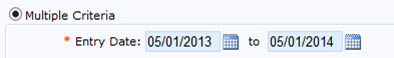
- PO Confirmation print out:
From the PO Confirmation you can now filter the lines that appear on the print out when you have multiple brands and/or manufacturers on your hold order. Just pick the manufacturer you would like included on your PO Confirmation from the Lines drop down and print away.
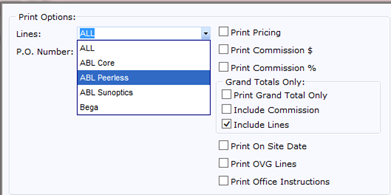
- Enhanced tool tips:
Particularly useful for new agile users who often wonder what our line statuses mean. No more consulting that paper list! Now all you need to do is hover over the line’s product approval, price approval, line status or prod status and it will be displayed in an informative tool tip.
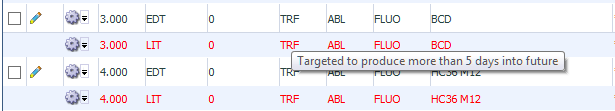
- Project View enhancement:
Don’t you hate it when you have taken the time to create a custom layout for the Project View and you are ready to export to Excel…when you discover what is exported is not your custom layout. Well, we heard your frustration and now when you export from Project view it will export the layout you are currently filtered to.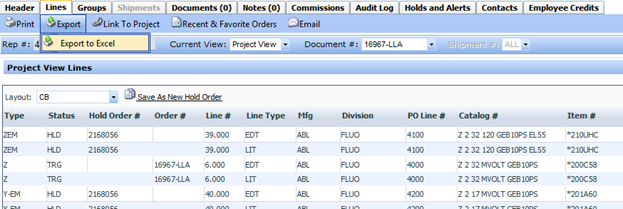
Hi Kim – great info – thank you!