New Quote Preference – ABL Product Validation Exception
A new quote preference has been created called “ABL Product Validation Exception”. This new feature is designed to help inform the user why an Acuity Brands product is not validating (a product that has UNK product approval).
How does it work?
With the preference turned on, simply key in your Acuity Brands Division, product, and hit “Enter” to validate and price the line. If the product doesn’t validate due to UNK product approval a dialog box will launch containing a detailed message as to why. In the below example, the product was entered without a color option. This will only work with product families that are in our new validation system; so for some products you won’t see a product validation exceptions dialog box. Eventually all of the product families will be in the new validation system and will provide this type of messaging for exceptions.
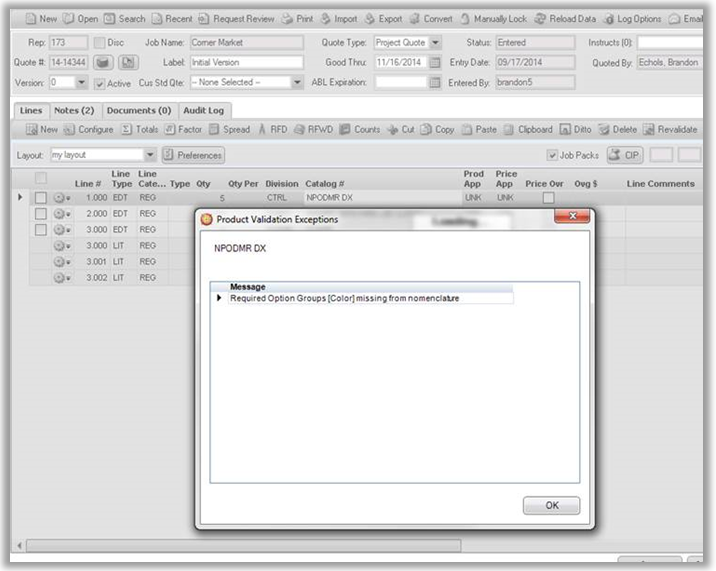
This preference will be turned on by default for all users but however it can be turned off from the quote dashboard via the Options -> Preferences -> and uncheck the box ABL Product Validation Exception. This will turn off the preference for all quotes.

You can also turn this preference on or off from within a specific quote you are working on via Preferences -> ABL Product Validation Exception.

A great idea. This should be a very helpful tool.