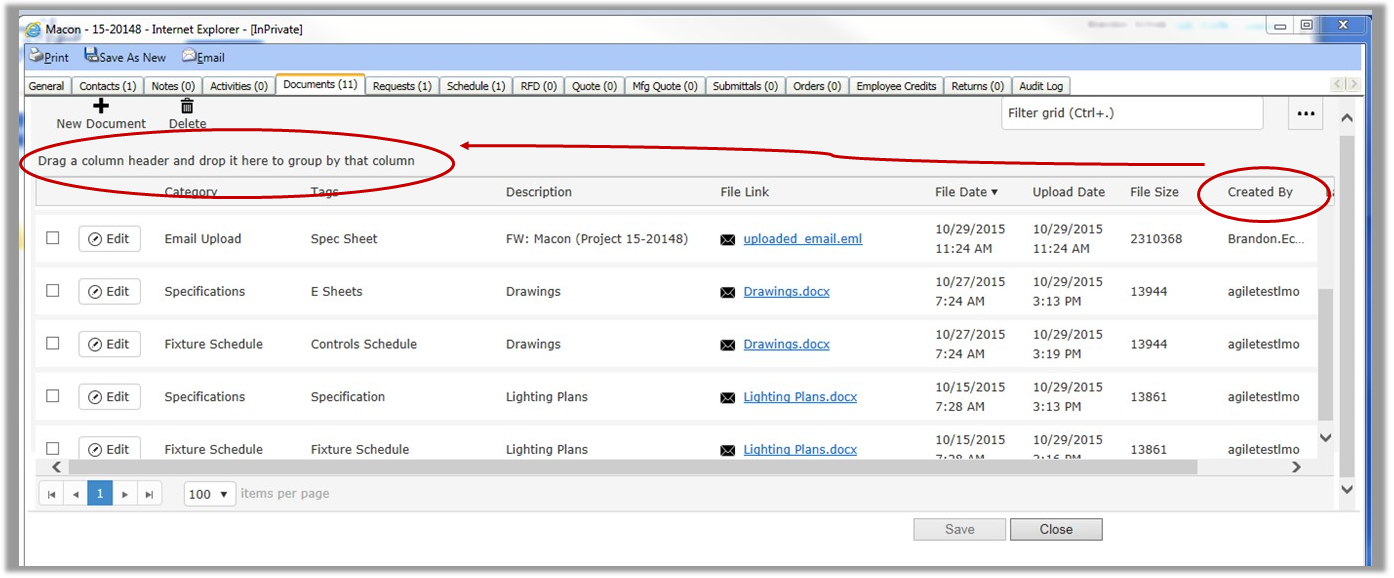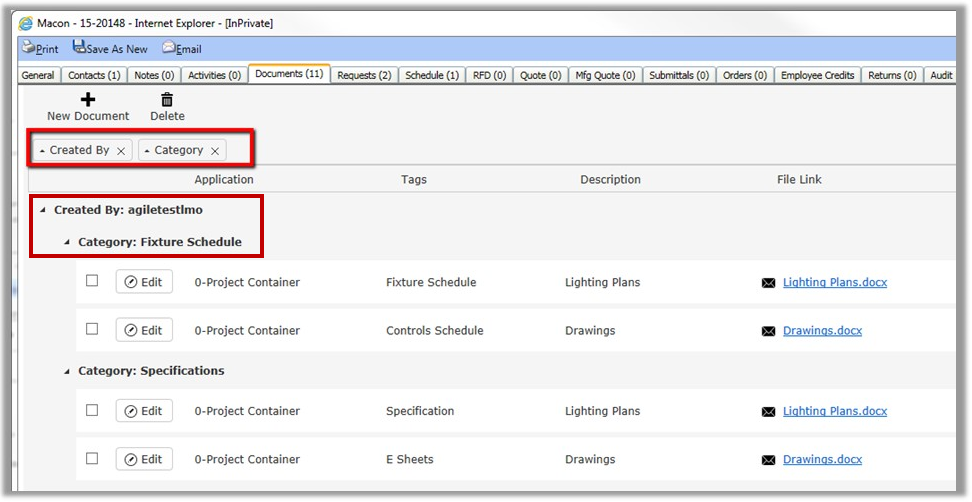More Document Enhancements!
In this latest release we have added a new date column to the documents grid called “Upload Date”. This will display the date and time the file was uploaded into agile. We are also providing you with the ability to group uploaded documents by the various column headings. For example you can now group documents so they are displayed according to who they were uploaded by.
Additional date field of “Upload Date”: The new date field called “Upload Date” displays the date and time the file was uploaded into agile. The existing date field called “File Date” is the date and time the file was created.
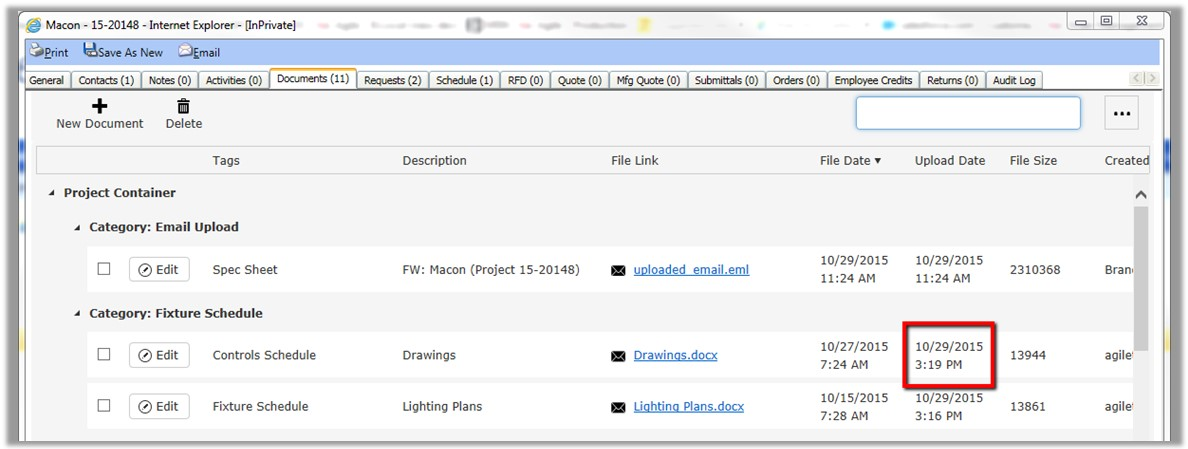
Ability to group documents by column headers: By default agile groups documents by the application in which it was uploaded and then by document category. You now can adjust this default and have the option to group documents by any column heading on the grid (with the exception of “Tags”). For example you might want to group documents by “Created by” and then by “Category”. This will group all documents according to who uploaded the document and then by the document category it was uploaded as.
- To create a custom grouping click the more options button (button with 3 horizontal dots) and select “Show Groupings”.
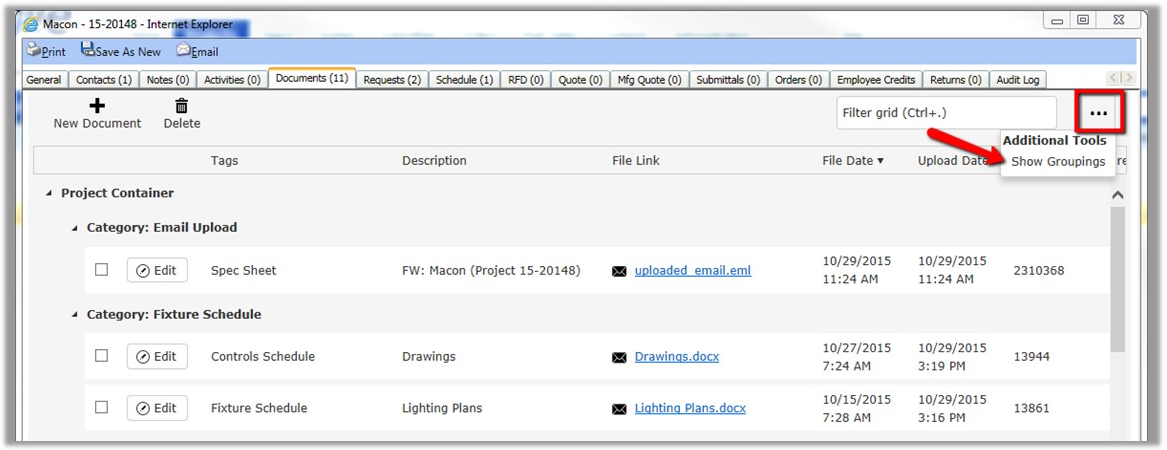
- This will display the column headings and show how the documents are grouped by default. If you want to remove the default grouping of “Application” and “Category” you can click the X next to the column names.
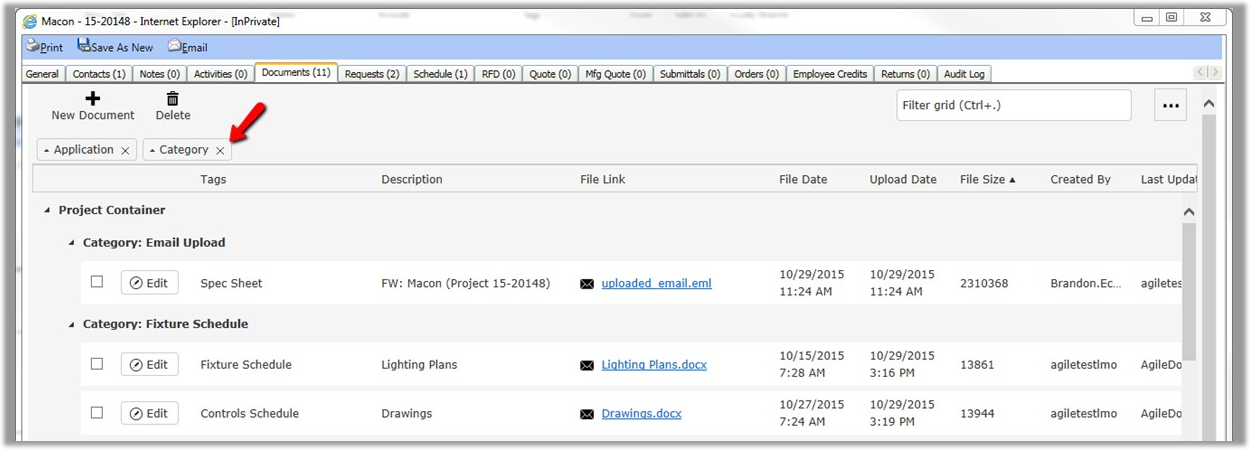
- Next click on the column heading you want to group by and drag and drop it to the left hand side of the grid. The documents will now display according to your custom grouping. One thing to remember is that once you click off the documents tab onto another tab, the documents will go back to their default grouping.