Doing Business with Juno Just Got Easier!
We are pleased to announce several new Agile enhancements that will make doing business with Juno much easier. See below for a list of features:
- Visibility of Juno distributor stock quotes
- Juno inventory in Agile Product Search
- System generated hyperlinks from Agile OM to Juno eCommerce order
- Enhanced Auto-complete nomenclature
Visibility of Juno Distributor Stock Quotes
Many distributors have market-level pricing for Juno products and until now, you had to call Juno or visit their eCommerce site to get their stock quotes. We now have this visibility in Agile Quote and OM. In Quote, you first need to select a customer to see their special pricing. We will display two price points:
- Distributor Net Price: customer-specific stock price level (or MSP if no special pricing exists)
- Agent price: project-specific agent target pricing
If the Distributor Net Price shows (Consult eCommerce), then this means that we were unable to translate the ABL customer to the Juno customer, so you will still need to contact Juno to determine if a special stock price is available. If a distributor is not selected, then we default to MSP. The values that we display in Agile match what you would see on the Juno Lighting Group website.
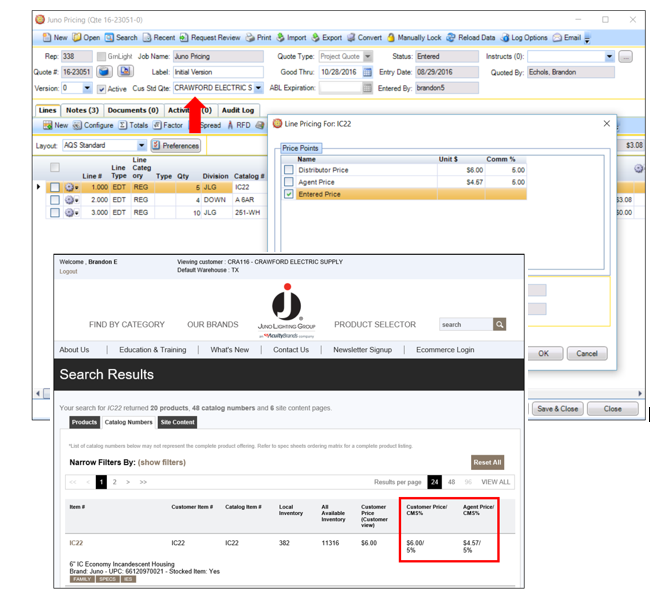
Juno Inventory in Product Search
You now have real-time inventory availability on Juno products in Agile Product Search. Simply click on the Juno Item Search button on the main screen, upper right corner, then enter your Juno item number. The results will display the inventory at the DC closest to you in addition to the total inventory across the country. To execute a new search, click on the Juno Item Search button again.
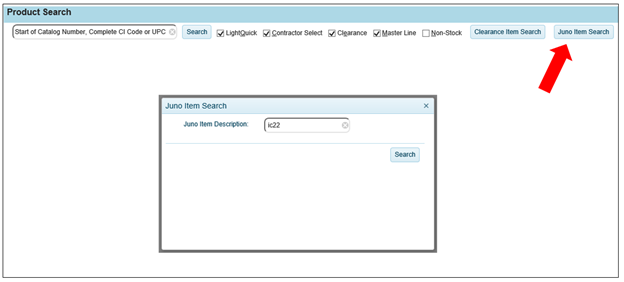

System Generated Hyperlinks from Agile OM to Juno eCommerce Order
To improve the connectivity between the Juno order entry system and Agile, we will now be retrieving the Juno order and matching it to the Agile order. Each day, Agile will search the Juno order database for a matching PO number and customer number and if it finds a match, it will populate the MFG order number on the header and dashboard. Clicking the link will take you directly to the Juno order on their eCommerce website so you can easily retrieve order status information. Visibility of this link also serves a dual purpose in that once you see the hyperlink appear, you will know that the Juno order has been received and entered into their system. Note: if you don’t see a hyperlink, this doesn’t necessarily mean the order hasn’t been entered – it is possible that Agile was not able to systematically find a match. So check with your Juno Customer Service representative if you don’t see the Juno Order number populated by the next business day. You can manually populate the MFG Order # if necessary.
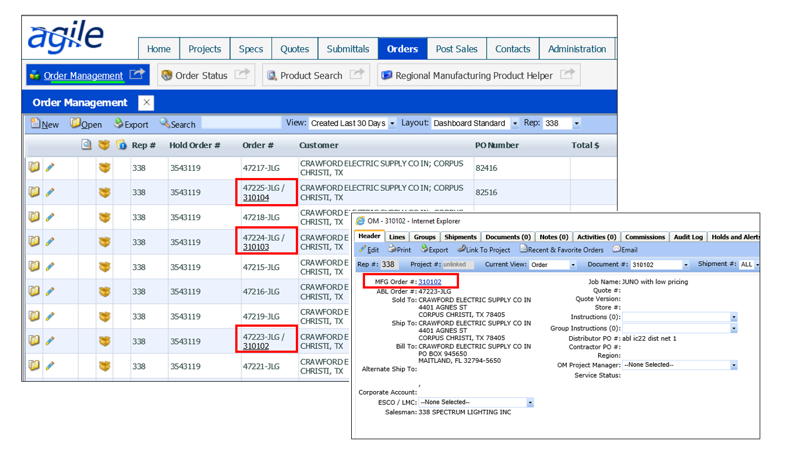
Enhanced Auto-complete Nomenclature
Agile helps you enter the correct product nomenclature with a feature called Auto-Complete. As you type in the catalog field in Quote and Order, we populate a drop down with valid product nomenclature. We have enhanced this feature for Juno in order to make sure the list is up to date and includes any new product releases from Juno Lighting Group. The Juno type ahead now pulls directly from the Juno item database to ensure you will always have the most current product offering.
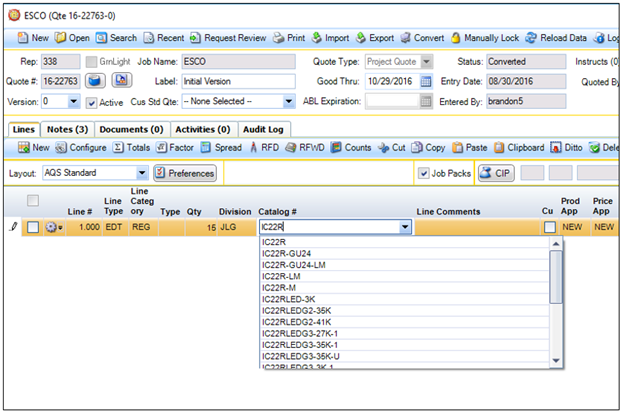
I’m so excited to see the new Mfg Order # field has been added! I have been waiting for this for a long time and the link to Juno ecommerce is fantastic! I would however like to see this field on the Lines tab. When we open an order it would be nice to be able to automatically click the link rather than going over to the Header.
Also would it be possible for us to link to other Non-ABL manufacture websites when the field is populated?
Hi Linda,
How close are we to releasing orders for Juno in Agile?