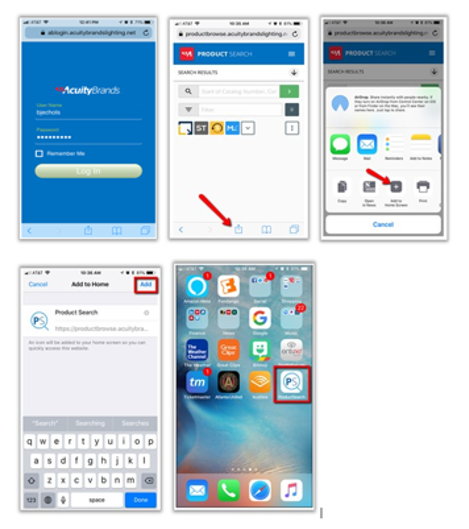Agile Quick Quote Creation from Product Search Now Available for Agents!
Product Search has been expanded to allow agents the ability to add products to a cart and then submit that cart as an Agile Quick Quote. You can also email the customer a copy of the quote during this process. A prerequisite for this feature is that you must have the Product Search role of productbrowse_agencyquickquote. The Agile admin at each agency as well as Agency Support can provide access. Once you have been given access, you will see a “Cart” menu item and an “Add to Cart” button on the results grid of product search.
As a reminder, Product Search can be accessed via your mobile device; therefore, this functionality is available from your desktop or on-the-go!
Follow the instructions below to utilize the new feature:
- In order to get customer specific pricing, it is recommended you select the customer from the menu slide out (although this is not required).
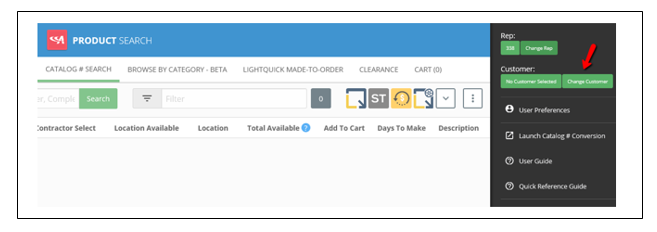
2. After searching for a product, click the icon to add the item to your cart. Enter quantity and select or input a price (must be at or above lowest authorized). Note: Add to Cart is also available from the Details page as well.
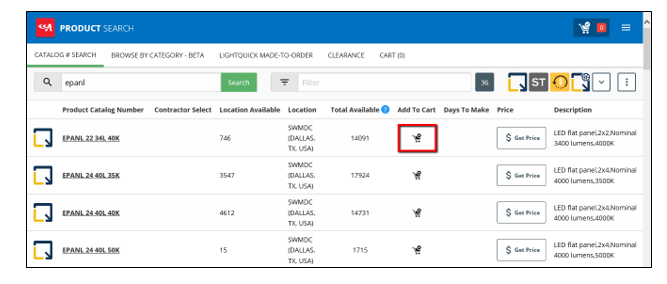
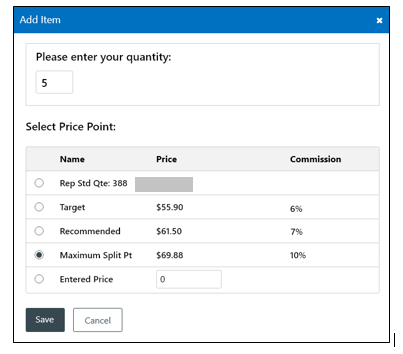
3. Continue this process until all items have been added to the cart.
4. To issue the quote, click either the Cart tab or Cart icon at the top right of your screen.
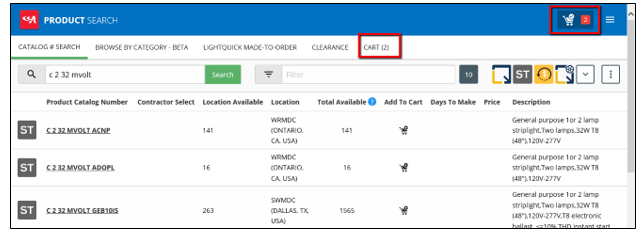
5. The cart will load with all the items you selected. You can edit price and quantity by clicking the Update button. You can remove an item by clicking Remove.
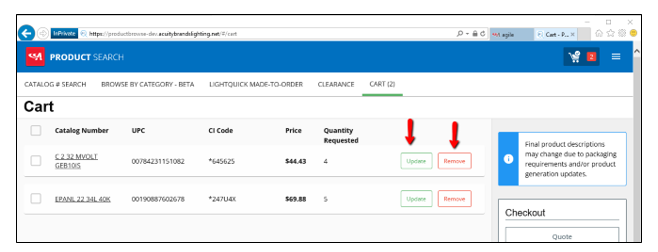
6. Once the cart has been finalized, select the line(s)and click the Quote button.
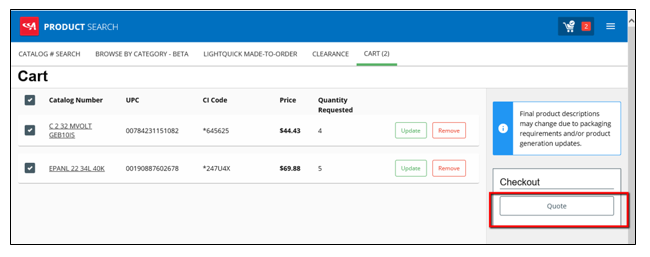
7. The Quote Confirmation screen will load. The distributor selected in step 1 will be displayed. You have the option of entering a job name and line comments.
8. Other options include: how you want the pricing to display, whether you want an Agile Quote created, the ability to show stock availability in the email, whether to email the pricing to a customer, and whether to show the distributor name and address in the email.
9. If you selected the option to send an email, you will have the ability to type in email addresses and a note to the recipient.
10. Finally, click the submit button to send the email and/or create the quote.
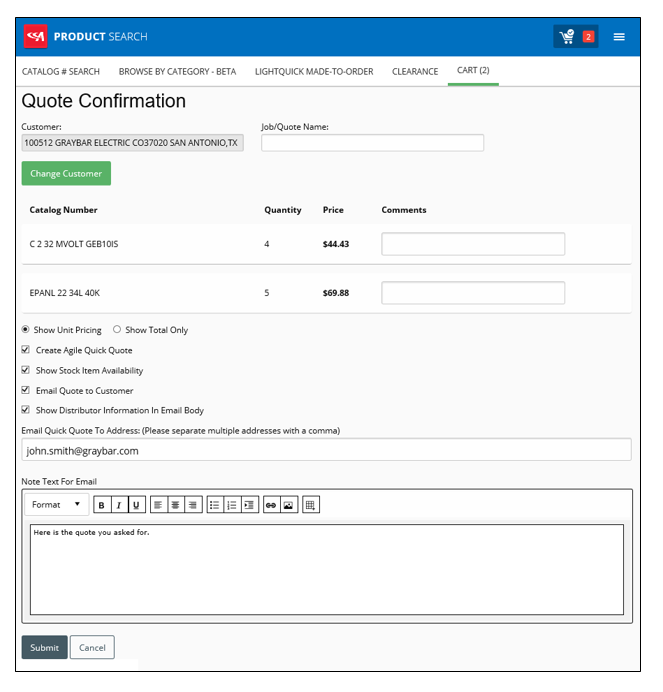
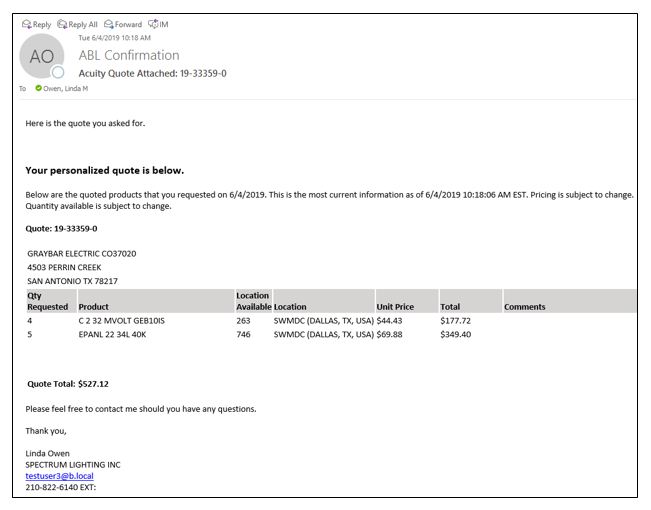
Note: When using Product Search from your mobile device, you will want to create a shortcut for easy access. To create the shortcut, launch your mobile browser and type productbrowse.flywheelsites.com into the address bar, then login with your agile credentials. Once logged in, you can add the app to your home screen for future use.