Enhancements to OM including Package Optimization Settings and Shipment Status Sorting!
PACKAGE OPTIMIZATION SETTINGS:
We are excited to bring to you some enhancements around package optimization that will allow you to better provide for your customers and their packaging needs!
Quotes:
In order to simplify selecting preferences for package optimization on a quote, an enhancement has been made in the Quotes application to make it easier to see which package optimization setting has been applied. Previously, upon creating the quote, the Job Packs field was a checkbox – this has been enhanced to a dropdown field so it is clear if job packs are wanted or not on a quote.
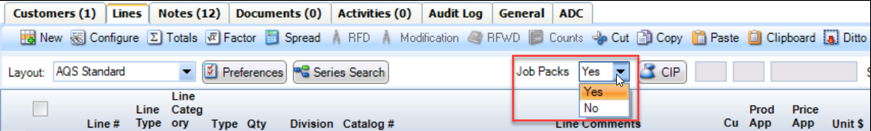
Order Management:
On the orders side, once that quote is converted you will continue to see the Job Packs checkbox on the header. If, on the quote, you’ve selected Yes because you do want job packs, the Job Packs checkbox on the order header will be checked and package optimization will be applied to the order. If, on the quote, you’ve selected No because you do not want job packs, the Job Packs checkbox on the order header will not be checked and package optimization will be overridden on the entire order.
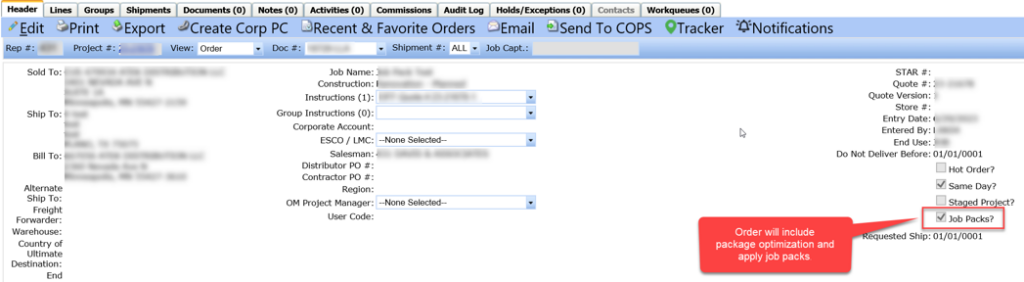
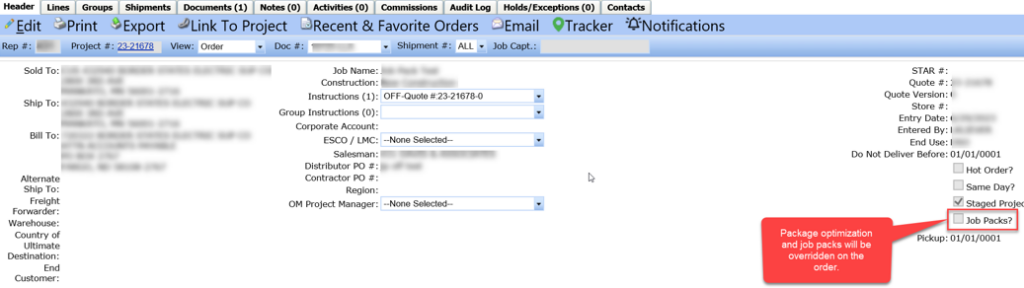
OM DASHBOARD: SHIPMENT STATUS SORTING:
Another exciting enhancement we have for Order Management is the ability to sort the orders dashboard by shipment status! To apply this new functionality, once you have the dashboard open, you will simply click on the Shipment Status column.
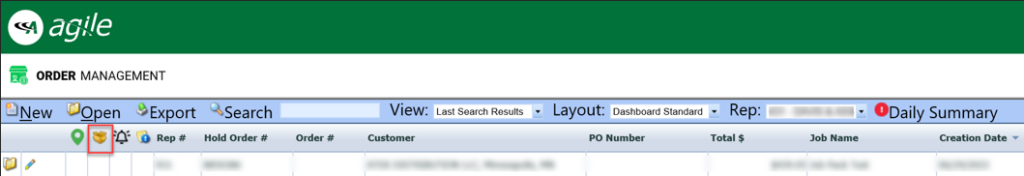
If you click the shipment status icon once, you’ll see an up arrow below the icon:
This will sort the column in the following order:
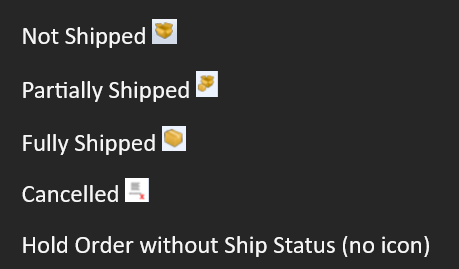
If you click the shipment status icon again, you’ll see a down arrow below the icon:
This will sort the column in the following order:
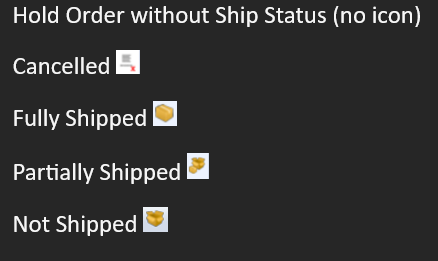
If you click the icon for a third time, it will return to its default sorting and will not have an arrow:
