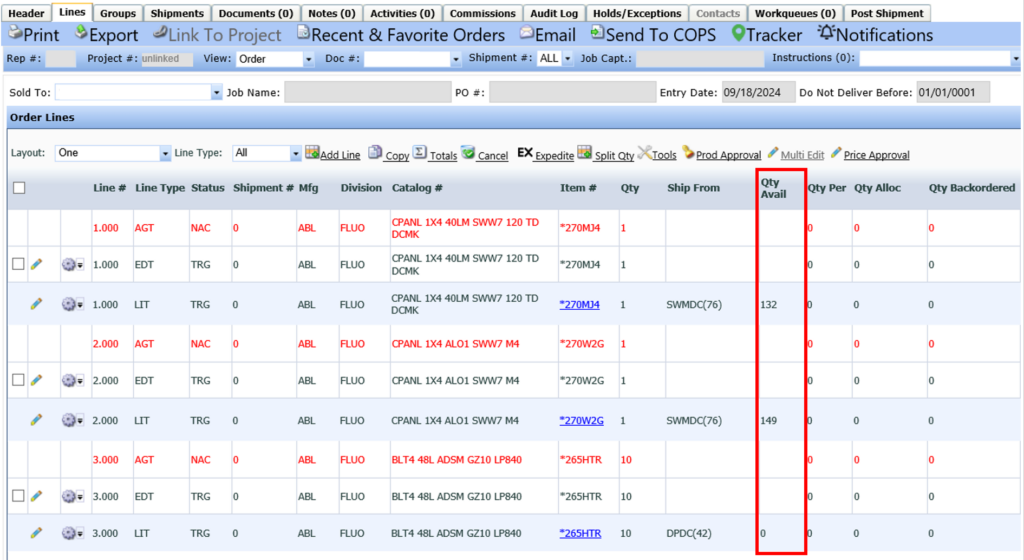Stock Availability Now Showing on Order Lines in Agile Order Management (9/24/24)
We’re thrilled to announce a powerful new feature in Agile Order Management (OM) that will enhance your order management experience: Stock Availability from Order Lines. This update makes it easier than ever to access inventory information right within agile OM.
With this feature, the available quantity for stock items in TRG and TRF status now displays directly in the order lines. This visibility aligns perfectly with the availablity on the hold order and the Product Search availability, allowing agents to see inventory levels without switching between applications.
To take advantage of this new feature, you’ll need to update your layout in Agile OM. Simply add the “Qty Avail” column to your view, and you’ll have instant access to inventory levels for stock items.
- Access Your Layout Settings: Click on the layout dropdown in Agile OM and then Manage Layouts.
- Select the “Qty Avail” Column: Find and add this column to your order lines.
- Save Your Changes: Once updated, your layout will display the available quantities.