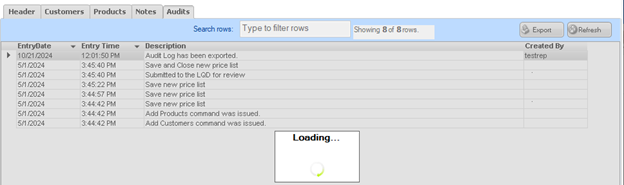Stock Pricing Tool Audit Log Enhancements (10/31/24)
We are excited to announce the new search, export, and refresh capabilities for the Audit Log in Stock Pricing Tool.
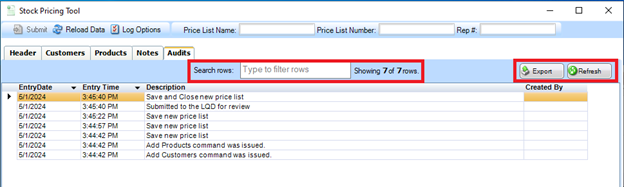
Search
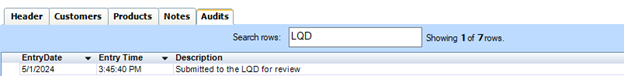
With the search feature, users can easily find information by searching for entry date, entry time, keywords, created by, and more.
Export

Additionally, users can now export the Audit Log. This feature is especially useful for Audit Logs that exceed 1000 rows because the Audit Log will only display the most recent 1000 rows to preserve Stock Pricing Tool’s performance. Exporting allows users to export all Audit Log rows to Microsoft Excel, bypassing the 1000 row limit.
Refresh
Lastly, users can now refresh the Audit Log to load new data using the new refresh button, so that users can load new Audit Log data without needing to close and reopen the Price List.