Styling Updates in Project Container (3/19/25)
Over the past couple months, styling updates have slowly been rolled out to the various screens of Project Container. While this effort is expected to continue for several more months, today’s release included the largest screen to date: the Dashboard.
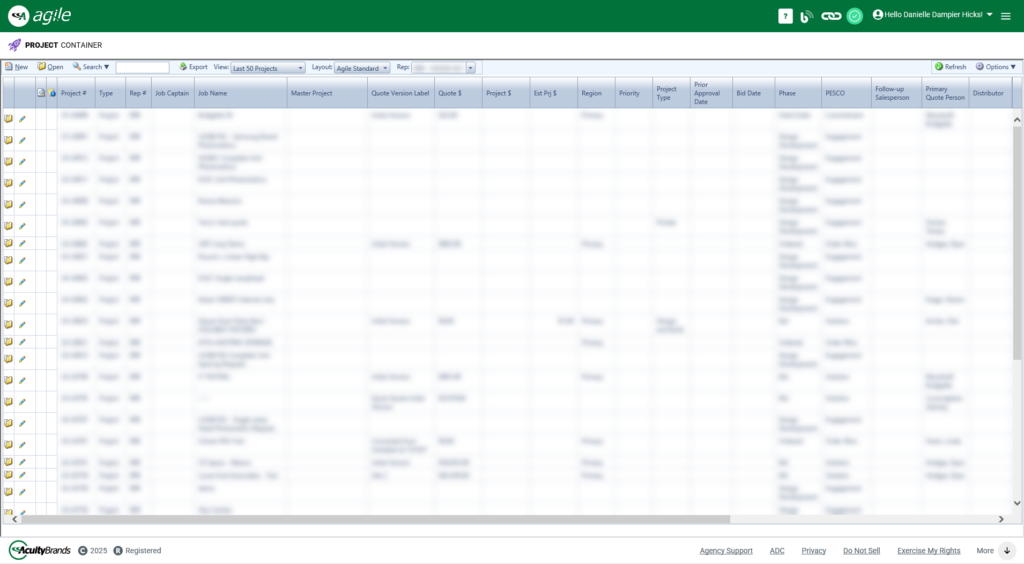
While there should be no functionality change, there was an unavoidable side effect that may have impacted column sizes for Custom Layouts resulting in undesired text-wrapping. However, this can be adjusted by following these simple steps:
- Navigate to the Project Container Dashboard
- Expand the Layout dropdown and select your desired Custom Layout
- Adjust the width of your desired column(s) by positioning your cursor on the right edge of the column header, clicking and dragging to the right or left, and releasing when the desired column size has been reached
- Expand the Layout dropdown and click Save Column Size
If you have any questions or concerns, please reach out to Agency Support (agencysupport@acuitybrands.com).