Introducing…agile Commission Reconciliation-ABL Payments
ABL Payments is now available and will allow you to review your commissions paid for ABL orders. ABL Payments will replace the CSRT disk and reports that you currently receive on a monthly basis. The non-ABL functionality (including an Invoice application for non-ABL orders and the non-ABL portion of the Payments application) is coming soon and will provide you with the ability to enter invoices and payments for Non-ABL orders for reconciliation purposes.
With ABL Payments you can…
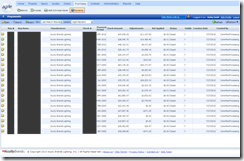
- View a dashboard of ABL Commission checks including the check # and check amount
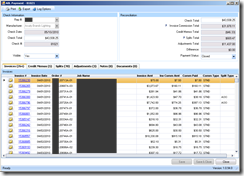
- View the Invoices, Credit Memos, Commission Splits and Adjustments represented on a check

- Drill down into the invoices, credit memos or orders to see the details of the documents
Accessing ABL Payments
NOTE: Due to the sensitive nature of the information visible in ABL Payments, only Agency Principals have been granted access. It is up to the Agency Principal to grant further access to others in the office as appropriate. Acuity employees (including Frontline Support) are not at liberty to provide access without written authorization of the Agency Principal.
Training Available
Training is upon request. Please contact Nick Morgan at 770-860-3667 to schedule training. For more detailed information click on the User Guide. The user guide can also be found on the agile Help Tab under Payments.