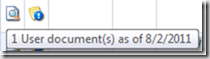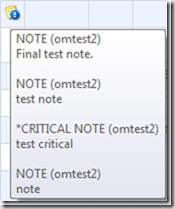Project Container Dashboard Enhancements!
Rolling right along with the recent enhancements to the Order Management dashboard, the Project Container dashboard has also been enhanced. Similar to the enhancements on the OM dashboard, the PC dashboard allows you to access important project information without having to open the project.
These streamlining enhancements include the ability to:
View notes that are attached to projects right from the dashboard
View documents that are attached to projects right from the dashboard
To view the documents attached to a project from the dashboard, simply click on the document icon ![]() .
.
The documents attached will display:
![]()
If you hover over the documents icon, the number of User documents attached is displayed.
If you hover over the document, it will display the Category, document name, and date uploaded:
Click on the document you want to open to view the document.
To view notes from the dashboard, hover over the Notes icon ![]() and a preview of the notes attached to the project will display:
and a preview of the notes attached to the project will display:
Critical notes are denoted by the asterisk (*) symbol and prefaced by the word CRITICAL. The user who entered the note is displayed within parentheses.
To view the full note, or all notes contained within a project, click on the Notes icon ![]() . The Notes tab will load and display all notes.
. The Notes tab will load and display all notes.
Watch the video below to see it in action. (Don’t see the video? Click here to launch in a new window.)