agile Quote: Enhancements to Open & Updates to Search
A new version of agile Quotes (1.13.0.0) has been deployed to Production and includes the following features and updates for improving Quote Open and agile stability.
Opening Quotes from within a Quote: In addition to opening a quote from the dashboard, you now have the ability to open quotes from within a quote. This method is significantly faster (more than 60%) than opening from the Dashboard!
Revisions to the Search Dialog: To improve overall agile performance, the Search dialog for all corporate users has been modified put a limit of 15 Job Captains when searching for multiple Job Captains at once. Due to this change we had to delete all existing custom Dashboard views and Last Search Results. Please see the “Revisions to Search Dialog” section below for more details.
Continue reading below for more detailed information!
Opening Quotes from within a Quote
In order to make switching between quotes faster we have added an Open dialog to the Quote client! Opening quotes through the Quote client is significantly faster than going back to the Dashboard to do so. Similar functionality, such as using the Version dropdown to switch quote versions or using the Recent dialog to switch to completely different quotes, has been found to be more than 60% faster than going back to the Dashboard to open another quote*.
* Based on performance metrics measured against all agile users for the past several months
To use the Open function from within the Quote client click on the “Open” button in the Menu bar above the Version header. From here you can select the Rep (if you have access to multiple Rep numbers), enter the Quote Number and Version. If you do not specify the Version the system will open the Active version of the Quote.
For Reps: If you do not specify the Version the system will open the Active version of the Quote. For Corporate users: you will have to specify a version number. If this was a quote that was sent back to the Rep the Open dialog will automatically open the “live” version. If you need to get back to the Historical version you can quickly switch to it using the Version dropdown:
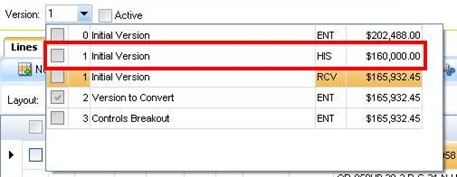
Please note that with this release you now have three ways from within a Quote to open another Quote:
- The Open dialog, which will let you open any quote you have access to
- The Version dropdown, which will let you quickly navigate between multiple versions of the same quote…and,
- The Recent dialog, which will allow you to not only see and open the quotes you have recently worked on but also tag “Favorites” so that you can quickly get back to Quotes that you are working on
With these new features, you now have the ability to stay within the Quote app for significantly longer periods of time, saving you steps and loading time. We still suggest that you close out over lunch and at the end of the day!
Revisions to the Search Dialog
As you know, we recently made a change to the dashboard to limit the visibility of one Job Captain’s projects at a time. This change was necessary to address the agile performance issues resulting from searching for projects for 200+ job captains.
In this release, we have implemented another change to further address performance. When searching for projects, you are now limited to selecting up to 15 Job Captains. While we understand that this may be inconvenient for some people, the change is necessary in the interest of long term agile stability. Unfortunately, this change results in the loss of custom Quote Dashboard views. (i.e. views based off Search Results). Custom views that you previously set up will need to be recreated.
Please let the Quote team know if you have any questions or concerns. Be aware that similar changes are coming over the course of the year to other agile applications.