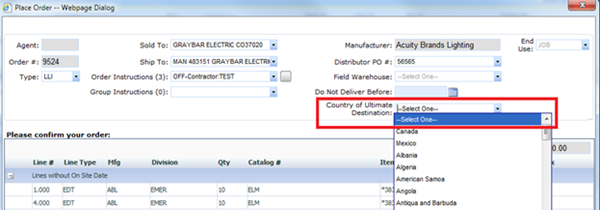agile Order Management Becomes More Efficient!!
A recent release of agile Order Management has been put into production. We have made several enhancements to the Order Management application to improve the efficiency of processing orders. Below are the changes that are contained in this release:
- Multi-Edit tool for non-ABL orders
- Recent Orders and Favorites
- Search options saved for quicker searching
- Ability to pre-populate the commission % and ovg commission split % on hold orders and orders if set up on the non-ABL manufacturer’s contact management record
- LLI order types will now require that the Country of Ultimate Destination be set prior to placing the order.
We continue to listen to your requests to improve the overall efficiency of processing orders! Here are the changes you will see in this release:
Multi-Edit tool for Non-ABL orders
From the non-ABL order you can now edit line level fields with just a few simple clicks! Select the lines you would like to edit, click the Multi-Edit tool and make all necessary updates to your lines in the spreadsheet.
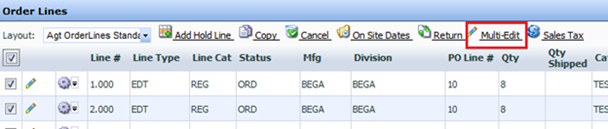
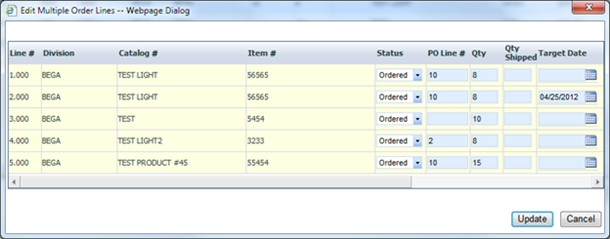
Recent Orders and Favorites
You now have the ability from the dashboard and from within an opened hold order/ order to view and open recent hold orders/orders. Click on the RECENT button to view a rolling list of the last 25 hold orders/orders you have opened. You can also set favorites by clicking on the star to turn it yellow. This will “pin” the hold order/order to the recent list until the star is unchecked.
Dashboard:
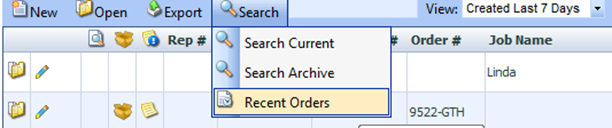
Opened hold order/order:
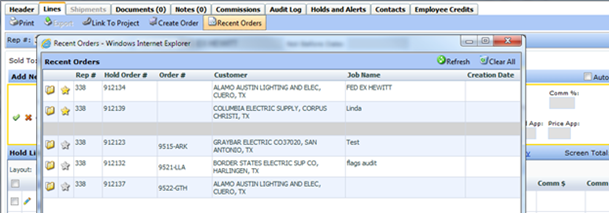
Search options saved for quicker searching
As you search for hold orders and orders within agile OM you will now have the benefit of your search criteria being saved. This should help in situations where your initial search did not retrieve the results you desired and you need to modify the search criteria to search again. Prior to this change you would have to re-enter all of the search criteria but now you can reopen the search screen and your search criteria will remain populated.
Country of Ultimate Destination
Prior to placing LLI order you will now be prompted to fill in the Country of Ultimate Destination. Please select the final country that the products on the order will be delivered into.