Overage Improvements in agile Quotes!
With the latest release of agile Quotes (1.14.6.0) several enhancements to have been made to applying Overage.
- You can now manually enter the final price for a product in the “Total Unit $” field which will then backwards calculate the Overage for you based on the Unit $ you entered.
- The Spread dialog has been completely revamped to allow you spread dollars to either the Unit $ or Overage for ABL and Non ABL lines.
Total Unit $ changes
In previous versions of agile Quotes the Total Unit $field displayed the final price of the product once Overage was added to the line. If you knew the total price you wanted to sell the product for, you had to manually calculate and enter the Overage so that the calculation of the Total Unit $ field yielded the final desired price. With today’s changes, as long as you have entered a unit price for a product, you can now plug in the final desired price for the product and the system will backwards calculate* the Overage for you!
- For Non-ABL, you can specify the final price as you enter the line or any time thereafter.
- For ABL you can edit the final price on lines that already have Unit CIP on them. Additionally, we have also opened up the Total Unit $ field in the “CIP: Unit Spread Editor” dialog to allow for the same functionality there.
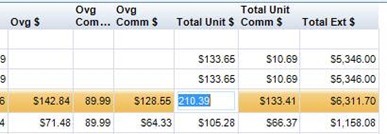
If you do not have the “Total Unit $” field in your default layout you can either switch to the “Overage Standard” layout to see it (along with all of the other Overage related fields) or manually add it to your custom layout using the directions found on pages 61 through 65 of the agile Quote “Agency User Guide” found in the agile Help application.
* when entered through this method the “Overage $” will equal the amount entered into “Total Unit $” minus value in “Unit $”
Spread Dialog Revamp
While there are times when you want to manually tweak each line’s Overage, we have received numerous requests for the ability to simply spread a lot amount of Overage across multiple lines, or all the lines for a specific Manufacturer at once. With the newly revised Spread dialog this is now possible. The revised dialog not only gives you the ability to spread Overage, but it will also allow you to choose to spread to the selected lines, to all the lines for a Manufacturer, or to a combination thereof. Please note though that you can only spread to Regular (REG), Hidden (HDN), and Lamp (LAMP) lines.
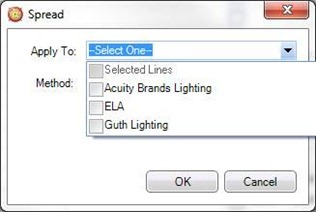
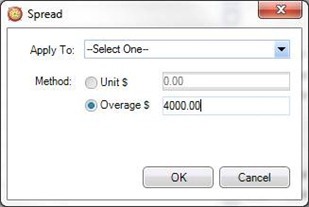
This new Overage spread method will also allow you to apply Unit CIP! If you select to spread Overage to ABL Lines the system will first do a CIP qualification check. Provided all conditions are met, it will then spread the money to the selected lines and set the CIP Method to “Unit”. Any unselected ABL Lines will retain the amount of CIP that is currently on them.