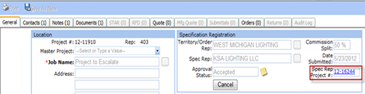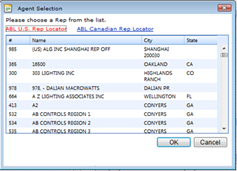Another round of agile Project Container and Spec Registration Enhancements!
More enhancements have been added to further improve your Project Container and Spec Registration experience.
- Added a new link to find an ABL Rep: We added a link to look up an ABL Rep to the Agent Selection dialog located in the Specification Registration section.
- Automatic Subscriptions: A subscription will now automatically be assigned when the Spec Rep and commission splits are assigned on a project.
- Disabled the Out of Territory Project Status: To prevent misuse of this status, we are disabling it so that it can only be set by the system.
- Spec Rep can now add Quotes after a project is accepted: We now allow quote entry on the original spec project.
- Re-named Territory Rep Field: In an attempt to eliminate confusion, the Territory Rep field is now labeled Territory/Order Rep.
- Alerts icon: An Alerts icon has been added to the Project Container toolbar indicating that a project has been registered for specification credit and action is needed.
New Link to find an ABL Rep
We added a link to look up an ABL Rep to the Agent Selection dialog located in the Specification Registration section. This link will take you to the Acuity Brands website to help you locate the Rep, whether you are searching for the Spec Rep or Territory Rep. There is a separate link for U.S. and Canadian Reps.
Automatic Subscriptions
A subscription will now automatically be assigned when the Spec Rep and commission splits are assigned on a project.
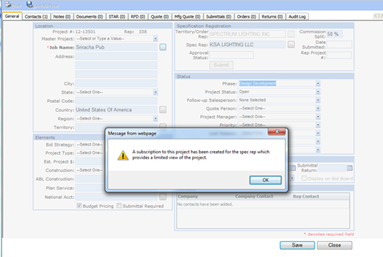
- When you change the Spec Rep on a project that is not your agency and assign the commission splits, an automatic subscription will be assigned to that agent. You will receive a message indicating that a subscription has been created. Click OK. The Spec Rep will receive an email notification letting them know that the subscription has been granted.
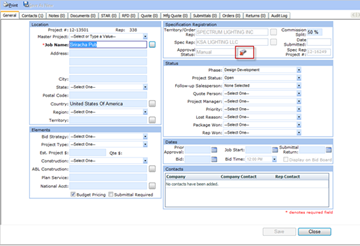
- You can remove the auto assigned subscription by clicking on the remove subscription icon. The Spec Rep will receive an email when the subscription has been removed.
Out of Territory Project Status
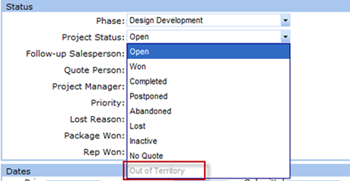
The Out of Territory project status is intended for projects that have been submitted and accepted so the original project does not show in the dashboard. We are finding some users are manually setting this project status which is causing the project to not display on the dashboard. To prevent misuse of this status, we are disabling it so that it can only be set by the system.
Spec Rep can now add Quotes to the original project after a project is accepted
On those occasions where a Spec Rep needs to add quotes to a project that has already been accepted for specification credit, we now allow quote entry on the original spec project.
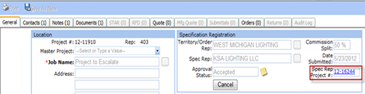
- Spec Rep opens the accepted project and clicks on the link to the original project. This will open the original project and allow for new quote entry.
Re-named Territory Rep Field
There is still some confusion as to how to register a project for specification credit. To help with the clarification, we have re-named the Territory Rep field to Territory/Order Rep field. There are occasions when the Rep creating the project is the Territory Rep and the Spec Rep, but not the ordering rep. In this scenario, the project should be registered with the ordering rep. As a general rule, specification credit requests should always be registered with the agent who will be placing the order. This ensures the commission splits are applied to the order.
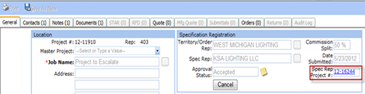
Note: if you are working on a project that is shipping into another agent’s territory, these do NOT need to be registered and you should not be using the Territory/Order rep field for those scenarios. You can use the Territory rep field in the Location section of the General tab. Territory credits are automatically applied to an order based on the ship-to address.
Alerts Icon
We added an Alerts icon to the Project Container toolbar. The number of Alerts will display when a project container alert has been created. This will indicate to the Territory Rep that a project has been registered for specification credit and action is needed.
- Click on the Alerts icon to view the available Alerts.
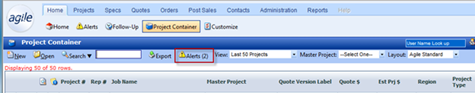
- Alerts related to project container will be displayed. You can open the project from here by clicking on the folder icon.
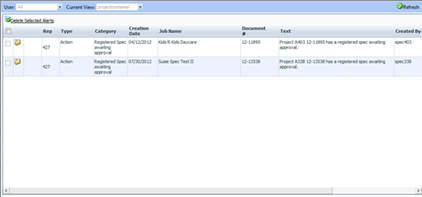
- Once an action is taken, the project will be removed from the alerts window the following day (updated nightly).