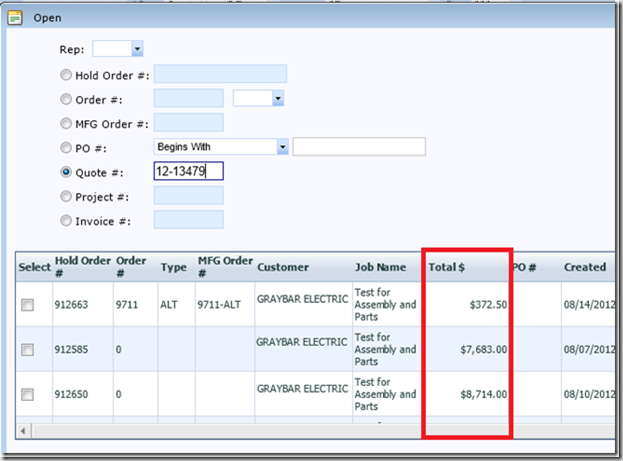agile OM Enhancements to make your life easier!
A new version of Order Management has been deployed to production.
The major changes in this version include:
- Ability to transfer Notes and Line Comments from your Quote to your Order
- Create a consolidated order print out by exporting the OM Project View
- New visibility of non-ABL manufacturer data such as product, pricing and lead time throughout the order entry process
- Contractor address now available as a pre-populated manual ship to address
- View Order Totals from Open
- View documents from the dashboard and see your document’s description instead of the file name.
Ability to transfer notes
As you requested, you can now transfer Notes during quote conversion and order placement.
- Set Note Selection preference from Options>Preference on the dashboard.
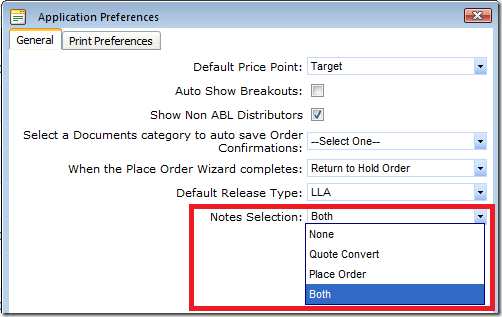
- Based on your preference you will receive the Note selection window to choose which Notes you would like to move to your hold order or order. Once selected click next and the Note will be visible on the Notes tab.
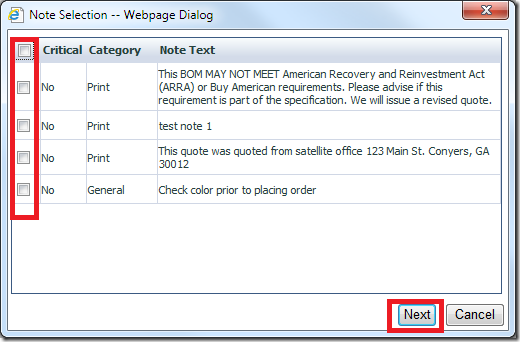
Ability to transfer line comments
- Line comments will automatically transfer for all lines during quote conversion
- Hold order line comments will only transfer to non-ABL orders during order placement
- To view or make edits to line comments in OM you will need to add the Line Comments column into your custom view
Project View export
Have you ever wanted a quick view of status for all lines that originated from the same hold order? The Project View is just for you! By clicking on the Current View and filtering to the Project View you can see all remaining lines on the hold order as well as all lines that have been placed on ABL or Non-ABL orders. With the addition of the Export capability to this view you can now export to Excel and edit/format to meet your individual needs.
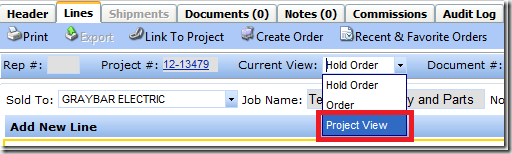
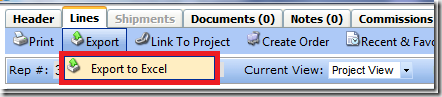
Visibility of non-ABL manufacturer data in OM
Entry of non-ABL hold and order lines just got a lot simpler! agile OM is now able to provide visibility of MFG Lead Time and uploaded product and pricing for any non-ABL manufacturer in Contact Management. The MFG lead time will also pre-populate the Est. Ship Date on the non-ABL order to help you save time. All this great line info is in addition to the existing commission, Overage and Buy Sell information that is currently being populated on line entry.
Contractor address available as a pre-populated manual ship to address
In an effort to save you time, we have added the ability to select the Contractor’s address from the ship to and Alt Ship to address drop downs. Now anytime you have a Contractor, with an address in Contact Management, listed as a contact on your hold order you will be able to select their address with one click.
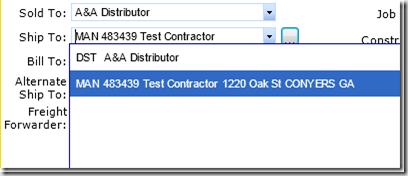
Total $ now visible from Open
Tired of trying to figure out which order is which when they have the same Job Name or PO #? Now with the addition of the Total $ you have one more piece of info to help you find the order you are looking for.