Factoring and Other Improvements to agile Quotes!!!
We have made another round of agile Quote enhancements based on your feedback. You can now take advantage of the following new features:
- More flexibility in Factoring with the ability to override a line item factor and ability to apply a factor to select line(s) or a specific manufacturer!
- New subtotal tab in quote totals that shows the Group Header and Subtotal value for extended unit and factor columns
- Printing enhancements including a new option for Manufacturer Breakout Printout to select a single or group of manufacturers for printing and the ability to include internal comments on the Rep copy of a quote
Improvements to Factors
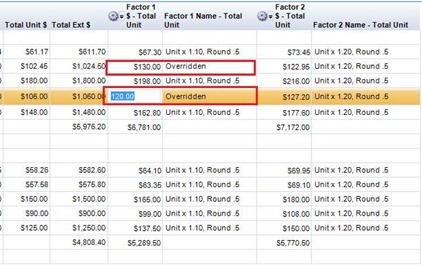
- You now have the ability to override the Factor $. Just type in the dollar amount and your line level factor for that item will change to “Overridden”. This is very useful when the rounding or math of a factor doesn’t come out exactly as you would like it. Please note that you must first have a factor column defined before you can begin entering the Factor $’s.
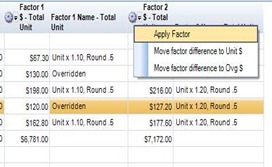 You now have the ability to apply a factor to Selected Lines or by MFG. To do this you will want to click on the gear icon at the column heading and select “Apply Factor”. If you have selected lines before doing these steps you can then set the factor for Selected Lines. You can also use the Manufacturers listed in the dialog to quickly apply factors do certain manufacturers.
You now have the ability to apply a factor to Selected Lines or by MFG. To do this you will want to click on the gear icon at the column heading and select “Apply Factor”. If you have selected lines before doing these steps you can then set the factor for Selected Lines. You can also use the Manufacturers listed in the dialog to quickly apply factors do certain manufacturers.
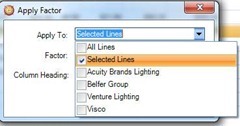
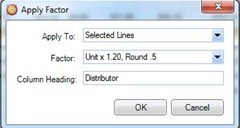
Changes to Totals
You will now see a new Tab in the Totals dialog called “Sub-Totals”. This will display the Group Header and the Sub-Total value for the Extended Unit and any factor columns you might have applied to the quote. This is very useful when doing Option pricing on a Quote. The new Total Dialog will display the first Group Header text above a Subtotal line. If you don’t have a Group Header then it will just display the Subtotal value.
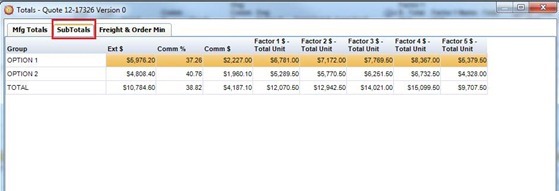
Printing Enhancements
- When printing the “Manufacturer Breakout” in agile Quotes you will now have the option to print the breakout pages for a single manufacturer, set of manufacturers or all that are on the quote.
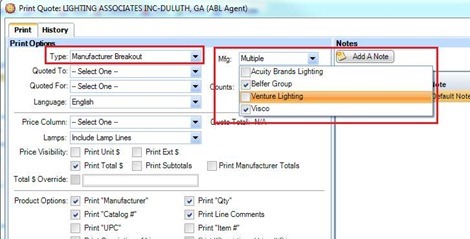
- Internal Comments can now be printed on the Rep Copy of the quote.
