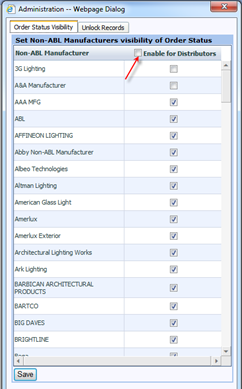Coming Soon…LDC Order Status Gets a New Look and goes Mobile too!
We’re excited to announce that over the next few months, we will begin phasing in Acuity Distributor Center (ADC) to replace our current Lithonia Distributor Center (LDC) portal. We’re updating key functionality over the course of the next 6 months to make this portal even more user-friendly and faster than ever before.
We’re beginning the process by replacing the Order Status and E-Solutions tabs so On 2/13/13, these tabs will have a new look. In addition, Acuity Distributor Center Mobile will be available!
ORDER STATUS GETS A NEW LOOK
On 2/13/13, we will replace the current Order Status and E-Solutions tabs in LDC with a new interface. This interface promises to provide the distributors with thorough real time order status that is intuitive, user friendly and FAST! We are integrating the E-Solutions functionality within this page to provide the ability to submit freight claims from shipments and view credit memos and invoices. The biggest change is that you, the agent, can now opt in to showing your distributors status of your non-ABL orders in LDC!
WHAT SETUP IS REQUIRED TO SHOW NON-ABL ORDERS TO YOUR DISTRIBUTORS?
If you enter your non-ABL orders in agile and you update shipping information, you may want to provide visibility of these orders in LDC. Setup is easy as 1-2-3!
Step 1: Go to Contact Management and click on Options/Admin
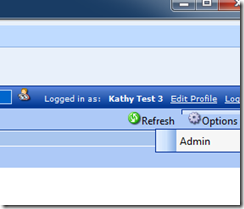
Step 2: Check the non-ABL Manufacturers whose orders you wish to show in LDC. If you wish to include all, just check Enable for Distributors at the top.
Step 3: Click Save.
Click below to watch the training video of the new Order Status and E-Solutions functionality. (Don’t see the video? Click here to launch video in a new window.)
INTRODUCING ACUITY DISTRIBUTOR CENTER MOBILE!
On 2/14/13, Acuity Distributor Center Mobile will be available to run on various mobile devices. The app is browser based which means it runs from the browser. The user will simply launch the browser on their mobile device and type www.acuitydistributorcenter.com/mobile. We have certified the following devices and will continue add certified devices to the list:
- Apple iPad 1, 2, 3 and Mini
- Apple iPhone 3GS, 4 and 5
- We have not currently completed certification of Android devices however we are in the process of doing so. We will make announcements as more devices are available.
You will be happy to know that this app operates much like agile Rep so you will be able to help your distributors get up to speed on using the app!
Click below to watch the training video Acuity Distributor Center Mobile. (Don’t see the video? Click here to launch video in a new window.)
WHO CAN USE THE NEW FEATURES OF LDC AND ACUITY DISTRIBUTOR CENTER MOBILE?
Any user with an LDC user id and password will have access. No other setup is required. The new order status is accessed via LDC. For mobile access, just browse to the URL www.acuitydistributorcenter.com/mobile, log in and the distributors will have up to date order information at their fingertips. If a user does not have an account and would like to register, they can do so on the LDC log in page by clicking on the “NEW USERS REGISTER HERE” link.