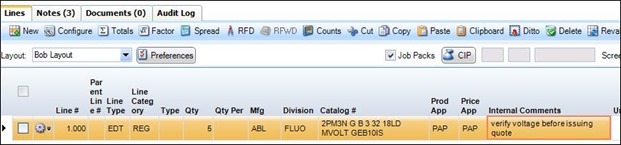“My Quotes” and more…
Our March enhancements to agile Quotes are once again based on feedback we have received from our users. Keep the ideas coming. Here is what’s new:
- New Dashboard View Called “My Quotes”
- Improvements to Product Validation (Division Selection)
- Alternate Grid Line Color
- Quote Document Enhancements
New Dashboard View Called “My Quotes”
We have created a new View on the quotes dashboard called “My Quotes”. This View can be used to quickly see any quotes entered by you as well as quotes where you are:
- Assigned as the Quote Person
- Assigned as the Additional Quote Person
- Assigned as the Project Manager
- The associated Rep Contact to a company on the Contacts tab of the Project Container
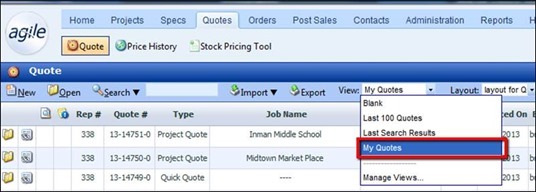
Improvements to Product Validation (Division Selection)
Do you know the product you want to quote but aren’t sure of the correct Division? With our new change as long as the product is a valid Acuity Brands product, select any ABL Division and we will correct it for you on validation. This is now true for both master line fixtures that breakout and for products that are valid but don’t yet have ci code created (NCI).
Alternate Grid Line Color
There is a new preference in quotes called “Alternate Grid Line Color”. When this preference is turned on your quote lines will alternate color. To utilize this function Hide Breakout Lines must be turned on. This preference can be set from within the quote (will apply to only that quote) or it can be set from the quote dashboard under Options -> Preferences and it will apply to all quotes.
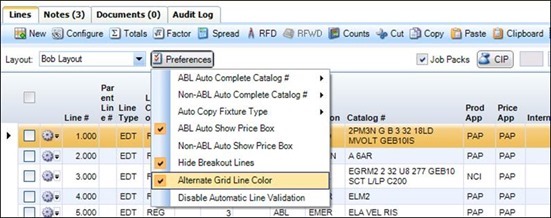
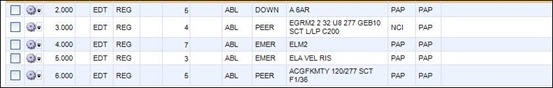
Quote Document Enhancements
- Uploaded quote documents are now open for editing by anyone at your Agency (change the Category, Description, or Remove the document). Previously they were only editable if you were the one to upload the document.
- Quotes now has an email icon next to all uploaded documents. Clicking on this icon will open an email and include a web link to that document.
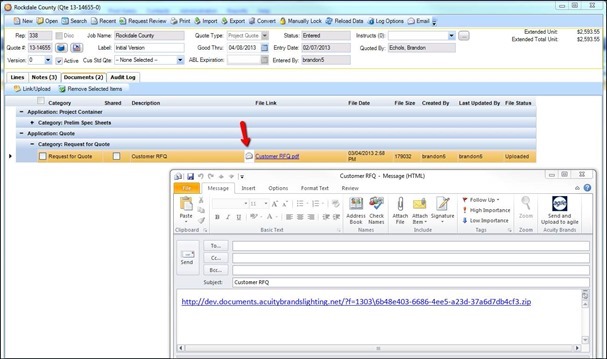
Conditional Highlighting
We have added some additional red highlights when Commission Percent is missing and / or there is an Internal Comment on the quote. We have also made the existing red highlights more prominent (when Qty, Unit $, or Factor is blank).