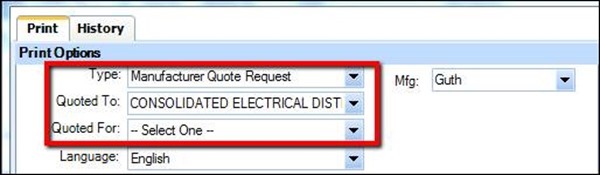Integration of New AcuityBrands.com Website in agile…and more!
A new version of agile Quotes is now available with some new features!
- Ability to launch the product series webpage on AcuityBrands.com from a quote line to view product details, photometry and spec sheets
- Improvements to how the Rep Copy of a quote displays Totals, Manufacturer Totals and Overage
- New Contractor Counts
- New Quote Type on Print options that does not require a selection in the Quoted To and Quote From dropdowns
Ability to launch the product series webpage on AcuityBrands.com
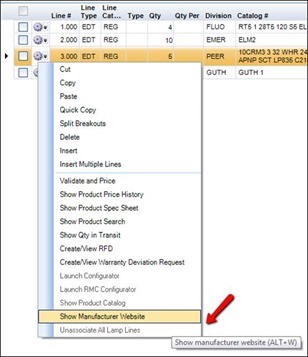
Previously the “show manufacturer website” option in the gear drop down (or quick keys Alt + W) was limited to use on non-Acuity product lines whose websites had been loaded into Contact Management. This function is now also available for Acuity products and will launch you to the new Acuity Brands Website. It will take you directly to that Acuity Brands fixture Series web page. From there you are just clicks away from that products detail page, photometry, and specification sheets.
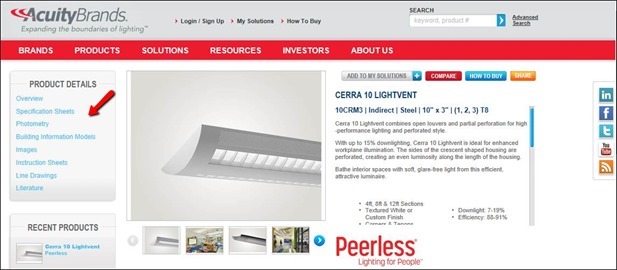
Improvements to the Rep Copy
We have made improvements to how the Rep Copy displays Totals, Manufacturer Totals, and Overage. The Rep copy now shows a clearer separation of commission lines and additional commissions (overage) by manufacturer.
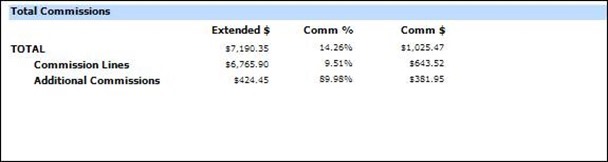
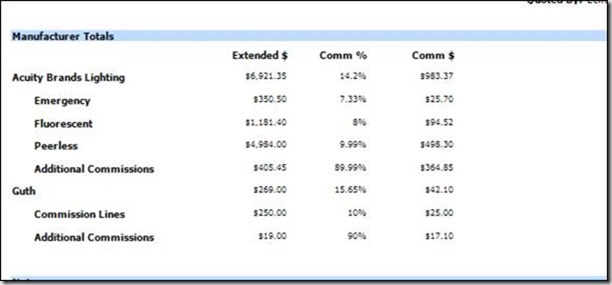
New Contractor Counts Indicator
Do you frequently utilize the contractor “Counts” feature during the quotation process? If this is a part of your process you will now notice a new visual queue to the Counts icon when a quote contains contractor counts.
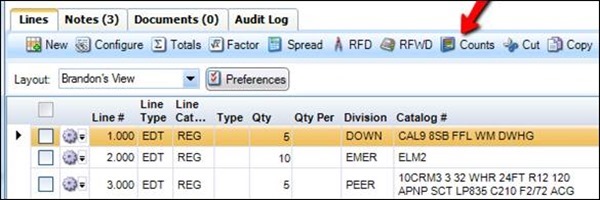
Counts icon on a quote without any contractor counts.
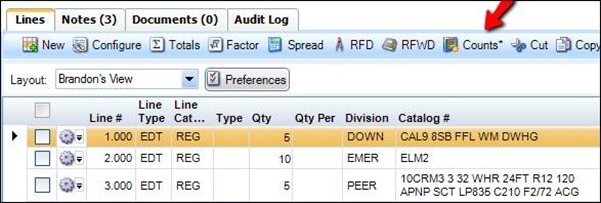
New Quote Type on Print Options
When selecting the print option type of “Manufacturer Quote Request” the Quoted To and Quote For drop downs are now available to make a selection from. The Quoted To and Quoted For will not be required for this document type but are a good option for those manufacturers who need to know this information during the quote request process.