New Tab in Contact Managment – Account Overview!
Quickly pull up any account in agile and see all of the projects/Quotes/Orders that account has been associated with.
A new tab called Account Overview has been added to most company types in Contact Management. With the addition of this new tab you can review a company’s most recent project/quote and order activity. Simply open the company record in contact management or click on the company name on an existing project container.
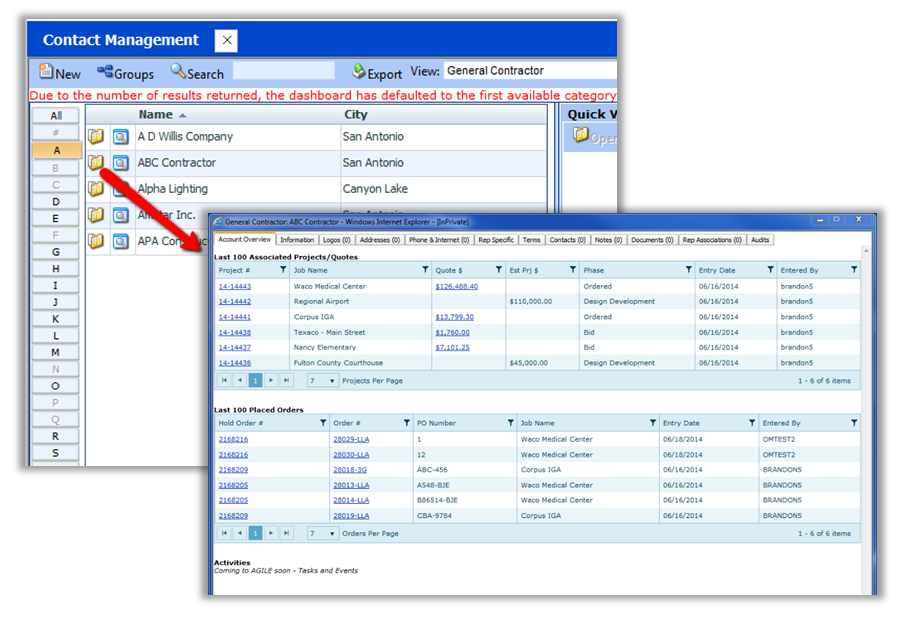
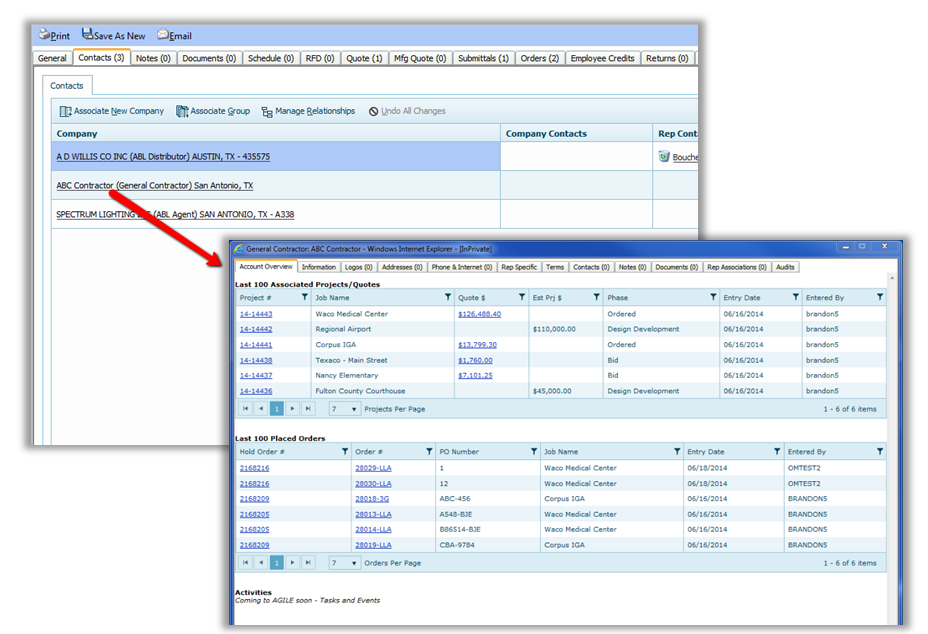
The Account Overview tab will now be the first tab you are presented with when opening a company record. It will show you the last 100 projects and last 100 orders a company has been associated to. If you need to review the project, quote, hold order, or order in more detail clicking on the corresponding hyperlink will launch you into that record.
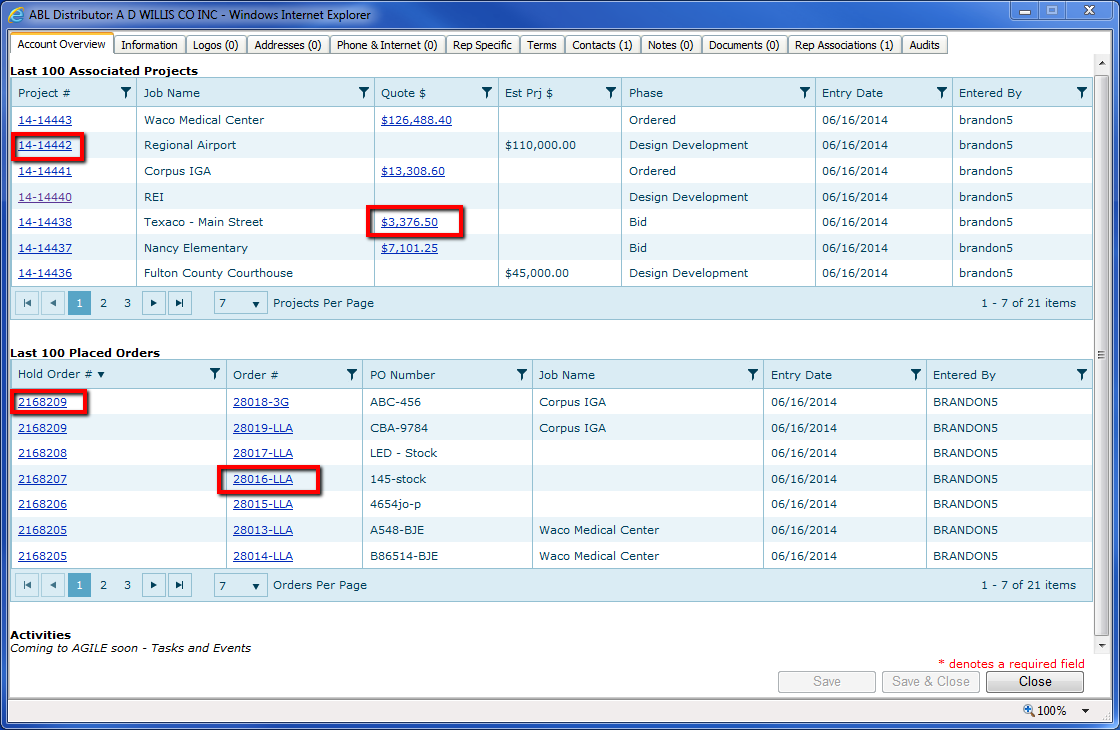
You can page through the list of projects and orders by clicking on the arrow icons. Or you can increase the number of projects and orders displaying on the page by using the drop down to view last 7, 20, or the full 100.
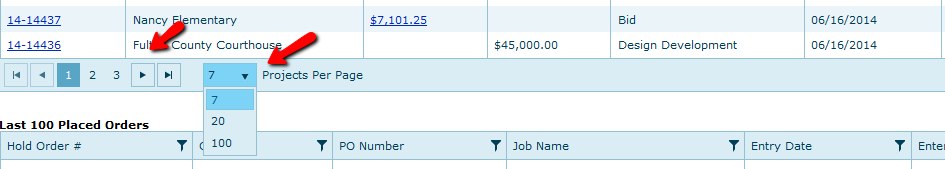
Clicking on a column heading will quickly sort the data.
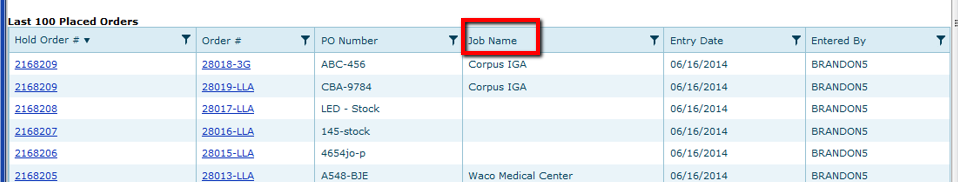
If you are looking for something specific, you can utilize the new filtering functionality to quickly search through the data. Click the filter icon on the column to open up your filter criteria. You can filter based on Is equal to, Is not equal to, Starts with, Contains, Does not contain, and Ends with. Contains and Starts with would be for a fuzzier search yielding more possible results than an Is equal to which would be an exact match search. You can filter a single column or several columns at a time to further narrow your results.
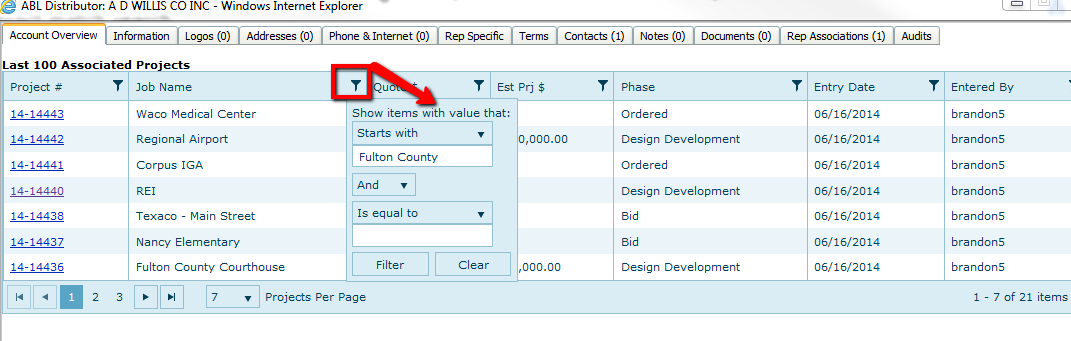

To clear your filter click the filter icon in the column and then click clear.
