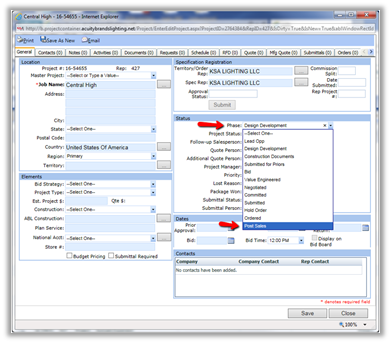Project Container Now Has Customizable Phases!
You now have the ability to add your own custom project phases to the project container. Once your project container admin has added the new phases they will then show up in the phase drop down of the project container for selection. These custom phases will be an addition to the existing phases that are already in agile. The existing 11 phases cannot be edited or inactivated. We will also continue to systematically update several of the phases for you as you create a quote (Bid), generate a submittal package (Submitted for Prior Approval, Submitted), create a hold order (Hold Order), and create order (Ordered).
How do I add new phases?
Your project container admin will add new phases by going to Options – > Admin on the project container dashboard.
Select the Category of Phase, type in your custom phase name, and give it a sort order. It’s very important to give your new phase(s) a logical sort order. Sort order denotes the order in which it appears in the phase drop down in the project container. You will want your phases to be in the order in which a project progresses through its lifecycle taking into account the existing phases already in agile. The correct sort order also prevents a project from systematically jumping backwards.
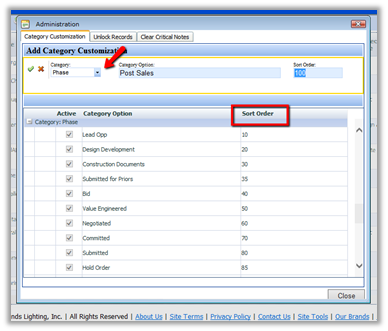
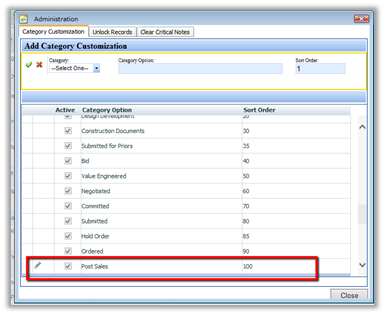
These new phases will now appear as available selections in the project container phase drop down.