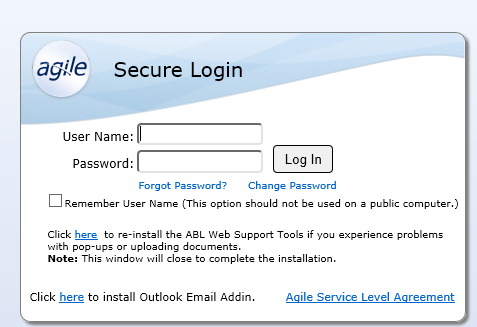Update Needed for ABL Documents to Continue Working
Over the weekend, we need to upgrade the code in agile that is an important part of our security measures.
This setup contains some key components for agile, the most important of which is document upload.
You will need to follow the instructions below to make sure that agile is working properly.
Once we publish the new setup file, when you navigate to the Secure login page, you will be prompted to install ABLSecAX.cab (below is the message shown in Windows 10).
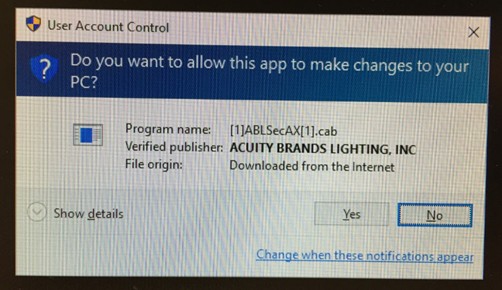
You will be able to tell that the component did not install correctly because on the login page, you will see the following message “The required ActiveX control (ABL Web Support Tools) is not installed. See instructions below.”
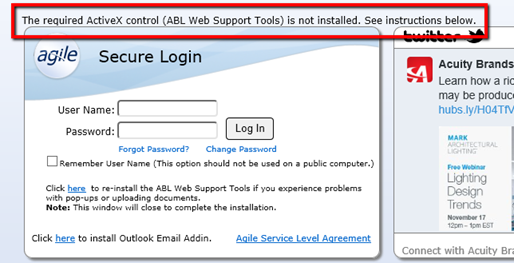
To get ABL Web Support Tools to install correctly, you will need to manually run the install. The link for the install is located directly below the User Name/Password controls.
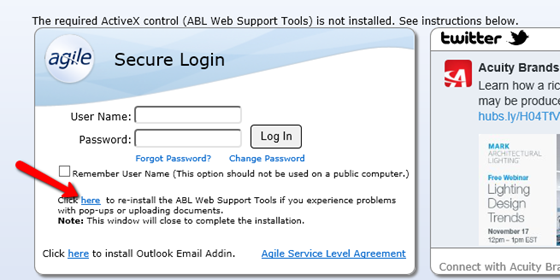
Clicking the link will prompt you to install ABLSecAX.msi. Select “Run”.

This will bring up another prompt to install an application from Acuity Brands Lighting, Inc. Click “Yes” to install.
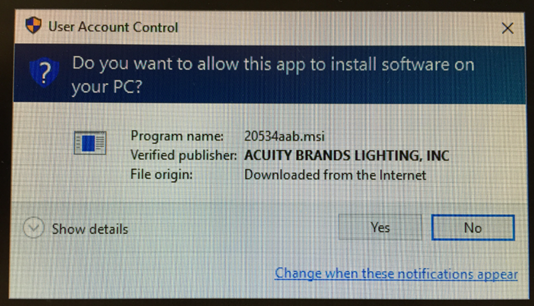
You will know that the install was successful because the warning message above the login controls will no longer be there.