agile Changes to Support Juno
As we have announced through sales letters and web training, we have made significant changes in agile to assist with the integration of Juno into the Acuity Business processes.
Below are some agile enhancements that will make the process of Quoting and Ordering Juno products even easier!
Crossover Application
The Crossover application assists with crossing over old to new Juno nomenclature. You can search by Brand, Old Catalog Number, New Catalog Number, or UPC. You can import a spreadsheet with a old nomenclature to convert to new. You can also export the results to Excel.
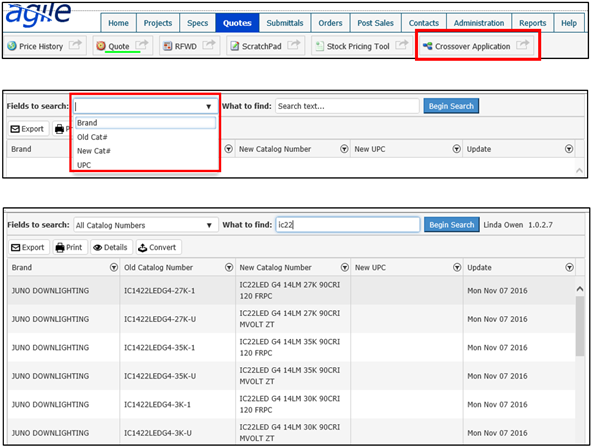
- Quotes
Quotes has been enhanced to accept either the old Juno Catalog # or the new Juno Catalog #. The system will automatically translate to the New and then validate the line. If you would like visibility of the old Juno Catalog # you can add the “Old Catalog #” column to your layout. Also, we have added a link to launch the Crossover application from Quotes
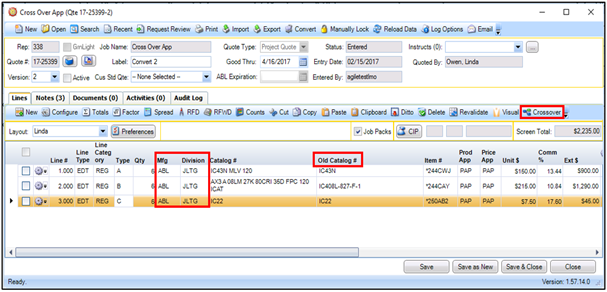 –
–
Another enhancement to Quotes, is the ability to update the non-ABL division of Juno to the ABL division – JLTG. If non-ABL Juno is on the quote, you will see the “Update Mfr” button on the quote grid header. With a simple click you can update all of your Non ABL Juno lines to ABL!
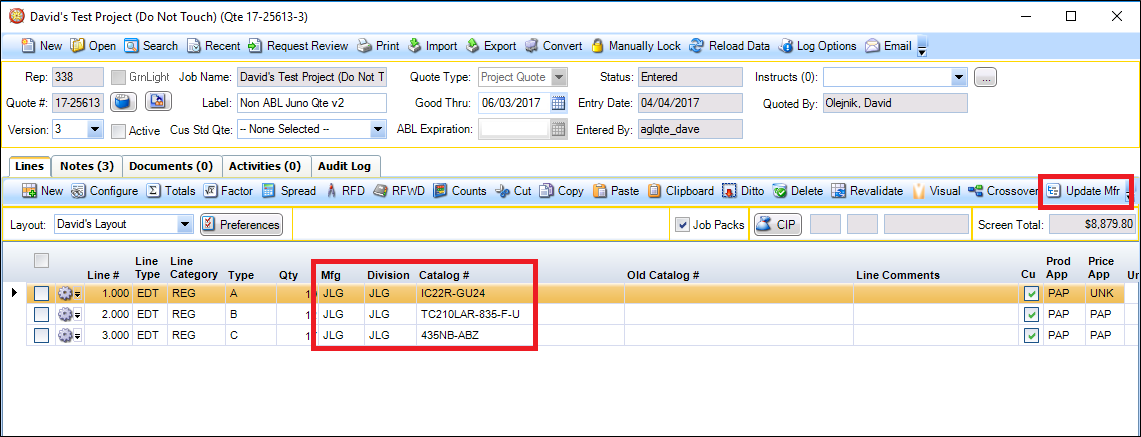
Order Management
All unshipped Juno lines were converted into agile and can be found in the Juno Order Conversions application. This will show you the Juno order number, the ABL order and the Customer Purchase Order.
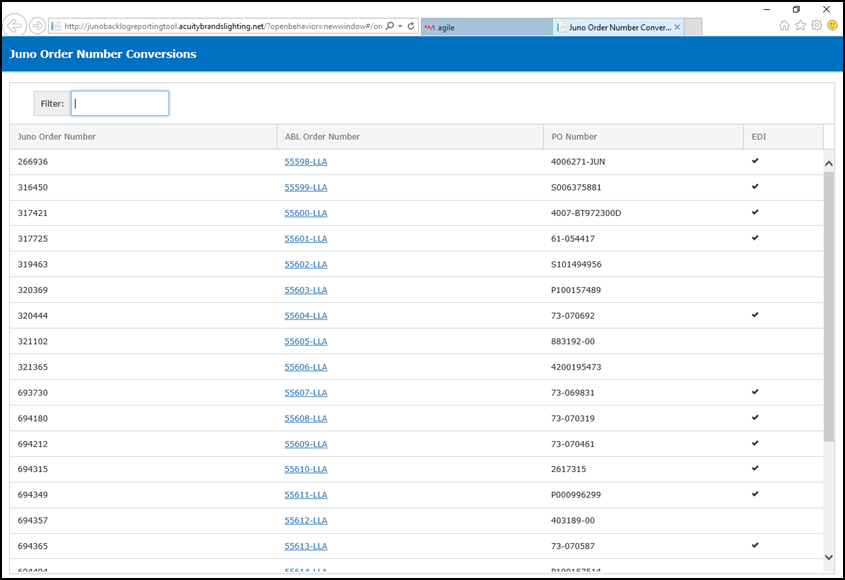
Order Management was also updated to accept either the Old or New Juno Catalog #. Order Management also has a field called “Old Catalog #” that can be added to your layout. There is also a quick link to launch the Crossover application from OM.
Below is the link to the Juno Lighting Migration webinar
Juno Lighting Migration webinar
If you have any questions, please contact Agency Support.