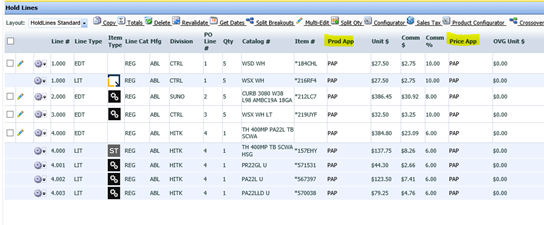New order entry messages and visual aids added to OM!
As we continue our efforts to improve the user experience in Agile OM our latest updates to the app include new visual prompts and aids that will help to prevent delays on your orders.
These updates include:
- Product specific messages
- Visual indication of exceptions
- Product & Price Approval visibility
Product specific messages:
The latest updates to Agile OM incorporates messaging that will enable product specific notification during line entry. You may recognize this type of notification from other Agile apps like Scratch Pad and Quotes. We are excited to now be able to offer you this valuable info in OM!
Here’s an example of the product messaging:

Visual indications of exceptions:
Another update to assist you during order entry is the addition of the red Product Approval of UNK and NSM, and Price approval of LOW for ABL lines. As you enter new lines or view existing lines on your hold order this visual aid will help to quickly identify exceptions that can be addressed before submitting the order which help to prevent processing delays on your order.

If you need more details around how to correct the exception simply hover your cursor over the text as shown below.
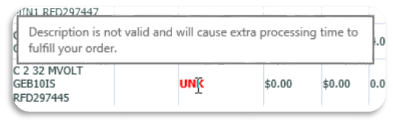
At order placement if the selected line(s) contain UNK or NSM product approvals or LOW price approvals a message will be displayed to the user so that they can resolve the exception prior to placing the order.
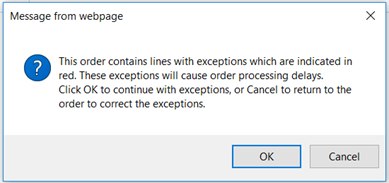
Product and Price approval visibility:
OM was also updated to make the product approval and price approval more visible in the standard layouts on the hold order and order. If you use one of these layouts you will now see these columns have moved positions to limit the need for scrolling to access these fields.