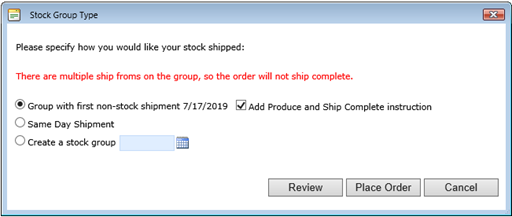Agile OM-Latest enhancements!
As of 7/10/19 the below enhancements to Agile OM were deployed.
- Auto applying of Produce & Ship Complete instruction to all groups
- Updates to Non-ABL MFG PO print options
- Holds/Exceptions Tab will now display expanded visibility of hold type information
- Increased notification of conflicts with Produce & Ship Complete instruction
Produce & Ship Complete instruction auto applied to groups:
Manually created groups will now automatically apply the Produce & Ship Complete instruction. This will save you an extra click to get that instruction applied to each group. This instruction can be removed on orders where it is not needed.
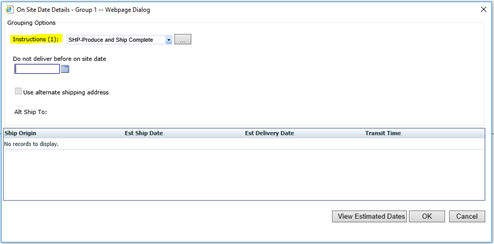
Updates to Non-ABL MFG PO print options:
To allow greater flexibility with the print options for Non-ABL manufacturers we have added two additional check boxes for displaying or hiding the Address/Instruction boxes as well as the Notes section. This change will allow you to configure the MFG PO print out to provide the data to your other manufacturers in multiple formats.
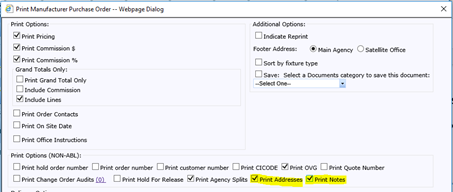
Holds/Exceptions Tab will display expanded visibility of hold type information:
To assist with greater visibility of holds and exceptions that affect the processing of your order several changes have been implemented.
- Tab counter-Similar to other tabs within Agile OM the Holds/Exception tab will now display the number of active holds/exceptions that exist on your order. This will be a quick way for you to see if any exceptions exists without having to click on the tab.

- Info icon- For certain exceptions, where the agent can assist with resolving the hold, a new icon will be visible. When clicked this new icon will display hold specific information as well as contact info for the agent to reach out to for assistance. The hold types that will display this icon are: PDH(Past Due Hold), RVW(Customer account review), CRD(Credit review), CIA(Cash In Advance), NCH(No Charge) and ARR(Architectural Review Requested).
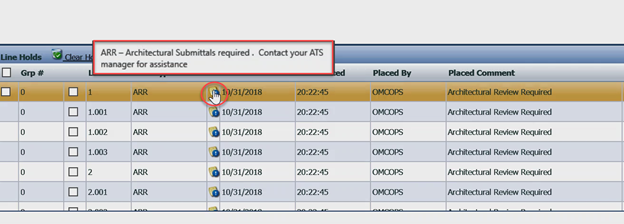
Increased notification of conflicts with Produce & Ship Complete instruction:
OM will now alert the user if all lines cannot be shipped from the same location when a user has selected for the same day stock to be grouped with the first non-stock lines on JOB orders.