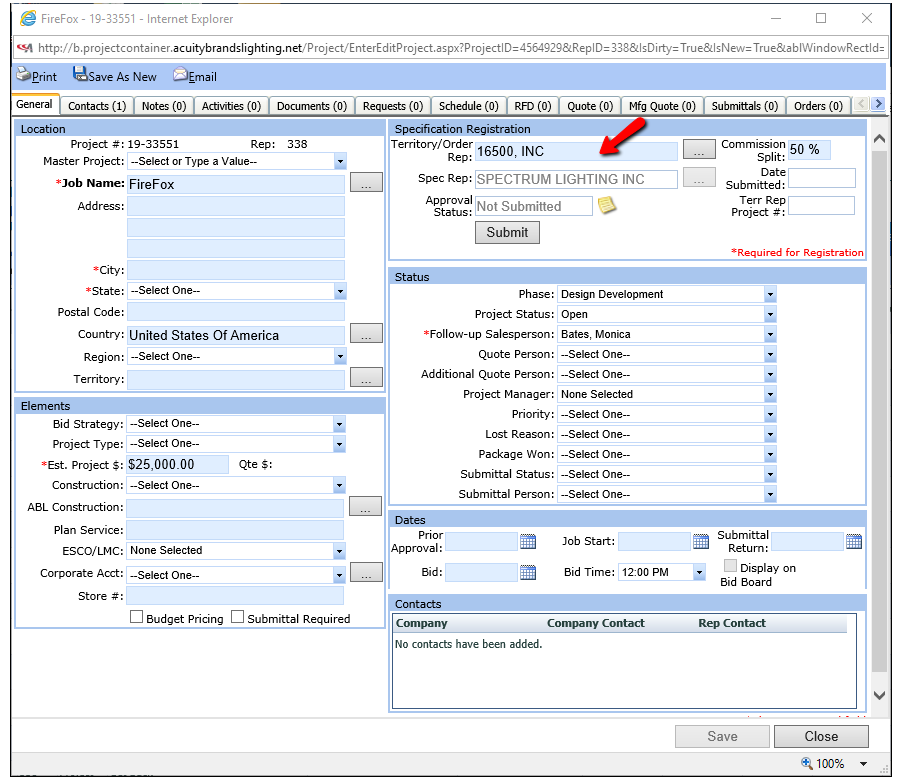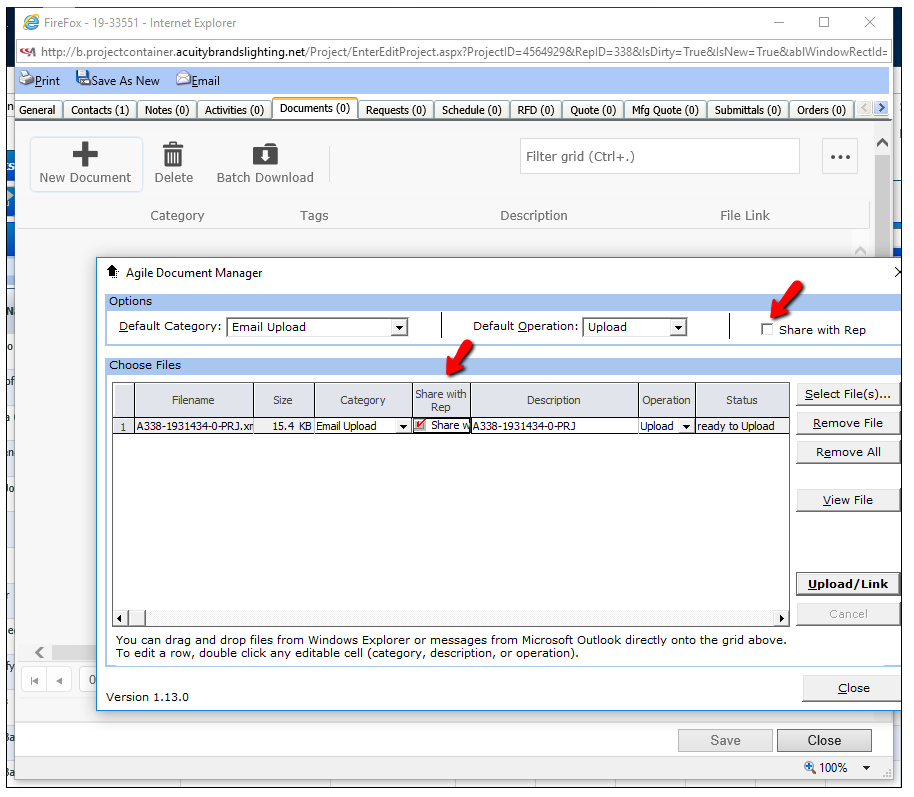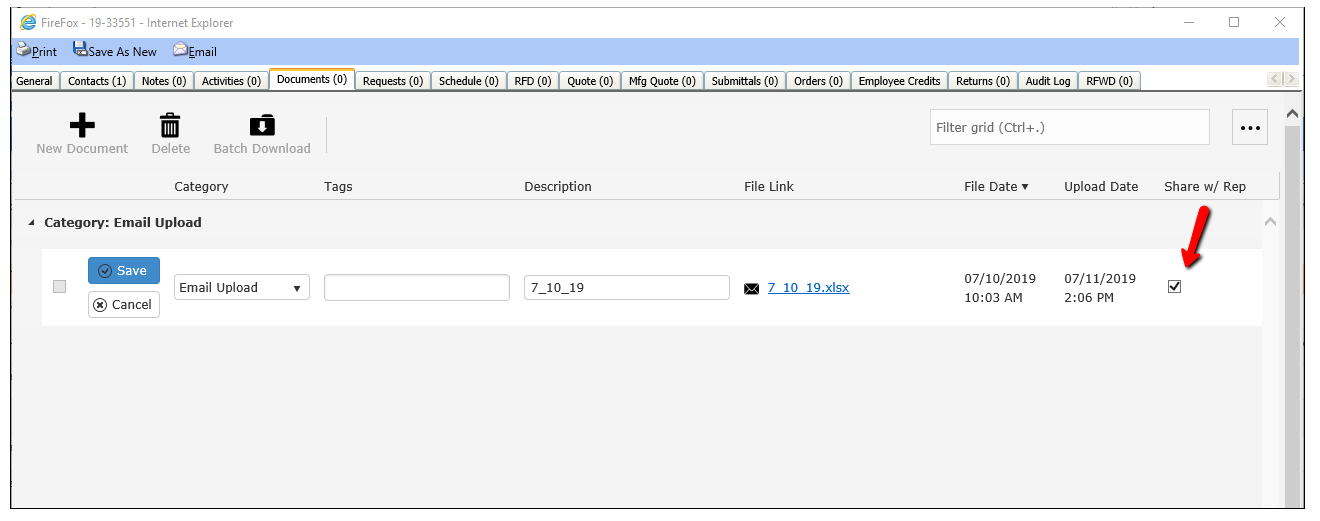SPEC Registration – Document Sharing Improvements
We have made improvements with project document sharing in the Spec Registration process. When submitting a project for registration approval, the spec rep will now have to “share” their specification related documents with the territory rep. Previously, all documents uploaded by the spec rep were visible to the territory rep which sometimes exposed documents that were not related to the specification registration request. This change will ensure that only the documents relevant to the registration are visible to the territory rep. The “Share with Rep” flag will be visible when uploading documents after a territory rep has been selected in the Specification Registration section. If a document was uploaded prior to the selection of the territory rep, then it can still be shared by clicking the Edit button next to the document, select the Share box, then click Save on the document row. Note: the documents that are shared with the territory rep are automatically shared with Acuity in the event that an Escalation is needed.
When the territory rep accepts the spec rep’s project, only the documents that are “Shared” will transfer to the new territory rep project and are flagged as Shared with the spec rep. The territory rep can also share other documents with the spec rep if they so choose by clicking the Share flag. Any documents that aren’t shared will not be visible to the spec rep. The default value for sharing is always No. You have to opt in by selecting Yes for those documents you wish to share.