Issue with ADC’s My Catalog PDF generation
This blog is to let you we are aware of an issue with ADC’s My Catalog PDF generation. We are currently working to resolve this issues. In the mean time please remind your Distributors that they can still download their My Catalog in a Excel/CSV format.
From the “My Catalog tab” they can click the “Create Product Catalog” tab and then click “Export CSV”. This will download their catalog in an Excel or CSV format that contains all of the same information just without the product images.
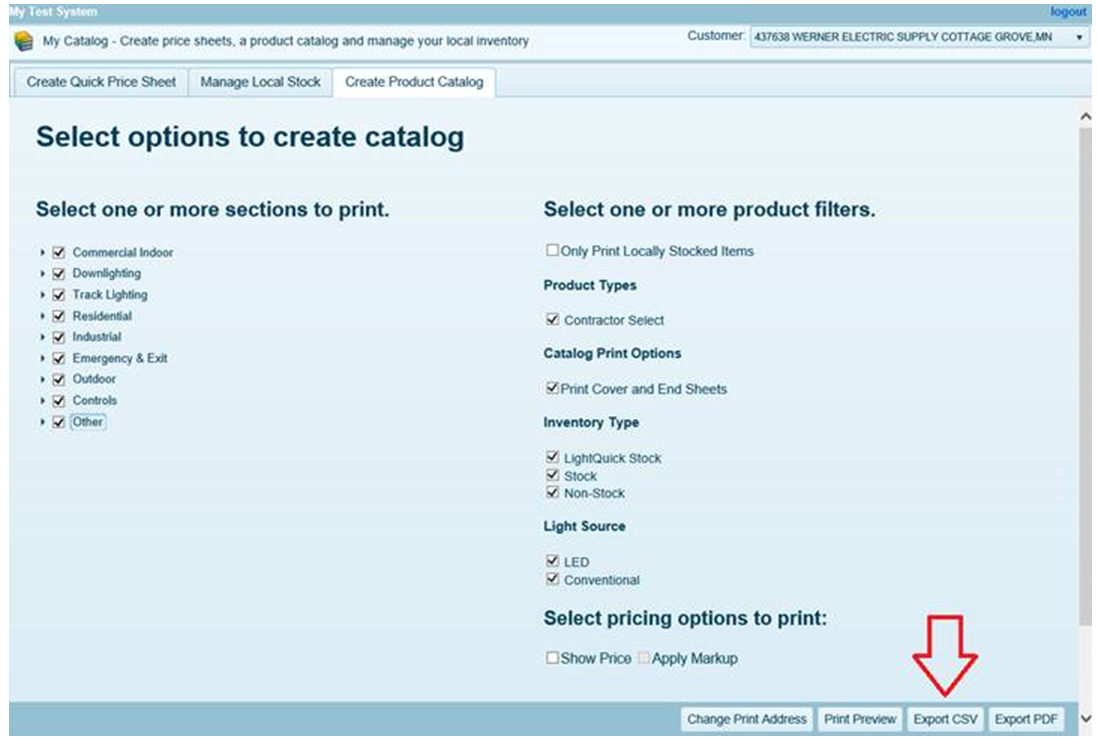
Additionally, you can use the Product Search application to see approved pricing established for a customer. As an agent, you can click on the hamburger icon next to the cart, and update your customer to pull the pricing for the specific customer.

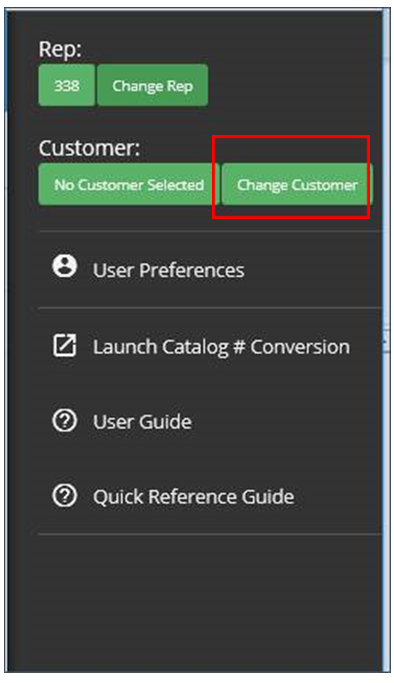
We are actively working on this issue and will keep you posted when this has been resolved.