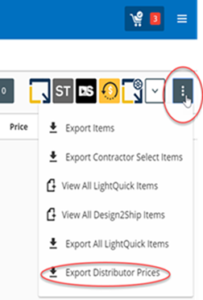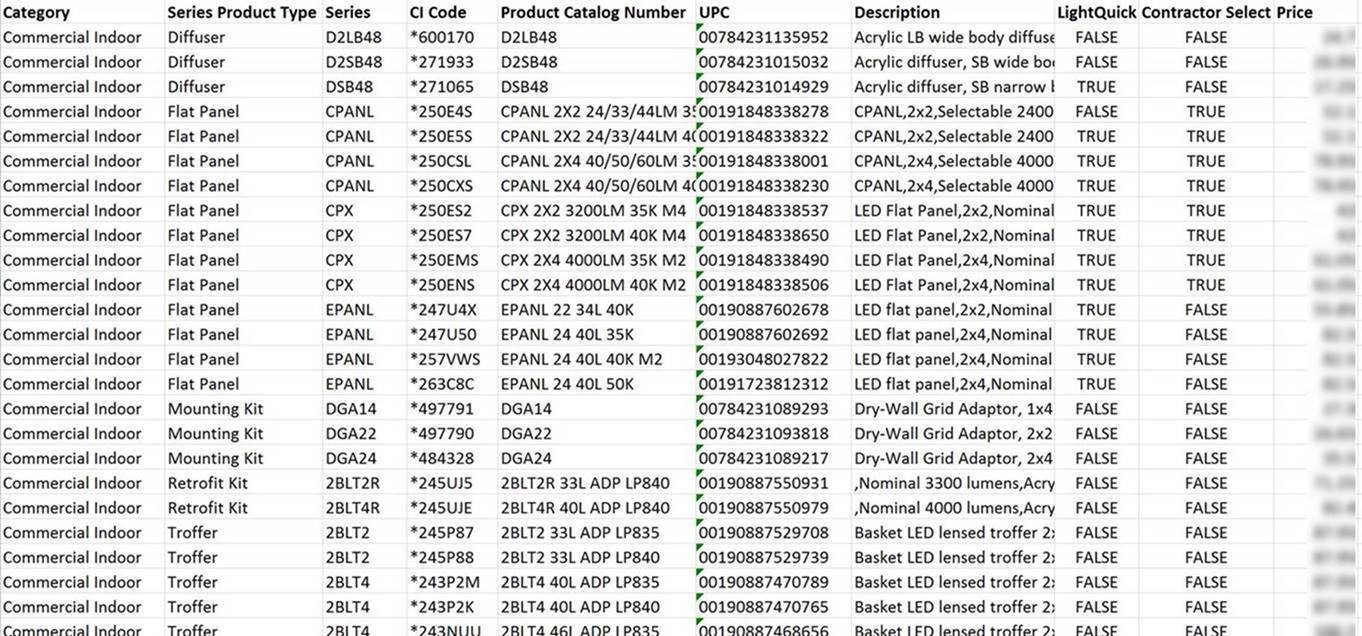Product Search – Export Prices from Expanded Pricing
Agents now have the ability to export to Excel a list of all products that have distributor-specific pricing in Product Search. The export will include products that have a standing quote in addition to products that are priced through the Expanded Pricing application. The export will only return stock at the distributor’s local DC. To access the export, follow the steps below:
- From Product Search, click the horizontal line icon in the blue navigation bar and select a distributor from the Customer section. distributor from the Customer section.
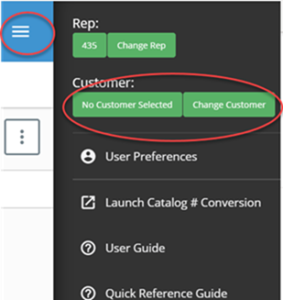
- Once you have selected a distributor, click the vertical dot icon and select the “Export Distributor Prices “option at the bottom of the list. Once this is selected, an Excel price file will be generated that you can then send to your distributor (distributors do not have access to the Export feature). Note: the time to generate the file will vary according to the number of products in the list since pricing is calculated on demand.