DID YOU KNOW? Keeping your Distributor Informed
We are beginning a bi-monthly series of blogs to highlight agile functionality that you may not know about. Our first blog today highlights 3 features you will want to make sure to share with your distributors!
LIVE ORDER STATUS LINK
Are you inundated with calls from customers asking about the status of orders?
Did you know that you can create a live order status link from the order confirmation to send to your customer for current order status?
The link can be used even if the customer does not have an ADC account.
Step 1: Generate the order confirmation as normal
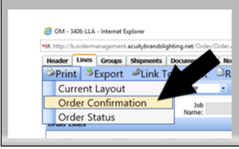
Step 2: The link is generated along with the order confirmation PDF and included in the email. Send the email and instruct them to click on the link in the email AT ANY TIME to see up to the minute live status of the order
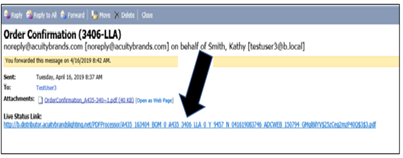
DATE CHANGES HIGHLIGHTED IN ADC
Do you find it time consuming to stay on top of informing customers about changes in ship dates?
Did you know that if estimated ship dates change, the dates are reflected in ADC and color coded for easy distinction?
The original Estimated Ship Date will show in black but if a date moves in, it will be updated to read REVISED and shown in green to indicate a better date. If the date moves out, it will be updated to read REVISED and shown red to alert the customer of the delay.
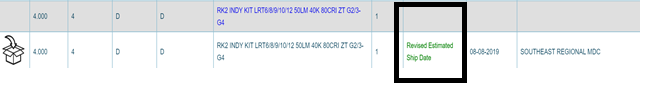
PRINT UPC NUMBER ON QUOTES
Are you concerned about order processing delays due to incomplete catalog numbers on orders?
Did you know that you can opt to print the UPC number on customer quotes?
The key to orders flowing through our systems smoothly and without human intervention, is complete and accurate catalog numbers or UPC codes on the orders. Many distributor’s product databases do not allow enough characters for the full catalog number so it is imperative that their systems contain our UPC numbers for ordering purposes. Providing this information on quotes will allow them to update their systems with this information. To print the UPC on quotes, go to the Print Dialog tab on the Quote and check Print UPC.
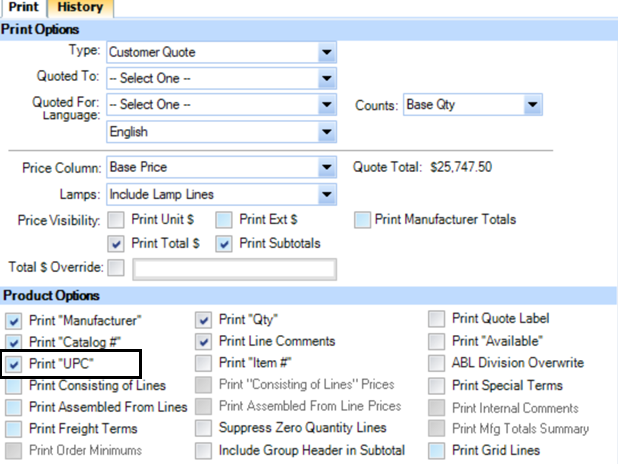
To set your preference to always include the UPC number on the quote, click on Options>Preferences, from the Quote dashboard, then click on the Print Preference Tab. Check Print UPC and save. This will then default to always print the UPC unless unselected on the print dialog box.
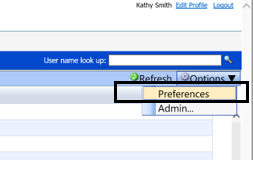
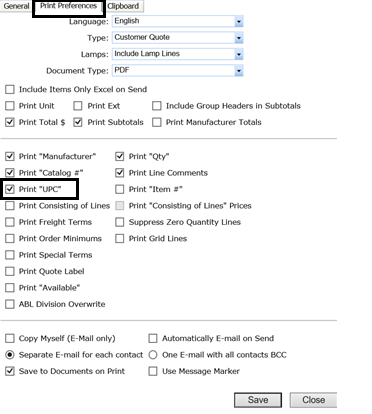
Hello I have been using the Live Status Link for quite some time it’s a great tool.
My only concern is the Revised Ship Dates are not always accurate. Hopefully you are still working to get these corrected. Our Distributors love the ADC but don’t understand when there is an error.