Your Order has Shipped! Your Order has been Delivered!
Checking on orders to see if they shipped and tracking orders to make sure they are delivered can be very time consuming. We are excited to announce a new feature in agile called Shipment Notifications!
Shipment Notifications
We are excited to announce that you now have the ability to opt in and subscribe to orders to receive Shipment Notifications. When you subscribe to receive a shipment notification for an order, you will also receive a delivery notification if the carrier involved is providing us with that information. Currently you will get delivery notifications from UPS. Other carriers will be onboarded in the coming weeks.
Opting In (a one-time activity for each user)
Each person in your agency, must first opt in to receive notifications. To do this, go into preferences on the OM dashboard and click on the Notifications Tab. The communication method will be OFF, simply change that to Email and save. This preference is a one-time set up.

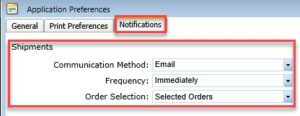
Subscribing to Receive Notifications
Once you have opted in on the preference tab, you will see a Bell icon on the dashboard next to applicable orders. There are 2 ways to subscribe to an order to receive shipment notifications. One way is to click on the bell next to the order on the dashboard. A confirmation message will be displayed and once confirmed, the bell will turn dark indicating you have subscribed to receive shipment notifications for that order. At any time, you can click to unsubscribe or turn off the shipment notification for orders you have subscribed to.
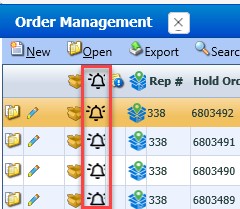
![]() Notification ON
Notification ON ![]() Notification OFF
Notification OFF
Another way to subscribe is to open the order and click on the bell icon in the order to subscribe to receive shipment notifications. Again, you can remove the subscription by clicking on the dark icon to remove the subscription.

Email Notification
You will receive the following email when a shipment is made on an order you have subscribed to. You will also receive an email when the shipment is delivered as we onboard carriers. Additional information on the delivery email will include the date and time of delivery.
ABC School Lines On PO#123, Order A000-29992-0-LLA have shipped!
We’re excited to inform you that lines from PO #123, order #A000-29992-0-LLA have shipped via UPS, tracking # 1Z6430280264443824
Your shipment was shipped from: Des Plaines, IL
* Please note: Tracking for shipments coming from Mexico may be delayed until the shipment clears the border.
Your shipment was sent to:
ABC School
3003 N E LOOP
ATLANTA, GA 30092 USA
Shipped Lines:
| Line Number | Part | Quantity | Description |
| 6 | *220EE7 | 1 | LE S W 1 R EL N SD |
If carrier provides delivery information you will also receive delivery notification. If not please use the tracking information provided on this message.
We appreciate your business,
Acuity Brands
Please provide feedback on your recent order by following the link below.
https://acuitybrands.az1.qualtrics.com/jfe/form/SV_55XMC2DbEMmylAp
Is there a way for the distributors to set this up so they receive notifications directly or is it only for agencies? Also, how are the Schenker shipments going to work?
Great question! Yes, Distributors will also have access to this new functionality. We are still conducting a pilot with several distributors and once that is complete this will be available to all users in ADC. As far as Schenker, the shipment notification will occur when the product ships from our facility but the delivery email will most likely occur when the carrier drops of the shipment to the Schenker facility. If you can provide an example order I will be glad to research and confirm.