SHIPMENT AND DELIVERY NOTIFICATIONS NOW AVAILABLE IN ADC!
We are pleased to announce that we have enabled ADC users to opt in to receive shipment and delivery notifications in Acuity Distributor Center. Below are instructions for the distributors.
Opting-In (a one-time activity for each user)
Each ADC user must first opt-in to receive notifications. To do this, they log into ADC and go to the Settings tab. In the Shipment Notification section, change the communication method from OFF to Email and SAVE. This preference is a one-time set up.


Subscribing to Receive Notifications
Once a user has opted-in on the settings tab, they will see a truck icon next to eligible orders. To subscribe to an order, click on the truck next to the order. A confirmation message will be displayed and once confirmed, the truck will turn dark with a check mark, indicating they have subscribed to receive shipment notifications for that order. At any time, they can click to unsubscribe or turn off the shipment notification for orders they have subscribed to.
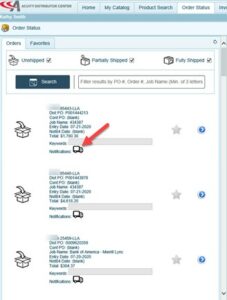
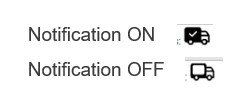
Email Notification
The person subscribing will receive the following email when a shipment is made on an order. They will also receive an email when the shipment is delivered. Additional information on the delivery email will include the date and time of delivery. A live order status link is included on both emails to allow the customer to view the status of all the lines on the order.

