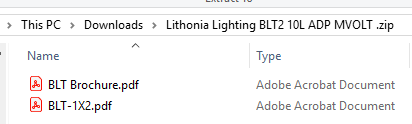New Additional Documents Feature in Product Configurator
The Product Configurator has a new option to view and download Additional Documents on the Series configuration page.
The Additional Documents button will open a dialog box that shows the Document Types in the configured sort order, the Documents, and the ability to select multiple Documents to download into a .zip file.
This new feature is on the agile Product Configurator and will also be on the Public Configurator, which can be found in the Spec Sheets section of the Series Webpage on AcuityBrands.com.
The Additional Documents button is available for incomplete and complete nomenclature and shows the Documents specific to the option values selected.
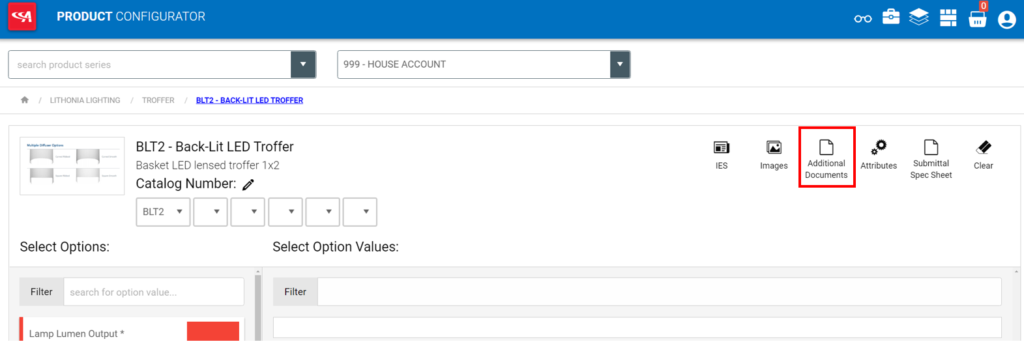
The Additional Documents are able to be multi selected and Downloaded. Clicking on a Document will open it in a new tab.
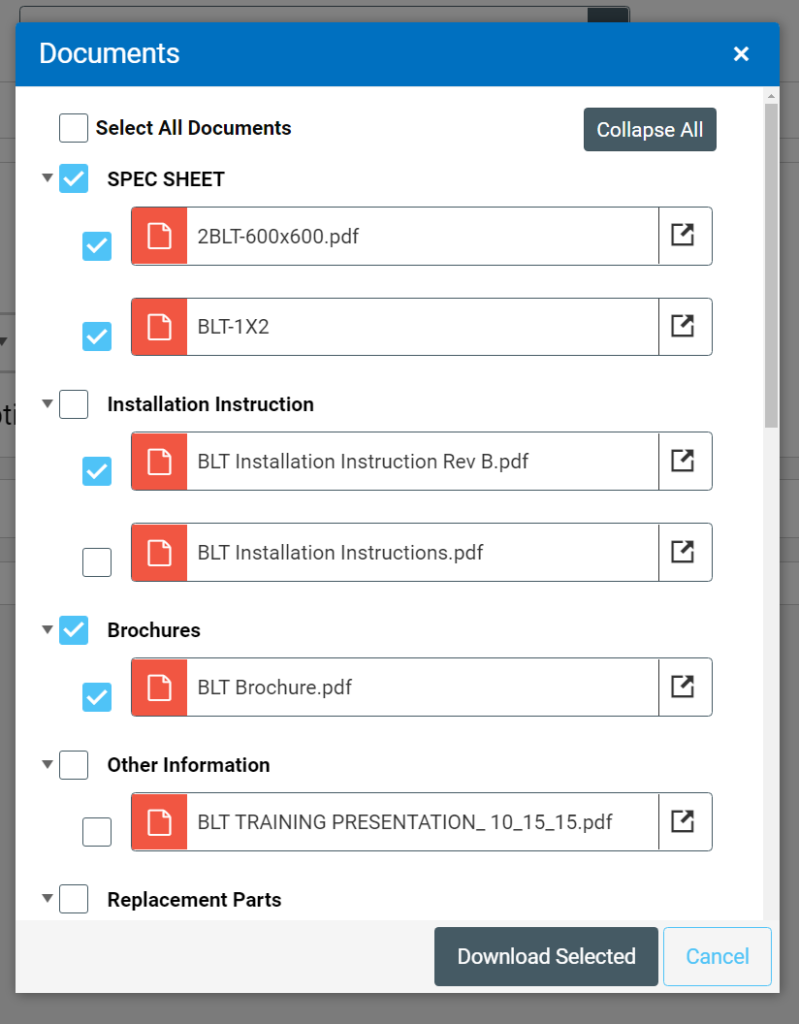
Downloading multiple documents will create a .zip file with the file name: “Brand” “Series” and first five selected “Option Values” (if any).